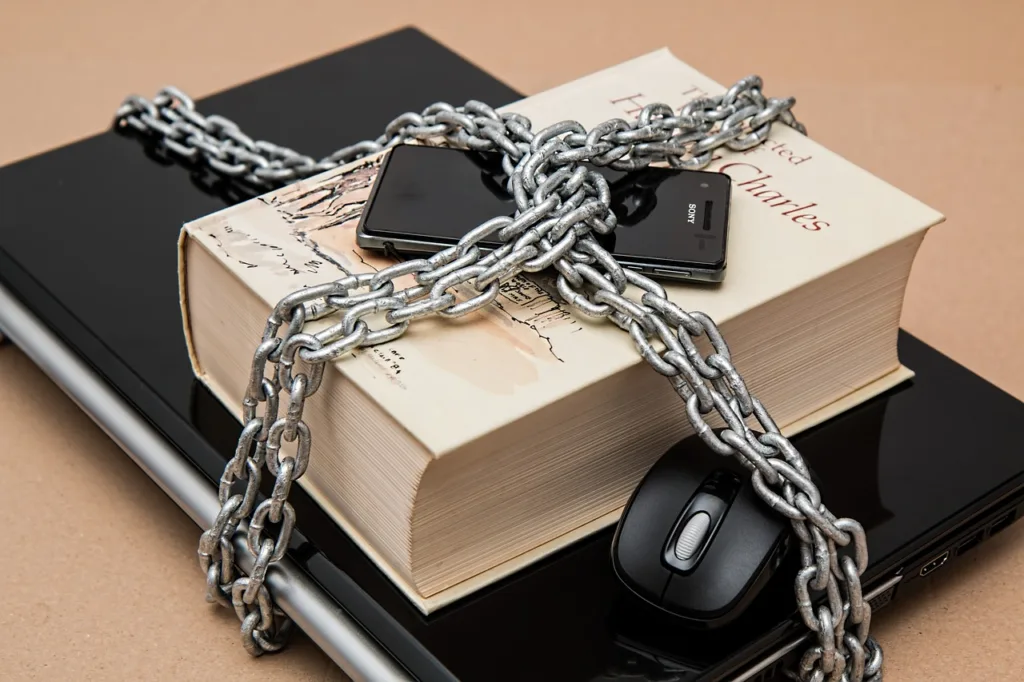This website may contain affiliate links, which means I may receive a commission if you click on a link and make a purchase. While clicking on these links won't cost you any extra money, they will help me keep this site up and running. Your support is appreciated!

Looking back just a decade ago, laptop connectivity used to revolve around a mess of cables and ports, leaving us with a web of confusion. But now, as we stand at the cusp of the future, the ways in which our beloved laptops connect to the world around them are rapidly evolving. From wireless charging to lightning-fast data transfer speeds, the future of laptop connectivity is looking brighter than ever before. Join us as we take a peek into what lies ahead for the devices that have become an indispensable part of our daily lives.
Table of Contents
- Embracing USB-C as the Universal Port
- Integrating Wi-Fi 6 for Faster Wireless Connections
- Incorporating Thunderbolt 4 for Lightning-Fast Data Transfer
- Adopting Wireless Charging for Hassle-Free Power
- Futureproofing with 5G Capabilities
- Adopting E-Ink Secondary Displays
- Exploring Modular Magnetic Connectors
- Enhancing Security with Biometric Locks
- Utilizing AI for Intelligent Connectivity Management
- Pushing the Boundaries with Augmented Reality Interfaces
- Leveraging Bluetooth 5 for Enhanced Peripheral Connectivity
- Understanding the Role of eGPUs in Mobile Computing
- Expanding Connectivity with Multi-Port Hubs and Docking Stations
- Utilizing Cloud Services for Seamless Data Syncing
- Securing Connections with Advanced VPN and Encryption Protocols
- Questions & Answers About The Future of Laptop Connectivity
- The Conclusion
Embracing USB-C as the Universal Port

As technology continues to advance, the need for a universal port standard has become increasingly evident. This is where USB-C comes into play, offering a single port solution for all types of connectivity needs. Embracing USB-C as the universal port is not only advantageous for the present, but it also promises a seamless and future-proof connectivity solution for laptops and other devices. When it comes to the future of laptop connectivity, USB-C is set to become the norm for all types of data and power transfer.
One of the key benefits of USB-C is its versatility. It supports a wide range of protocols, including USB 3.1, Thunderbolt 3, and DisplayPort, making it the go-to port for connecting various devices such as external storage, displays, and peripherals. USB Type-C can also deliver power, data, and video through a single cable. This means fewer cables cluttering up your workspace and a streamlined user experience. With the future of laptop connectivity in mind, USB-C offers a convenient and efficient way to handle all kinds of data and power needs, eliminating the hassle of multiple ports and cables.
Another advantage of USB-C is its reversible design, which means that you can insert the connector in either orientation. This makes it incredibly user-friendly and eliminates the frustration of trying to figure out the correct way to plug in a cable. When it comes to keeping the future of laptop connectivity in focus, USB-C offers a hassle-free experience, allowing users to connect and disconnect devices with ease.
While USB-C offers numerous benefits, it’s important to note that not all devices are equipped with this port. This means that users may need to invest in adapters or dongles to ensure compatibility with their existing devices. Despite this limitation, the future of laptop connectivity is moving towards USB-C as the standard, and as more manufacturers adopt this technology, the need for adapters will diminish, making USB-C the ultimate universal port for all connectivity needs.
So, when shopping for a new laptop, prioritize models that feature USB Type-C ports to future-proof your investment and reap the benefits of seamless connectivity. When thinking about the future of laptop connectivity, this will be a decision that will undoubtedly enhance your computing experience.
Integrating Wi-Fi 6 for Faster Wireless Connections

As we look to the future of laptop connectivity, it’s clear that Wi-Fi 6 is poised to play a major role in delivering faster and more reliable wireless connections. This latest generation of Wi-Fi technology promises to revolutionize the way we use our laptops, offering significant improvements in speed, capacity, and efficiency.
With Wi-Fi 6, users can expect to experience faster download and upload speeds, improved performance in crowded areas, and longer battery life for their laptops. This means smoother video streaming, quicker file downloads, and a more seamless online gaming experience. Additionally, Wi-Fi 6 is designed to handle the growing number of internet-connected devices in our homes, making it an essential upgrade for the future.
From faster download and upload speeds to better connectivity in crowded areas, there are plenty of reasons to make the switch. Plus, with its increased efficiency and lower latency, Wi-Fi 6 is perfect for streaming, gaming, and video calls.
Integrating Wi-Fi 6 into laptops is a straightforward process, and many new laptop models already come equipped with this advanced technology. For those looking to upgrade their existing laptops, it’s as simple as installing a Wi-Fi 6 compatible network adapter. While the initial cost of upgrading to Wi-Fi 6 may be a consideration for some, the long-term benefits in terms of speed, performance, and future-proofing make it a worthwhile investment for those serious about their laptop connectivity.
| Pros | Cons |
|---|---|
| Lightning-fast speeds | Initial cost of upgrade |
| Better connectivity in crowded areas | Compatibility with older devices |
| Increased efficiency and lower latency |
As we consider the future of laptop connectivity, integrating Wi-Fi 6 is a no-brainer. The benefits of faster wireless connections, improved performance in crowded areas, and future-proofing for the growing number of internet-connected devices make it a compelling choice for laptop users. For those in the market for a new laptop, it’s worth seeking out models that come equipped with Wi-Fi 6 technology to ensure a seamless and efficient wireless experience.
Ready to make the switch to Wi-Fi 6? Look no further than leading companies like Cisco and Netgear for the latest Wi-Fi 6 routers and adapters. With their top-of-the-line products and exceptional customer service, you can rest assured that you’re investing in the best future of laptop connectivity.
Incorporating Thunderbolt 4 for Lightning-Fast Data Transfer
With the future of laptop connectivity right around the corner, it’s essential to explore the latest innovations in data transfer technology. One such innovation is the incorporation of Thunderbolt 4, which promises lightning-fast data transfer speeds and seamless connectivity for laptops and other devices.
Let’s take a closer look at what Thunderbolt 4 has to offer and how it’s shaping the future of laptop connectivity.
What is Thunderbolt 4?
Thunderbolt 4 is the latest iteration of Intel’s high-speed data transfer technology, offering a range of new and improved features for enhanced connectivity. With Thunderbolt 4, users can expect blazing-fast data transfer speeds, support for multiple 4K displays, and the ability to daisy-chain up to four Thunderbolt devices. This makes it an ideal choice for professionals and power users who need maximum performance and flexibility from their laptop connectivity.
Key Benefits of Thunderbolt 4
- Blazing-fast data transfer speeds
- Support for multiple 4K displays
- Daisy-chaining up to four Thunderbolt devices
- Enhanced power delivery for charging laptops and other devices
Incorporating Thunderbolt 4 into Laptops
As laptop manufacturers continue to embrace Thunderbolt 4, users can expect to see a new wave of laptops with lightning-fast data transfer capabilities. With Thunderbolt 4, users can enjoy the benefits of high-speed data transfer, support for multiple displays, and seamless device connectivity, making it an essential feature for the future of laptop connectivity.
Thunderbolt 4 is set to revolutionize the way we connect and transfer data with our laptops. With its lightning-fast speeds and enhanced flexibility, Thunderbolt 4 is poised to become a game-changer for professionals and power users who demand the best from their laptop connectivity. As laptop manufacturers continue to incorporate Thunderbolt 4 into their devices, users can look forward to a new era of seamless connectivity and lightning-fast data transfer.
Adopting Wireless Charging for Hassle-Free Power
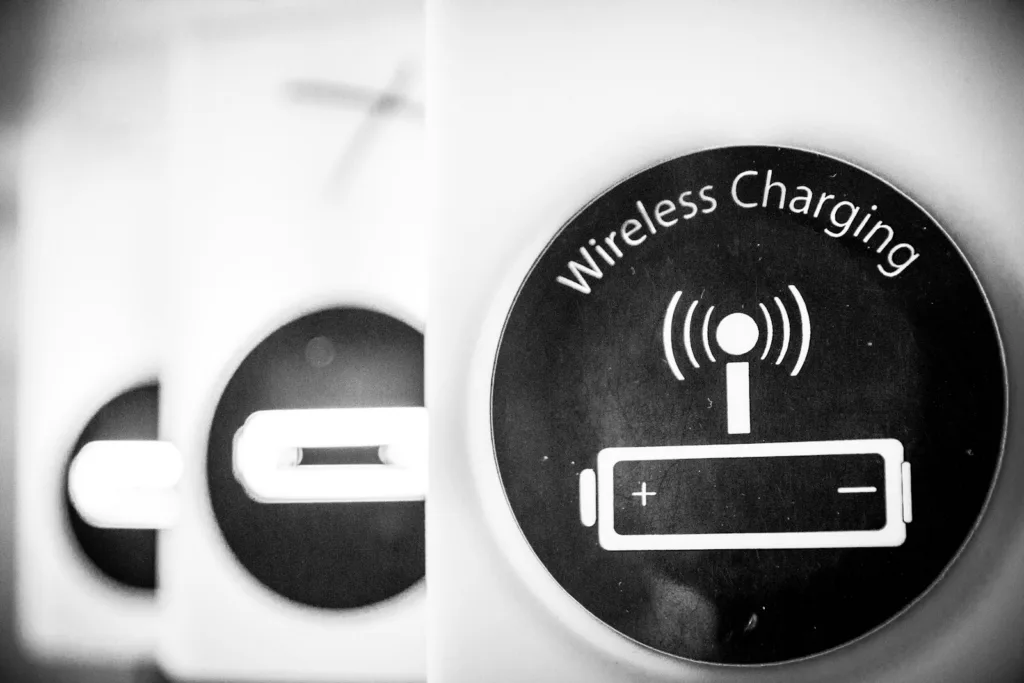
The future of laptop connectivity is evolving rapidly, and one of the most exciting developments is the adoption of wireless charging. This innovative technology allows users to power up their laptops without the hassle of cords and cables, providing a more convenient and streamlined experience. By embracing wireless charging, you can say goodbye to tangled cords and limited mobility, and enjoy the freedom of hassle-free power.
Wireless charging pads are becoming increasingly common in homes, offices, and public spaces, making it easier than ever to keep your laptop charged and ready to go. With this technology, you can simply place your laptop on a compatible charging pad and watch as it powers up without the need for any physical connection. This not only saves time and eliminates clutter, but also adds a touch of modern sophistication to your workspace.
One of the key benefits of adopting wireless charging for your laptop is the convenience it offers. Whether you’re working at your desk, relaxing on the couch, or traveling on the go, you can easily keep your laptop powered up without the need to constantly plug and unplug cords. This level of flexibility and ease of use is a game-changer for busy professionals and tech-savvy individuals who value convenience and efficiency.
In addition to the convenience of wireless charging, this technology also offers a more sleek and minimalist aesthetic for your workspace. By eliminating the need for cords and cables, you can achieve a cleaner and more organized look, while also enjoying the peace of mind that comes with reducing clutter and trip hazards. With the future of laptop connectivity embracing wireless charging, it’s clear that this technology is paving the way for a more efficient, stylish, and hassle-free power experience.
Advantages of Wireless Charging Technologies
Wireless charging technology comes with a range of benefits, including:
- Convenience: No more dealing with tangled cords or searching for an outlet.
- Versatility: Wireless charging can be integrated into various surfaces, making it easy to power up laptops in different environments.
- Future-proofing: Embracing wireless charging now could set the stage for even more advanced connectivity options in the future.
Challenges and Considerations
While the potential of wireless charging technologies is exciting, there are also some considerations to keep in mind:
- Compatibility: Not all laptops are equipped for wireless charging, so there may be a period of transition.
- Speed: Wireless charging may not be as fast as traditional wired charging methods.
- Infrastructure: Adopting wireless charging on a large scale may require updates to infrastructure and technology.
Recommendations for Embracing Wireless Charging
If you’re considering wireless charging for your laptop, it’s important to:
- Research compatible laptops and consider upgrading to one that supports wireless charging.
- Explore different wireless charging solutions, such as charging pads or built-in charging surfaces.
- Stay informed about advancements in the wireless charging space to make the most of this evolving technology.
As we look towards the future of laptop connectivity, wireless charging technologies stand out as a promising innovation. By embracing this technology and navigating the potential challenges, we can look forward to a future where powering up our laptops is as simple as setting them down on a charging surface.
Futureproofing with 5G Capabilities
The future of laptop connectivity is evolving rapidly with the introduction of 5G capabilities. With this new technology, laptops are set to become even more powerful and versatile, offering a wide range of benefits for both personal and professional use.
Benefits of 5G Connectivity for Laptops:
- Lightning-fast internet speeds, allowing for seamless video streaming, gaming, and large file downloads/uploads.
- Low latency, ensuring smooth and reliable video calls and online meetings.
- Increased mobility, as 5G networks continue to expand, providing reliable connectivity even in remote areas.
Futureproofing your Laptop with 5G:
As 5G networks become more widespread, it’s essential to futureproof your laptop to take advantage of this cutting-edge technology. Many laptop manufacturers are now offering 5G-enabled models, ensuring that you can stay connected wherever you go.
Recommendation:
If you’re in the market for a new laptop, consider investing in a 5G-enabled model to futureproof your connectivity. Companies like Dell, HP, and Lenovo offer a range of 5G laptops that provide high-speed, low-latency connectivity for a seamless user experience.
| Brand | Model | 5G Capabilities |
|---|---|---|
| Dell | XPS 13 | 5G-enabled |
| HP | Spectre x360 | 5G-ready |
| Lenovo | ThinkPad X1 | 5G-compatible |
Investing in a 5G-enabled laptop now will ensure that you can take full advantage of the future of laptop connectivity, staying ahead of the curve and enjoying all the benefits that 5G has to offer. So, if you’re ready to futureproof your laptop and embrace the next generation of connectivity, now is the time to make the switch to 5G.
Adopting E-Ink Secondary Displays
When it comes to the future of laptop connectivity, Adopting e-Ink secondary displays is a game-changer. These innovative displays offer a host of benefits that can revolutionize the way we use laptops, from increased productivity to enhanced portability. One of the key advantages of e-ink secondary displays is their low power consumption. Unlike traditional LCD screens, e-ink displays only use power when the image on the screen changes. This means that they can be used for extended periods without draining the laptop’s battery, making them ideal for on-the-go productivity.
Another advantage is the reduced eye strain that comes with e-ink displays. The lack of a backlight means that these screens are much gentler on the eyes, making them perfect for extended use. This is particularly beneficial for those who spend a lot of time working on their laptops.
Furthermore, e-ink secondary displays offer a level of customization that is unmatched by traditional screens. With the ability to display a wide range of information, from calendars and to-do lists to emails and notifications, these displays can be tailored to suit individual needs and preferences.
| Pros | Cons |
| Low power consumption | Limited color options |
| Reduced eye strain | Slower refresh rates |
| Customizable information display | Higher cost than traditional displays |
Overall, the future of laptop connectivity is bright with the adoption of e-ink secondary displays. Whether you’re a business professional looking to boost your productivity or a student in need of a more efficient way to manage your workload, these displays offer a wealth of benefits that make them a worthwhile investment.
Exploring Modular Magnetic Connectors
In recent years, the world of laptop connectivity has seen a revolution with the introduction of modular magnetic connectors. These innovative connectors have the potential to change the way we use and interact with our laptops, offering a new level of convenience and versatility. Future of Laptop Connectivity is here, and it’s exciting to see the impact these connectors are having on the industry.
One of the most compelling aspects of modular magnetic connectors is their flexibility. These connectors allow users to easily attach and detach various accessories and peripherals to their laptops, without the need for traditional ports and cables. Whether it’s a mouse, keyboard, external hard drive, or even a second monitor, the possibilities are endless. This level of customization and adaptability is truly game-changing for laptop users.
Another key benefit of modular magnetic connectors is their durability. Unlike traditional ports and cables, which are prone to wear and tear over time, these connectors are designed to be long-lasting and reliable. The magnetic connection ensures a strong and secure attachment, reducing the risk of damage to the laptop or connected devices. This added peace of mind is invaluable for anyone who relies on their laptop for work, creative projects, or everyday use.
However, it’s important to consider the potential drawbacks of modular magnetic connectors. While they offer a high level of convenience and flexibility, they may not be compatible with all devices and accessories. It’s essential to research and ensure that any accessories or peripherals you plan to use are compatible with your laptop’s specific connectors. Additionally, the cost of transitioning to a new set of accessories and peripherals designed for modular magnetic connectors may be a deterrent for some users.
The future of laptop connectivity is certainly exciting with the introduction of modular magnetic connectors. Their flexibility, durability, and convenience make them a compelling option for anyone looking to enhance their laptop experience. However, it’s important to carefully consider compatibility and cost before making the switch. With so many possibilities on the horizon, it’s an exciting time to explore the potential of modular magnetic connectors in the world of laptop connectivity.
Enhancing Security with Biometric Locks

In the age of technological advancement, enhancing security has become an integral part of every aspect of our lives. From securing our homes to safeguarding our confidential data, the need for advanced security measures has never been more pressing. Biometric locks are one such innovation that has revolutionized the way we secure our personal belongings, including our laptops. The future of laptop connectivity is closely intertwined with the adoption of biometric locks, providing a seamless integration of cutting-edge technology and enhanced security.
Biometric locks utilize unique human characteristics such as fingerprints, retinal patterns, or facial features to grant access, making it virtually impossible for unauthorized individuals to breach security. Future laptops have already started incorporating biometric lock features, offering a convenient and secure way to access your device without the need for traditional passwords or keys. With the continuous evolution of biometric technology, the future of laptop connectivity is poised to become even more secure and efficient.
Benefits of incorporating biometric locks in future laptops include:
- Enhanced Security: Biometric locks provide an unparalleled level of security, mitigating the risk of unauthorized access to your laptop.
- Convenience: Say goodbye to the hassle of remembering complex passwords or fumbling with keys – biometric locks offer a swift and convenient way to access your device.
- Integration with Other Devices: With the rise of IoT (Internet of Things), future laptops with biometric locks can seamlessly integrate with other smart devices for a connected and secure ecosystem.
- Personalization: Each individual’s unique biometric data ensures a highly personalized security system tailored to the user’s specific characteristics.
While the future of laptop connectivity with biometric locks presents a myriad of advantages, there are also potential drawbacks to consider. One such concern is the potential risk of biometric data being compromised, which could result in unauthorized access to the device. As with any emerging technology, it is crucial for manufacturers and users alike to address these security concerns and continuously update and improve the biometric lock systems to stay ahead of potential threats.
As the future of laptop connectivity continues to evolve, it’s clear that biometric locks will play a pivotal role in enhancing security while providing a seamless user experience. With leading technology companies such as Apple and Microsoft already incorporating biometric locks into their devices, the era of advanced security and effortless connectivity is well within reach. As we embrace the potential of biometric locks in future laptops, we can look forward to a new era of secure, intuitive, and personalized computing experiences.
Utilizing AI for Intelligent Connectivity Management
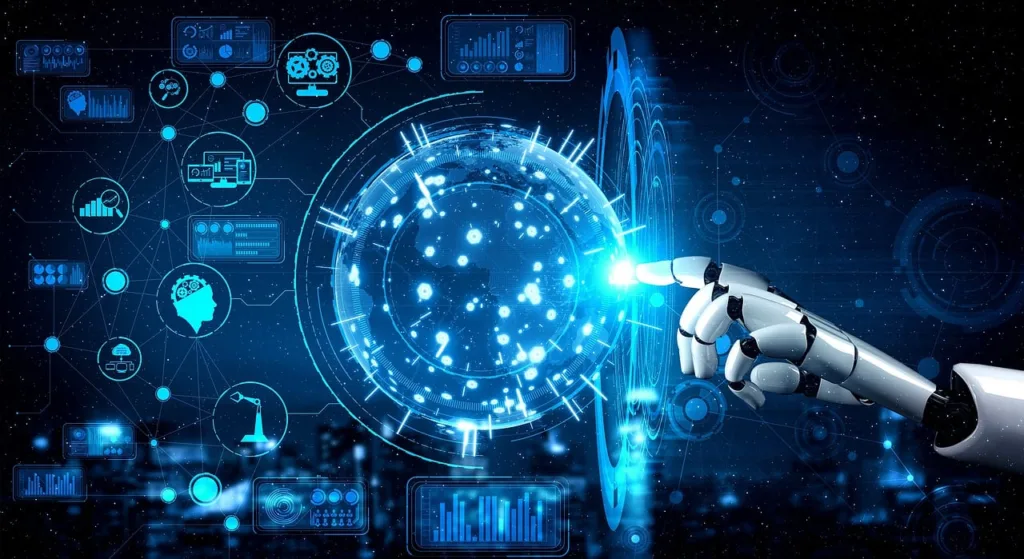
In the not-so-distant future, laptops will be seamlessly connected to the internet, thanks to the power of AI. With intelligent connectivity management, laptops will be able to automatically switch between Wi-Fi, cellular, and other networks to ensure uninterrupted access to the internet, no matter where you are. This will revolutionize the way we work, allowing us to stay connected and productive, no matter where our work takes us.
Future of Laptop Connectivity will be enhanced by AI, which will constantly monitor network performance and adjust connectivity settings in real-time. This will ensure that laptops are always connected to the fastest and most reliable network available, without any manual intervention required. This level of automation will make it easier than ever for users to stay connected, without having to worry about network settings and configurations.
AI-powered connectivity management will also enable laptops to intelligently prioritize network traffic, ensuring that critical applications and services always have the bandwidth they need. This will improve the overall performance and reliability of laptop connectivity, making it easier for users to stay productive and connected, no matter what they’re working on.
With the future of laptop connectivity being driven by AI, users can look forward to a future where staying connected is effortless and seamless. Whether you’re working from a coffee shop, a remote office, or a hotel room, you can rest assured that your laptop will always be connected to the best available network, thanks to the power of AI.
Pushing the Boundaries with Augmented Reality Interfaces
Augmented reality interfaces are changing the way we interact with technology, and the future of laptop connectivity is no exception. With AR, the boundaries of what is possible with laptop interfaces are being pushed to new and exciting levels. By leveraging the power of AR, laptop connectivity is set to enter a new era of immersive and intuitive user experiences.
One of the key advantages of using AR interfaces for future laptop connectivity is the ability to seamlessly blend the digital and physical worlds. This creates a more natural and intuitive user experience, enabling users to interact with their laptops in ways that were previously unimaginable. With AR, the laptop becomes a portal to a world of unlimited possibilities, where the boundaries of traditional interfaces are transcended.
Another exciting aspect of the future of laptop connectivity is the potential for AR to revolutionize remote collaboration and communication. With AR interfaces, users can engage in virtual meetings and presentations in a way that feels as if they are physically present in the same room. This level of immersion and connectivity has the potential to redefine the way we work and communicate, making remote collaboration more compelling and effective than ever before.
Ultimately, the future of laptop connectivity with augmented reality interfaces is a journey into uncharted territory, where the boundaries of what is possible are constantly being redefined. As we continue to push the limits of AR technology, the potential for revolutionary advancements in laptop connectivity is limitless, offering users a more intuitive, immersive, and connected experience than ever before.
Leveraging Bluetooth 5 for Enhanced Peripheral Connectivity
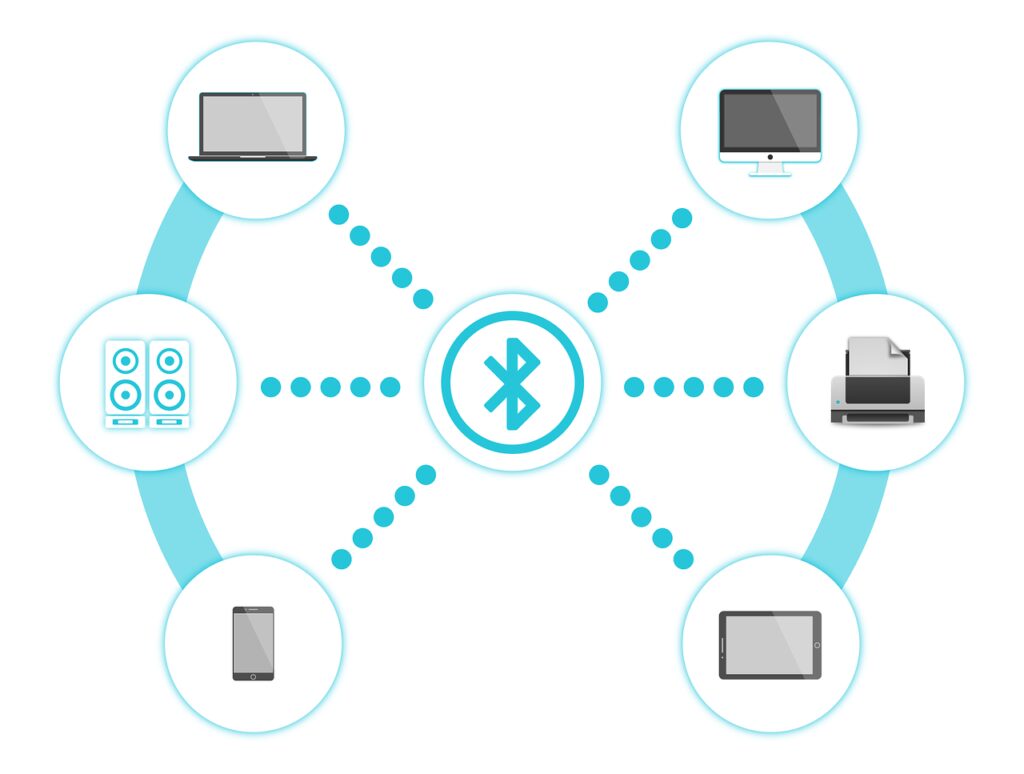
The future of laptop connectivity is about to get a major boost with the introduction of Bluetooth 5. This enhanced peripheral connectivity technology brings a whole new level of convenience and seamless integration for laptops and their accessories. Let’s take a closer look at how Bluetooth 5 is set to revolutionize the way we connect and use peripherals with our laptops.
One of the most exciting features of Bluetooth 5 is its significantly improved range. With an extended range of up to 800 feet, this next-generation technology will provide laptops with enhanced connectivity to a wide range of peripherals, from keyboards and mice to headphones and speakers. This means that you can now enjoy the freedom to move around and stay connected to your laptop without being tethered to it.
Moreover, Bluetooth 5 offers higher data transfer speeds, making it ideal for transferring large files and streaming high-quality audio and video content. With a 2 Mbps data transfer rate, you can expect faster and more reliable connections between your laptop and compatible peripherals. This opens up a world of possibilities for multitasking and productivity, as well as seamless entertainment experiences.
Overall, the introduction of Bluetooth 5 is set to have a profound impact on the way we use our laptops and interact with peripherals. Its extended range, higher data transfer speeds, and improved connectivity make it a game-changer for the future of laptop connectivity. As technology continues to evolve, we can expect even more innovative ways to enhance the laptop user experience, and Bluetooth 5 is just the beginning.
Understanding the Role of eGPUs in Mobile Computing
Understanding the role of eGPUs in mobile computing is crucial for grasping the future of laptop connectivity. With the increasing demand for high-performance graphics and computing power on the go, eGPUs have become an essential component for enhancing the capabilities of laptops.
The future of laptop connectivity lies in the seamless integration of eGPUs with laptops, offering users the flexibility and power of desktop-class graphics and computing performance on their portable devices. This fosters a new era of productivity and creativity for professionals and enthusiasts alike.
One of the key benefits of eGPUs is their ability to significantly enhance the graphics performance of laptops, enabling smooth gaming, video editing, and 3D rendering experiences. Moreover, eGPUs also provide the flexibility to upgrade the graphics performance of laptops without having to replace the entire system, offering a cost-effective and sustainable solution for users.
Despite the numerous advantages, eGPUs also come with certain limitations, such as compatibility issues with certain laptop models and the additional cost of purchasing an external enclosure for the GPU. However, as technology continues to advance, these challenges are expected to diminish, making eGPUs an indispensable part of the future of laptop connectivity.
Expanding Connectivity with Multi-Port Hubs and Docking Stations

In today’s fast-paced world, staying connected is more important than ever. The future of laptop connectivity is all about versatility and convenience, and that’s where multi-port hubs and docking stations come in. These innovative accessories are designed to expand the connectivity options of your laptop, allowing you to easily connect to a wide range of devices and peripherals.
One of the key benefits of using a multi-port hub or docking station is the ability to connect multiple devices to your laptop at once. Whether you need to connect to a monitor, keyboard, mouse, external hard drive, or any other peripheral, a multi-port hub or docking station makes it easy to do so without constantly swapping cables and adapters.
Another advantage of using these accessories is the convenience they offer. Instead of fumbling around with a tangle of cables, you can simply connect all of your devices to the hub or docking station and then connect just one cable to your laptop. This not only simplifies the process of connecting and disconnecting devices, but it also helps to keep your workspace neat and organized.
When choosing a multi-port hub or docking station, it’s important to consider the specific connectivity options that you need. Some hubs and docking stations offer a wide range of ports, including USB, HDMI, Ethernet, and SD card slots, while others may be more limited in their capabilities. It’s also worth considering the build quality and design of the accessory, as well as any additional features such as power delivery or compatibility with specific laptop models.
The future of laptop connectivity is all about convenience and versatility, and multi-port hubs and docking stations are leading the way in this regard. By choosing the right accessory for your needs, you can expand the connectivity options of your laptop and streamline your workflow. Whether you’re a professional who needs to connect to multiple devices in a busy office, or a student looking for a way to simplify your study setup, a multi-port hub or docking station can make a world of difference.
Utilizing Cloud Services for Seamless Data Syncing
Are you tired of dealing with the hassle of manually syncing data between your devices? With the Future of Laptop Connectivity, there is a seamless solution to this problem: utilizing cloud services for data syncing. By taking advantage of cloud technology, you can ensure that your data is always up to date across all of your devices, without the need for manual intervention.
One of the most popular cloud services for seamless data syncing is Dropbox. Dropbox allows you to store your files in the cloud and access them from any device, ensuring that your data is always in sync. With features such as file versioning and selective sync, Dropbox is a versatile solution for keeping your data up to date.
Another great option for seamless data syncing is Google Drive. Google Drive not only allows you to store and sync files, but also offers collaborative features such as real-time editing and commenting, making it a great choice for team projects and group work. Plus, with its deep integration with Google services, it’s a convenient choice for those already using Google products.
For those looking for a more comprehensive solution, Microsoft 365 offers a suite of cloud-based tools for syncing not only files, but also emails, calendars, and more. With its seamless integration with Microsoft Office, it’s a convenient choice for those who rely on Office applications for their work.
Securing Connections with Advanced VPN and Encryption Protocols

When it comes to the future of laptop connectivity, one of the most important considerations is securing connections with advanced VPN and encryption protocols. With the increasing prevalence of cyber threats, protecting your data and sensitive information is crucial for a seamless and safe browsing experience.
Advanced VPN (Virtual Private Network) protocols offer a secure and private connection for your laptop, ensuring that your online activities are protected from prying eyes. By encrypting your internet traffic and masking your IP address, VPNs provide an extra layer of security when accessing the internet, especially on public Wi-Fi networks.
Furthermore, encryption protocols such as AES (Advanced Encryption Standard) provide robust protection for your data, ensuring that any information transmitted between your laptop and the internet is secure and inaccessible to unauthorized parties. Utilizing strong encryption algorithms is essential for safeguarding sensitive data from potential cyber threats.
Overall, embracing advanced VPN and encryption protocols is integral to the future of laptop connectivity. By prioritizing security and privacy in your online activities, you can enjoy a worry-free browsing experience while safeguarding your personal and professional information. With the right tools and protocols in place, you can confidently navigate the digital landscape and stay one step ahead
Questions & Answers About The Future of Laptop Connectivity
What is the future of laptop connectivity?
The future of laptop connectivity is focused on faster, more reliable wireless and wired connections, as well as seamless integration with other devices.
Will laptops become completely wireless in the future?
It’s likely that laptops will continue to rely on wireless connections for internet access but may still require physical connections for power and peripheral devices.
What advancements can we expect in wireless connectivity for laptops?
Advancements in wireless connectivity for laptops may include faster Wi-Fi standards, improved Bluetooth technology, and the integration of 5G capabilities.
How will laptops connect to external devices in the future?
Laptops are expected to increasingly utilize USB-C and Thunderbolt connections for high-speed data transfer and video output to external devices.
What role will 5G play in the connectivity of laptops?
5G technology will provide laptops with faster and more reliable wireless connectivity, enabling seamless streaming, gaming, and productivity on the go.
Will wired connections still be relevant for laptops in the future?
Wired connections, particularly for high-speed data transfer and low-latency gaming, are expected to remain relevant for laptops in the future.
How will the future of laptop connectivity impact productivity and efficiency?
Improved connectivity will allow for faster file transfers, seamless collaboration, and enhanced productivity, ultimately leading to greater efficiency.
What challenges are associated with the future of laptop connectivity?
Challenges may include security concerns, interoperability between different devices, and the need for standardized connection protocols.
What role do emerging technologies like IoT and AI play in the future of laptop connectivity?
Emerging technologies will enable laptops to seamlessly connect and communicate with a wide range of devices, ultimately enhancing the user experience.
What can consumers do to prepare for the future of laptop connectivity?
Consumers can stay informed about the latest advancements in connectivity technology, invest in devices with future-proof connectivity options, and keep their skills updated in utilizing these technologies.
The Conclusion
As we step into the future of laptop connectivity, one thing is certain – the possibilities are endless. From lightning-fast wireless connections to seamless integration with other devices, the future of laptop connectivity is set to revolutionize the way we work, play, and interact with our computers.
So, whether you’re a tech enthusiast or a casual user, the advancements in laptop connectivity are sure to bring about exciting changes in the way we use our devices. With the potential for increased speed, enhanced productivity, and improved user experiences, the future of laptop connectivity is certainly something to look forward to.
As we eagerly anticipate what lies ahead, we can rest assured that the future of laptop connectivity is indeed bright. So, stay tuned, and get ready to embrace the next wave of innovation in laptop connectivity. Exciting times are ahead!