This website may contain affiliate links, which means I may receive a commission if you click on a link and make a purchase. While clicking on these links won't cost you any extra money, they will help me keep this site up and running. Your support is appreciated!
Have you ever heard of HDR and Wide Color Gamut? If not, you’re in for a treat! These two exciting technologies are revolutionizing the way we experience visuals on our laptop displays. Get ready to dive into the world of vibrant colors, stunning contrast, and breathtaking detail as we explore what HDR and Wide Color Gamut mean for your laptop display. Say goodbye to dull and washed-out images and hello to a whole new level of visual immersion. It’s time to take your viewing experience to the next level!
Table of Contents
- Unleashing Visual Spectacles: Why HDR Matters on Your Laptop Screen
- Choosing Vibrancy Over Dullness: The Importance of a Wide Color Gamut
- The Eyes Have It: Spotting the Difference with HDR in Laptops
- Color Me Impressed: Enhancing Your Viewing Experience on Laptops
- Beyond Brightness: How HDR Elevates Laptop Display
- Questions & Answers About HDR and Wide Color Gamut: What They Mean for Laptop Displays
- Wrapping Up
Unleashing Visual Spectacles: Why HDR Matters on Your Laptop Screen
Are you ready to take your laptop screen to the next level of visual enjoyment? Then it’s time to explore the world of HDR and wide color gamut. These two features can truly transform your laptop display, providing an immersive experience that brings your favorite movies, games, and photos to life in stunning detail.
So, what exactly do HDR and wide color gamut mean for your laptop display? Let’s break it down:
HDR (High Dynamic Range) enhances the contrast and color accuracy of your laptop screen, delivering more vibrant and lifelike images. With HDR, you’ll experience deeper blacks, brighter whites, and a wider range of colors, making every visual moment pop with intensity and realism.
Wide color gamut expands the range of colors your laptop screen can reproduce, providing a more extensive palette for creating rich, vivid images. This means you’ll see more subtle shades and nuanced details, whether you’re watching a sunset on the beach or admiring the intricate textures of a high-resolution photograph.
By incorporating HDR and wide color gamut into laptop displays, manufacturers are giving users access to a new world of visual possibilities. Whether you’re a creative professional seeking accurate color representation or a casual user looking to elevate your entertainment experience, these features can make a significant impact on how you interact with your laptop. So, if you’re in the market for a new laptop, be sure to consider models that offer HDR and wide color gamut support to unlock the full potential of your visual content.
Choosing Vibrancy Over Dullness: The Importance of a Wide Color Gamut
Choosing vibrancy over dullness is a crucial consideration when it comes to laptop displays. HDR and wide color gamut are two key factors that contribute to the overall visual experience, and understanding their significance can help you make an informed decision when shopping for a laptop.
HDR, or High Dynamic Range, allows for a wider range of colors and luminance levels, resulting in a more vibrant and lifelike image. When supported by a wide color gamut, which refers to the range of colors that a display can produce, HDR can truly shine. This combination can elevate the viewing experience to new heights, making everything from movies to photos to graphic design work pop with stunning detail and dimension.
When it comes to laptop displays, incorporating HDR and a wide color gamut can be a game-changer. The benefits of opting for a laptop with these features include:
- Enhanced clarity and detail in visual content
- More accurate and vivid colors
- A more engaging and immersive viewing experience
- The ability to fully appreciate HDR-enabled content
However, it’s important to note that not all laptops are created equal in this regard. When on the hunt for a laptop with HDR and wide color gamut, it’s crucial to look for devices that are specifically designed to support these features. It’s also worth considering the trade-offs, such as potential battery life and cost implications, when making your decision. Ultimately, choosing a laptop with HDR and a wide color gamut can significantly elevate your visual experience, making it a worthwhile investment for those who value vibrant, true-to-life displays.
The Eyes Have It: Spotting the Difference with HDR in Laptops
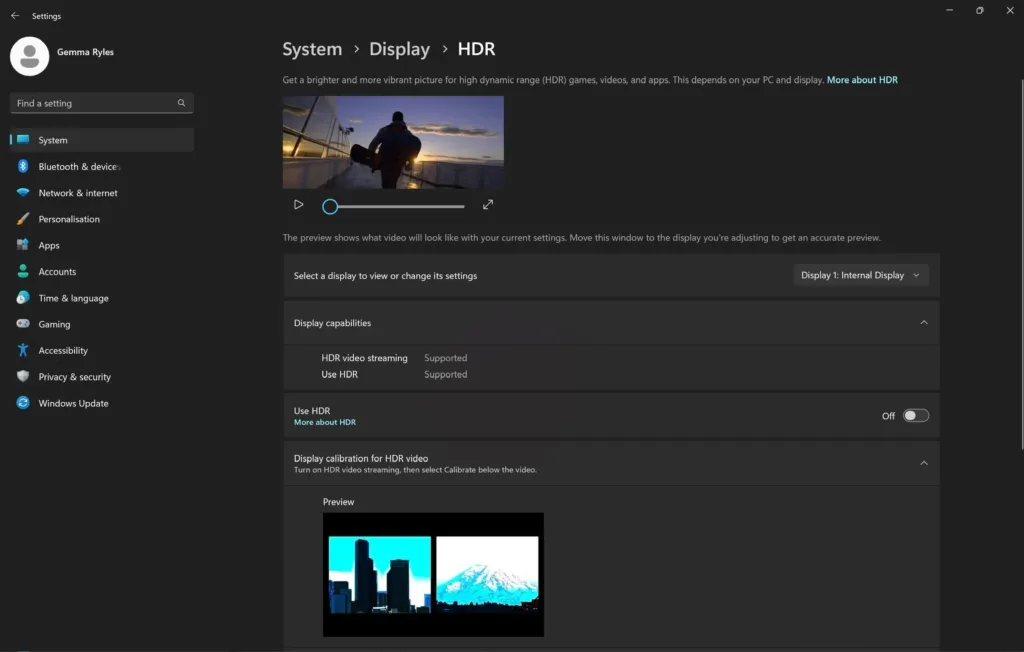
When it comes to laptop displays, the introduction of HDR (High Dynamic Range) and wide color gamut has revolutionized the way we experience visuals on our devices. With more vivid colors, deeper contrasts, and brighter highlights, HDR and wide color gamut bring a new level of realism and vibrancy to laptop displays that was previously unseen. But what exactly do these terms mean for the average consumer, and how can you spot the difference when shopping for a new laptop?
HDR, in the context of laptop displays, refers to the ability of a screen to reproduce a wider range of brightness levels, resulting in more lifelike and dynamic images. This means that you can enjoy better contrast and details in both the darkest and brightest parts of an image, making for a more immersive viewing experience. On the other hand, wide color gamut refers to the range of colors that a display is capable of reproducing. With a wider color gamut, you can expect to see more accurate and vibrant colors, bringing your content to life in a way that was previously not possible on standard displays.
So, how do you spot the difference when shopping for a laptop display with HDR and wide color gamut? Here are a few things to look out for:
- Look for laptops with displays that are labeled as “HDR capable” or “HDR-ready”. These laptops are designed to take advantage of the improved brightness and contrast that HDR technology offers.
- Check the specifications for the laptop’s color gamut coverage. A wide color gamut typically covers at least 90% of the DCI-P3 color space, ensuring that you get the most vibrant and accurate colors possible.
- Look for displays with higher peak brightness levels, as this will ensure that you can fully appreciate the HDR content that is becoming increasingly popular across streaming platforms and gaming.
HDR and wide color gamut have brought about a new era of visual fidelity in laptop displays, providing more immersive and realistic viewing experiences for consumers. When shopping for a new laptop, be sure to look out for these key features to ensure that you get the best possible display for your needs.
Color Me Impressed: Enhancing Your Viewing Experience on Laptops
Do you ever find yourself feeling underwhelmed by the display on your laptop? Perhaps the colors seem dull, or the contrast is lacking. If so, fear not — there’s a solution that can take your viewing experience to a whole new level. It’s called High Dynamic Range (HDR) and Wide Color Gamut, and it’s revolutionizing the way we see and interact with laptop displays.
So, what exactly are HDR and Wide Color Gamut, and why do they matter? In a nutshell, HDR refers to the ability of a display to produce a wider range of colors and greater contrast between light and dark areas. Wide Color Gamut, on the other hand, describes the display’s ability to reproduce a wider range of colors, resulting in more vibrant and lifelike images. Both of these technologies work together to create a more immersive and visually stunning viewing experience on laptop displays.
Now, you may be wondering how to take advantage of these cutting-edge display technologies. The good news is, many laptops on the market now come equipped with HDR and Wide Color Gamut capabilities. When shopping for a new laptop, be sure to look for these features in the display specifications. Additionally, there are external monitors available that are specifically designed to support HDR and Wide Color Gamut, allowing you to upgrade your current laptop’s display without having to replace the entire device. Some popular options include the Dell UltraSharp 27 4K HDR Monitor and the ASUS ProArt Display PA278QV.
By incorporating HDR and Wide Color Gamut into laptop displays, manufacturers are working to provide users with a more visually captivating, true-to-life viewing experience. Don’t settle for subpar display quality — take the leap into the future of laptop displays and immerse yourself in a world of vibrant colors and striking contrast. Your eyes will thank you.
Beyond Brightness: How HDR Elevates Laptop Display

Laptop displays have come a long way from the days of fuzzy, muted colors and lackluster brightness. With the introduction of HDR (High Dynamic Range) technology and wide color gamut, laptop displays have been elevated to a whole new level. These advancements have transformed the way we experience visual content, from movies and TV shows to everyday work tasks and creative projects.
So, what exactly do HDR and wide color gamut mean for laptop displays? Let’s break it down:
HDR, as the name suggests, enhances the dynamic range of colors and brightness on a display, resulting in more vibrant, lifelike images. This means that when you’re watching a movie or playing a game on your laptop, you’ll see deeper blacks, brighter whites, and a wider range of colors that make the visuals pop off the screen. When combined with a wide color gamut, which expands the range of colors that a display can produce, the result is a display that is more immersive and true-to-life.
The benefits of HDR and wide color gamut don’t stop at entertainment. For professionals working in design, photography, and video editing, having a laptop display that accurately reproduces colors is crucial. With HDR and wide color gamut, you can trust that the colors you see on your screen are as close to the real thing as possible, making your creative work more accurate and satisfying.
But it’s not just about the visuals—HDR and wide color gamut also have a positive impact on eye comfort. By reducing eye strain and fatigue, these technologies make it easier to spend long hours in front of your laptop without feeling the negative effects of staring at a screen for extended periods of time.
Questions & Answers About HDR and Wide Color Gamut: What They Mean for Laptop Displays
What is HDR and wide color gamut?
HDR stands for High Dynamic Range and wide color gamut refers to the range of colors that a display can produce. Both of these technologies contribute to a more vibrant and lifelike image on a laptop display.
Why do HDR and wide color gamut matter for laptop displays?
These technologies matter because they enhance the visual experience by providing more realistic colors, deeper blacks, and brighter highlights. This makes everything from movie watching to photo editing a more enjoyable and accurate experience.
How do HDR and wide color gamut affect image quality?
HDR and wide color gamut improve image quality by allowing the display to show a wider range of colors and brightness levels. This results in more lifelike, detailed, and immersive visuals on the laptop screen.
Can any laptop display HDR and wide color gamut?
Not every laptop display is capable of HDR and wide color gamut. These technologies typically require a display that is specifically designed and calibrated to support them. It’s important to check the specifications of a laptop before purchasing if you want these features.
Are there different levels of HDR and wide color gamut?
Yes, there are different levels of HDR and wide color gamut. For HDR, there are different standards such as HDR10 and Dolby Vision, each offering varying levels of performance. Similarly, wide color gamut can be measured using different color space standards like sRGB and Adobe RGB.
Can my laptop play HDR content without an HDR display?
While you may be able to play HDR content on a laptop without an HDR display, the full benefits of HDR will not be realized without a compatible display. The same goes for wide color gamut content—it’s best experienced on a display that can fully support it.
How does HDR and wide color gamut impact battery life on a laptop?
HDR and wide color gamut can have a slight impact on battery life, as they may require more power to drive the display at higher brightness levels. However, advancements in display technology and power management have mitigated this impact to some extent.
Do I need special software or settings to utilize HDR and wide color gamut on my laptop?
In most cases, specific software or settings are not required to utilize HDR and wide color gamut on a laptop. These features are typically supported at the hardware level and can be enabled through the laptop’s display settings.
Can HDR and wide color gamut be beneficial for professional work on a laptop?
Yes, HDR and wide color gamut can be highly beneficial for professionals who rely on accurate color reproduction, such as graphic designers, photographers, and video editors. These technologies ensure that the colors they see on the screen are true to life.
How can I find out if a laptop display supports HDR and wide color gamut?
To find out if a laptop display supports HDR and wide color gamut, you can check the laptop’s specifications on the manufacturer’s website or contact their customer support. Additionally, reputable reviews and tech websites often provide detailed information about display capabilities.
Wrapping Up
So, whether you’re a creative professional looking for the best laptop display for your photo or video editing needs, or simply a movie buff who wants to experience the most vibrant and lifelike visuals on your screen, understanding the concepts of HDR and wide color gamut will help you make an informed decision when shopping for a new laptop. With advancements in technology, laptops with HDR and wide color gamut capabilities are becoming more accessible and affordable, so keep an eye out for these features when searching for your next device. To explore a range of laptops with top-notch displays, be sure to continue to check out GoodLaptops.com for in-depth reviews and recommendations.



