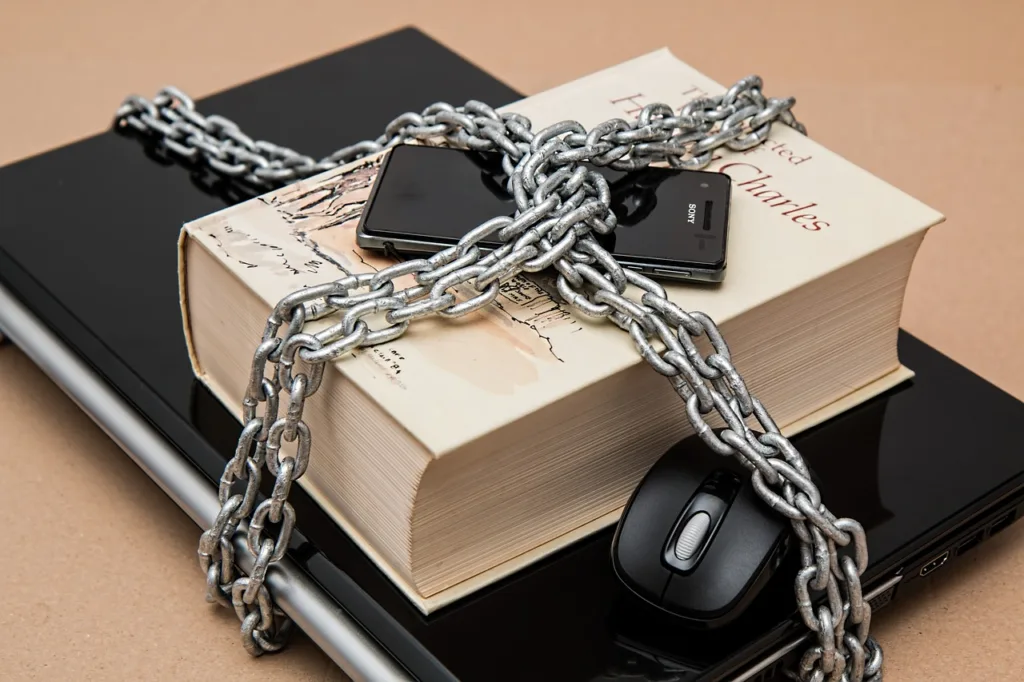This website may contain affiliate links, which means I may receive a commission if you click on a link and make a purchase. While clicking on these links won't cost you any extra money, they will help me keep this site up and running. Your support is appreciated!
Welcome to the wonderful world of laptop display technologies! Have you ever found yourself lost in a sea of acronyms and jargon when trying to understand the different types of laptop displays out there? LCD, LED, OLED – it’s enough to make your head spin! But fear not, because in this article, we’re going to break it all down for you in a way that’s easy to understand. So grab a cup of coffee, get cozy, and let’s dive into the fascinating world of laptop display technologies.
Table of Contents
- Best Laptops with IPS Displays
- Best Laptops with OLED Displays
- Best Laptops with 4K Displays
- Best Laptops with Touch Screens
- Understanding Display Resolution and Aspect Ratios
- Display Refresh Rates and Response Times Explained
- Display Color Accuracy and Calibration for Creatives
- HDR and Wide Color Gamut: What They Mean for Laptop Displays
- Anti-Glare vs. Glossy Displays: Which is Better?
- The Future of Laptop Displays: Micro-LED and Beyond
- Questions & Answers About Decoding Laptop Display Technologies: LCD, LED, OLED, and More
- Future Outlook
Best Laptops with IPS Displays
When it comes to laptop displays, IPS (In-Plane Switching) technology is one of the most sought-after options for its superior color reproduction and wide viewing angles. If you’re in the market for a laptop with an IPS display, here are some of the best options available:
Dell XPS 13
The Dell XPS 13 is a top pick for those in search of a laptop with a stunning IPS display. The 13.4-inch screen offers vibrant colors and excellent visibility from all angles, making it perfect for photo and video editing, as well as media consumption.
HP Spectre x360
Another great option is the HP Spectre x360, which boasts a 15.6-inch IPS display with 4K resolution. This laptop offers fantastic color accuracy and a wide color gamut, making it ideal for creative professionals and content creators.
Lenovo Yoga C940
The Lenovo Yoga C940 is a versatile 2-in-1 laptop with a gorgeous 14-inch IPS display. The screen is bright and vibrant, making it a great choice for those who use their laptop for both work and entertainment.
Ultimately, choosing a laptop with an IPS display comes down to your specific needs and budget. Whether you’re a creative professional in need of accurate color reproduction or a casual user who values a great viewing experience, there’s a laptop with an IPS display out there for you.
Best Laptops with OLED Displays
When it comes to laptop displays, OLED technology has been gaining popularity for its vibrant colors, deep blacks, and energy efficiency. If you’re in the market for a new laptop with an OLED display, here are some of the best options to consider:
- Dell XPS 15: Known for its stunning 15-inch OLED display with 4K resolution, the Dell XPS 15 offers exceptional color accuracy and deep contrast, making it great for creative professionals and multimedia enthusiasts.
- Lenovo Yoga C930: This 2-in-1 laptop features a 13.9-inch OLED display that provides rich, true-to-life colors and wide viewing angles, perfect for watching movies or working on creative projects on the go.
- HP Spectre x360: With its 15.6-inch OLED display and 4K resolution, the HP Spectre x360 delivers stunning visuals and excellent brightness, making it an ideal choice for entertainment and productivity.
While OLED displays offer impressive picture quality, they do have some drawbacks to consider. These include the potential for burn-in if a static image is displayed for an extended period, as well as higher cost compared to traditional LCD displays.
Whether you’re a content creator, a gaming enthusiast, or a business professional, a laptop with an OLED display can elevate your overall viewing experience and bring your content to life in ways that traditional displays cannot.
Best Laptops with 4K Displays

When it comes to laptop displays, 4K technology is at the forefront of providing crisp, clear, and vibrant visuals. If you’re in the market for a laptop with a stunning 4K display, here are some top recommendations to consider:
1. Dell XPS 15: The Dell XPS 15 is a powerhouse laptop with a 15.6-inch 4K OLED display that delivers stunning color accuracy and deep blacks. It’s perfect for users who prioritize visual quality for tasks such as photo and video editing.
2. MacBook Pro 16: Apple’s flagship laptop comes with a 16-inch Retina display that offers excellent brightness and sharpness, making it ideal for creative professionals and content creators.
3. HP Spectre x360 15: With a 15.6-inch 4K AMOLED display, the HP Spectre x360 15 provides vibrant colors and high contrast for an immersive viewing experience. It’s a versatile option for both work and entertainment.
4. ASUS ZenBook Pro Duo: Featuring a unique dual-screen design, the ASUS ZenBook Pro Duo offers a 15.6-inch 4K OLED main display and a secondary 14-inch 4K ScreenPad Plus, making it a standout choice for multitasking and productivity.
Best Laptops with Touch Screens

When it comes to choosing the best laptops with touchscreen, understanding laptop display technologies is crucial. There are several different types of display technologies available, each with its own advantages and disadvantages. In this article, we will dive into the world of laptop displays, exploring LCD, LED, OLED, and more.
The Basics of Laptop Display Technologies
Before we get into the specifics of each display technology, it’s important to understand the basics. Laptop displays are made up of millions of tiny pixels that work together to create images. The type of technology used to illuminate these pixels can significantly impact the overall quality of the display.
Understanding LCD, LED, and OLED
LCD (Liquid Crystal Display) is one of the most common display technologies used in laptops. LED (Light Emitting Diode) displays are a type of LCD that uses LED backlighting, offering improved color accuracy and energy efficiency. OLED (Organic Light Emitting Diode) displays, on the other hand, use organic compounds to create light, resulting in vibrant colors and deep blacks.
Choosing the Right Laptop Display for You
When shopping for the best laptop with a touch screen, it’s important to consider your specific needs and preferences. If you value portability, color accuracy and energy efficiency, an LCD display may be sufficient for your needs. However, if deep blacks and vibrant visuals are your top priorities, you may want to consider a laptop with an LED or OLED display.
Understanding Display Resolution and Aspect Ratios
When it comes to laptop displays, understanding resolution and aspect ratios is crucial in determining the visual quality and viewing experience. Here’s a breakdown of the key concepts:
Display Resolution
Resolution refers to the number of pixels that make up the display image. The higher the resolution, the sharper and clearer the image. Common laptop display resolutions include:
- HD (High Definition): 1366 x 768 pixels
- Full HD: 1920 x 1080 pixels
- 4K Ultra HD: 3840 x 2160 pixels
Aspect Ratios
Aspect ratio is the proportional relationship between the width and height of the display. The most common aspect ratios for laptop displays are:
- 16:9: Standard widescreen ratio for HD and Full HD displays
- 16:10: Slightly taller aspect ratio, popular for productivity-focused displays
- 3:2: Found in some premium ultrabook displays, offering a balance between web browsing and document viewing
Choosing the Right Display
When selecting a laptop display, it’s important to consider your usage and preferences. For multimedia and gaming, a higher resolution like Full HD or 4K Ultra HD offers stunning visuals. For productivity and multitasking, a 16:10 or 3:2 aspect ratio provides more vertical screen space. Ultimately, the ideal laptop display depends on your specific needs and priorities.
Display Refresh Rates and Response Times Explained
When it comes to laptop displays, understanding refresh rates and response times is essential for a smooth and lag-free visual experience. These two factors play a crucial role in how images and motion are displayed on your screen, impacting everything from gaming to video streaming. Let’s take a closer look at what these terms mean and how they affect your laptop display.
Display Refresh Rates: The refresh rate refers to how many times per second the display refreshes the image. The higher the refresh rate, the smoother and more fluid the visuals will appear. Most laptop displays have a standard refresh rate of 60Hz, but some models now offer 120Hz, 144Hz, or even 240Hz for a more immersive viewing experience, especially for gaming.
Response Times: Response time measures how quickly a pixel can change from one color to another. Lower response times typically result in less motion blur and smoother transitions between images. For gamers and movie enthusiasts, a lower response time is crucial for a more responsive and enjoyable viewing experience.
Understanding the Impact: When choosing a laptop display, it’s important to consider both the refresh rate and response time to ensure you’re getting the best possible visual performance. While higher refresh rates and lower response times can enhance your viewing experience, they may also come with a higher price tag. Consider your specific needs and budget when making your decision.
Display Color Accuracy and Calibration for Creatives
When it comes to laptop displays, color accuracy and calibration are crucial for creatives who rely on their screens to accurately represent their work. Whether you’re a graphic designer, photographer, or video editor, having a display that can faithfully reproduce colors is essential for achieving the desired results. In this guide, we’ll decode the different laptop display technologies available – LCD, LED, OLED, and more – and explore how they impact color accuracy and calibration.
One of the key factors that determine color accuracy in a laptop display is the type of panel technology used. Different types of panels have varying capabilities when it comes to reproducing colors, and understanding the differences between them can help you make an informed decision when choosing a laptop display for your creative work. Here are some of the most common laptop display panel technologies:
- LCD (Liquid Crystal Display): LCD displays are the most widely used type of panel technology in laptops. They typically offer good color accuracy and are suitable for a wide range of creative tasks.
- LED (Light Emitting Diode): LED displays use LED backlighting to illuminate the screen. They are known for their energy efficiency and can provide excellent color accuracy when properly calibrated.
- OLED (Organic Light Emitting Diode): OLED displays are known for their vibrant colors and deep blacks. They offer superior contrast and color accuracy, making them an excellent choice for professional creatives.
Aside from panel technology, laptop displays also need to be calibrated to ensure accurate color reproduction. Calibration involves adjusting the display’s color settings to match a standard color space, such as sRGB or AdobeRGB. While some laptops come pre-calibrated from the manufacturer, it’s often beneficial to perform your own calibration to achieve optimal results for your specific creative tasks.
HDR and Wide Color Gamut: What They Mean for Laptop Displays

When it comes to laptop displays, HDR and wide color gamut are two important technologies that can greatly enhance the visual experience. But what exactly do these terms mean, and how do they impact the quality of a laptop display? Let’s take a closer look at what HDR and wide color gamut bring to the table.
High Dynamic Range (HDR)
HDR technology allows for a wider range of colors and brightness levels, resulting in more vibrant and lifelike images on a laptop display. This means that scenes with both very bright and very dark elements can be displayed with greater detail and clarity. HDR content is becoming more and more common, especially with the rise of streaming services and HDR-supported gaming consoles.
Wide Color Gamut
A wide color gamut refers to the range of colors that a laptop display can reproduce. Displays with a wide color gamut can accurately display a broader spectrum of colors, resulting in more vivid and realistic images. This is especially important for tasks such as photo and video editing, where color accuracy is crucial.
Choosing a Laptop Display with HDR and Wide Color Gamut
When shopping for a laptop with a high-quality display, look for models that offer HDR support and a wide color gamut. Not only will these technologies enhance your overall viewing experience, but they can also be beneficial for tasks that require color accuracy and detail.
Anti-Glare vs. Glossy Displays: Which is Better?

When it comes to laptop displays, one of the key decisions is whether to go for an anti-glare or glossy screen. Both have their own set of advantages and disadvantages, and the choice ultimately depends on how and where you will be using your laptop. Let’s take a closer look at the pros and cons of each.
Anti-Glare Displays
Anti-glare displays, as the name suggests, are designed to reduce glare and reflections from external light sources. This makes them ideal for use in brightly lit environments, such as offices or coffee shops. The matte finish of anti-glare screens also helps to minimize fingerprints and smudges, making them easier to maintain. On the downside, anti-glare displays may result in slightly reduced color vibrancy and sharpness compared to glossy screens.
Glossy Displays
Glossy displays, on the other hand, are known for their vibrant colors and sharpness. They are great for watching movies, viewing photos, and gaming, as they offer a more immersive visual experience. However, the glossy finish also makes them more prone to reflections and glare, which can be distracting in well-lit environments. Additionally, they are more likely to show fingerprints and smudges, requiring regular cleaning.
Which is Better for You?
Ultimately, the choice between anti-glare and glossy displays comes down to personal preference and how and where you will be using your laptop. If you frequently work in bright environments and prioritize reduced glare and reflections, an anti-glare display may be the better option for you. On the other hand, if you value vibrant colors and sharp images for entertainment purposes, a glossy display might be more suitable. Consider your usage habits and environment before making a decision.
The Future of Laptop Displays: Micro-LED and Beyond
As technology continues to advance, the laptop display market is seeing a lot of exciting developments. From the traditional LCD to the more recent OLED, and now the promising Micro-LED, there are a variety of display technologies to consider when shopping for a new laptop. In this article, we will decode the different laptop display technologies, focusing specifically on LCD, LED, OLED, and the latest Micro-LED, to help you make an informed decision when choosing your next laptop.
LCD (Liquid Crystal Display)
LCD displays have been the standard for laptop screens for many years. They work by using a backlight to illuminate the liquid crystals that form the images on the screen. While LCD displays offer good image quality and are cost-effective, they have limitations when it comes to contrast ratio and power efficiency.
LED (Light Emitting Diode)
LED displays have become increasingly popular in recent years due to their improved energy efficiency and color accuracy. Unlike LCD displays, LED displays use LEDs to provide backlighting, resulting in better contrast and deeper blacks. This technology is commonly found in mid-range and high-end laptops.
OLED (Organic Light Emitting Diode)
OLED displays are known for their vibrant colors, high contrast ratios, and thin form factor. Each individual pixel in an OLED display emits its own light, allowing for true blacks and stunning image quality. While OLED displays offer outstanding visual performance, they are more expensive to produce and are susceptible to burn-in.
Micro-LED
Micro-LED is the next frontier in laptop display technology. It combines the energy efficiency of LED displays with the superior image quality of OLED displays. Micro-LED displays use tiny LED modules to create the image, offering the potential for even greater brightness, color accuracy, and longevity. While still in the early stages of development, Micro-LED has the potential to revolutionize the laptop display market.
Questions & Answers About Decoding Laptop Display Technologies: LCD, LED, OLED, and More
What is the difference between LCD, LED, and OLED laptop displays?
LCD stands for Liquid Crystal Display, which uses a backlight to illuminate the screen. LED stands for Light Emitting Diode, and it is a type of LCD display that uses LED backlighting. OLED stands for Organic Light Emitting Diode, and it is a different technology that uses organic compounds to emit light.
How does the display technology affect the image quality on a laptop?
The display technology can affect factors such as contrast ratio, color accuracy, and viewing angles. OLED displays typically offer better contrast and color accuracy compared to LCD and LED displays.
Which display technology is best for battery life on a laptop?
LED displays are often more energy-efficient than traditional LCD displays, so laptops with LED displays tend to have longer battery life.
Are there any other display technologies to consider for laptops?
Yes, there are also technologies such as AMOLED (Active Matrix Organic Light Emitting Diode), QLED (Quantum Dot Light Emitting Diode), and E Ink displays that are used in some laptops.
What are the main advantages of OLED displays over LCD and LED displays?
OLED displays can achieve deeper blacks, higher contrast ratios, and faster response times compared to LCD and LED displays. They also have the ability to be thinner and more flexible.
Are there any drawbacks to OLED displays?
OLED displays can be more expensive to produce and they may be susceptible to burn-in, where images that are displayed for long periods of time can leave a ghosting effect on the screen.
How do I know which display technology is used in a specific laptop model?
You can usually find this information in the laptop’s specifications or product description. You can also look for terms such as “OLED,” “LED,” or “LCD” in the product name or description.
Does the display technology affect the weight and thickness of a laptop?
Yes, since OLED displays can be thinner and more flexible, laptops with OLED displays may be thinner and lighter compared to those with traditional LCD or LED displays.
Can I upgrade the display technology on my existing laptop?
In most cases, it is not possible to upgrade the display technology on an existing laptop, as it is integrated into the design of the device.
What should I consider when choosing a laptop based on display technology?
Consider factors such as your budget, the types of tasks you’ll be using the laptop for, and your preferences for image quality and battery life. Keep in mind that there are trade-offs with each display technology.
Future Outlook
So there you have it, the ins and outs of laptop display technologies! Whether you’re drawn to the sharpness of an LCD, the energy efficiency of an LED, or the vibrant colors of an OLED, it’s important to understand the differences before making a purchase. With constantly evolving technology, it pays to stay informed and make the best decision for your needs.
If you’re in the market for a new laptop with the latest display technology, be sure to continue checking out GoodLaptops.com for more information on a wide selection of top-rated laptops. Here’s to finding the perfect display for your next computer!