This website may contain affiliate links, which means I may receive a commission if you click on a link and make a purchase. While clicking on these links won't cost you any extra money, they will help me keep this site up and running. Your support is appreciated!

Hey there, tech-savvy pals! Let’s talk about laptop coolers – the unsung heroes of our beloved portable workstations. Picture this: your trusty laptop working overtime, heating up like a sizzling skillet on a summer day. That’s where laptop coolers swoop in, like a cool breeze on a scorching afternoon, to save the day. These nifty contraptions are like the knights in shining armor for your laptops, keeping them chill and ready to conquer any task. So grab a snack, cozy up, and let’s delve into the world of the best laptop coolers!
Table of Contents
- Chill Out with the Cooler Master NotePal X3 for Gaming Marathon Comfort
- Embrace Whisper-Quiet Cooling with the Thermaltake Massive 20 RGB
- Optimize Your Workspace with the Sleek Havit HV-F2056 Cooling Pad
- Experience the Versatility of the Targus Chill Mat Plus with 4-Port Hub
- Elevate Your Cooling Game with the Kootek Cooler Pad Chill Mat 5
- Stay Cool Under Pressure with the TopMate C5 Laptop Cooling Pad
- Discover Portability and Power with the AICHESON Laptop Cooling Pad
- Keep It Simple and Effective with the TECKNET Laptop Cooling Pad
- Maximize Airflow with the KLIM Wind Laptop Cooling Pad
- Game On with the Enermax TwisterOdio 16: The Cooler with Built-in Speakers
- Questions and Answers for Best Laptop Coolers
- What are the benefits of using a laptop cooler?
- How do I know if a laptop cooler will fit my laptop?
- Can a laptop cooler improve gaming performance?
- Are laptop coolers noisy?
- Can a laptop cooler extend the lifespan of my laptop?
- Are there laptop coolers designed for specific laptop models?
- How do I clean a laptop cooler?
- Are laptop coolers portable?
- Can a laptop cooler improve battery life?
- Do all laptop coolers require external power?
Chill Out with the Cooler Master NotePal X3 for Gaming Marathon Comfort
Tired of your laptop turning into a hot potato during those epic gaming sessions? Fear not, fellow gamers, because the Cooler Master NotePal X3 is about to become your new best friend. This futuristic-looking cooler not only keeps your laptop from overheating but also provides some seriously chill vibes with its glowing blue LED lights. So, what makes this cooler the ultimate sidekick for your gaming marathons? Let’s break it down:
- Ergonomic Comfort: When you’re in it for the long haul, comfort is key. The NotePal X3’s ergonomic design allows for the perfect typing angle, reducing wrist strain and keeping you in the game without feeling the burn.
- Whisper-Quiet Fan: Say goodbye to noisy distractions—this cooler boasts a mega-sized fan that quietly dissipates the heat away from your laptop, ensuring a tranquil gaming experience without the disruptive hum of a jet engine.
Now, let’s get into the nitty-gritty details of setting up the NotePal X3.
- First off, it’s as easy as plug and play.
- Simply connect the cooler to your laptop via the USB port, and just like that, you’re in for a cooler, more comfortable gaming experience.
- Plus, the built-in fan speed controller puts you in the driver’s seat, allowing you to adjust the cooling performance to suit your needs.
Super convenient, right?
So, for a reliable and stylish laptop cooling solution that’s designed with gamers in mind, look no further than the NotePal X3. With its cooling prowess and aesthetic flair, it’s the perfect companion for your gaming rig, ensuring you stay cool under pressure during those intense virtual battles.
Embrace Whisper-Quiet Cooling with the Thermaltake Massive 20 RGB
Looking for the ultimate solution to keep your laptop as cool as a cucumber? Look no further than the Thermaltake Massive 20 RGB! This sleek and innovative laptop cooler not only keeps your device from overheating but also adds a pop of vibrant, customizable RGB lighting to your setup.
Say goodbye to those noisy, whirring fans — the Thermaltake Massive 20 RGB operates with a whisper-quiet cooling technology, ensuring that you can focus on your tasks without any distracting background noise. With its 200mm fan and dual 120mm fans, this cooler is a powerhouse when it comes to dissipating heat, making it a top choice for those in need of reliable cooling for their laptops, especially for intense gaming sessions or demanding workloads.
When it comes to selecting the best laptop cooler, the Thermaltake Massive 20 RGB stands out not only for its exceptional cooling capabilities but also for its stunning aesthetics. The RGB lighting can be customized to suit your mood, adding a touch of personality to your workspace.
Additionally, the ergonomic design ensures a comfortable typing and viewing experience, making it an essential accessory for anyone who spends long hours working on a laptop. For those seeking a balance between functionality and visual appeal, the Thermaltake Massive 20 RGB is an ideal choice that won’t disappoint. Step up your cooling game with this remarkable addition to the Best Laptop Coolers lineup!
| Feature | Details |
|---|---|
| Size | 17.3 x 12.7 x 1.3 inches |
| Fan Size | 200mm + dual 120mm fans |
| Lighting | Customizable RGB lighting |
| Compatibility | Fits laptops up to 19 inches |
| Material | Brushed aluminum panel for enhanced durability |
Ready to elevate your laptop cooling experience with the Thermaltake Massive 20 RGB? Look no further! This powerhouse cooler not only keeps your device running smoothly but also adds a touch of style to your setup. With its whisper-quiet operation, customizable RGB lighting, and impressive cooling performance, it’s no wonder it’s a top pick in the world of laptop coolers. Get ready to take on your tasks and gaming marathons without breaking a sweat – the Thermaltake Massive 20 RGB has your back!
Optimize Your Workspace with the Sleek Havit HV-F2056 Cooling Pad
Are you tired of your laptop heating up like a hot potato? Fear no more, my friends, because I’ve found the answer to all your overheating laptop problems. Enter the sleek and futuristic Havit HV-F2056 Cooling Pad, the knight in shining armor for your precious laptop. It’s the perfect solution for those “my lap is on fire” moments when you’re binge-watching your favorite show or working on that crucial project. Let me tell you all about this game-changer in the world of laptop coolers.
First off, let’s talk about the design. The Havit HV-F2056 Cooling Pad embodies the essence of minimalism meets functionality. With its slim and lightweight design, it’s as if it was tailor-made to complement your laptop. It’s like the Batman to your Robin – always there to save the day. The mesh surface not only provides a stable base for your laptop but also allows for optimal airflow, keeping those pesky heat demons at bay.
With an adjustable height setting, it’s like the cooling pad is saying, “Hey, I’ve got your back (or bottom, rather), and I’ll make sure you’re comfortable while working or playing!” Embrace the coolness, quite literally, with the Havit HV-F2056 Cooling Pad. When it comes to value for your hard-earned money, this cooling pad is a top contender in the ‘Best Laptop Coolers’ category.
Now, let me break down some key features and benefits that make this cooling pad stand out from the crowd:
| Features | Benefits |
|---|---|
| Ultra-quiet fans | Say adios to those noisy interruptions during your binge-watching sessions or intense work hours. The ultra-quiet fans ensure a serene environment for you to conquer your tasks in peace. You’ve got to love a silent but powerful companion, am I right? |
| Ergonomic design | No more neck strain or wrist discomfort – the adjustable height and ergonomic design of the Havit HV-F2056 Cooling Pad ensure that you can bid farewell to uncomfortable work setups or awkward viewing angles. It’s like having your personal workstation genie granting your ergonomic wishes. |
| Extra USB ports | Convenience is the name of the game, and the additional USB ports on the cooling pad elevate your laptop game. Say hello to the ease of connecting your peripherals without the hassle of reaching for the back of your laptop every time. Simply plug and play! |
So fellow laptop aficionados, to summarize, I present to you the Havit HV-F2056 Cooling Pad, your ultimate sidekick in the battle against overheating laptops. Whether you’re a dedicated gamer, a work-from-home pro, or a content creator extraordinaire, this cooling pad is here to make your life cooler (pun intended!). The features, design, and overall performance of this cooling pad make it a clear winner in the ‘Best Laptop Coolers’ lineup.
Trust me, adding the Havit HV-F2056 Cooling Pad to your workspace is like discovering the perfect coffee blend – it just makes your day better. So, go ahead, level up your laptop game and make the wise choice to join the cool kids’ club (pun intended, again!) with this sleek and effective cooling pad.
Experience the Versatility of the Targus Chill Mat Plus with 4-Port Hub

The Targus Chill Mat Plus with 4-Port Hub is a game-changer when it comes to keeping your laptop cool and collected, making it a must-have for all the productivity warriors out there. Not only does it keep your laptop from overheating, but it also offers a versatile 4-port hub to expand your connectivity options. You can bid farewell to the days of struggling with multiple USB devices and tangled cords. With this cool gadget in your arsenal, you can keep your laptop running smoothly while effortlessly plugging in all your peripherals.
Versatility Redefined
The Targus Chill Mat Plus with 4-Port Hub is here to revamp your laptop cooling game. Whether you’re crunching numbers on a spreadsheet, editing the next viral video, or simply indulging in some online retail therapy, this chill mat has got your back. Its four-port hub provides ample space for connecting all your USB devices without breaking a sweat. And the built-in fans ensure optimal cooling for your laptop, allowing you to focus on what’s truly important—getting stuff done. Plus, with its soft neoprene exterior, using your laptop on your lap or anywhere else becomes a breeze. Say hello to enhanced productivity and goodbye to overheating episodes!
| Pros | Cons |
| 1. Efficient cooling performance | 1. Not ideal for extremely large laptops |
| 2. Versatile 4-port hub | 2. A bit bulky for portability |
| 3. Neoprene exterior for comfort | |
| 4. Compatible with most laptops |
The Targus Chill Mat Plus with 4-Port Hub is a no-brainer for anyone looking for an all-in-one solution for keeping their laptop running smoothly. Its versatility, cooling prowess, and straightforward design make it a top pick for all laptop users. So, if you’re ready to take your laptop experience to the next level, this chill mat is your ideal sidekick. Best Laptop Coolers just got a lot cooler!
Elevate Your Cooling Game with the Kootek Cooler Pad Chill Mat 5
Are you ready to take your laptop cooling to a whole new level? Say hello to the Kootek Cooler Pad Chill Mat 5! This sleek and efficient cooler pad is a game-changer for anyone looking to keep their laptop running cool, smooth, and quiet. The Kootek Cooler Pad Chill Mat 5 is definitely one of the best laptop coolers out there, and here’s why:
Powerful Cooling: The Kootek Cooler Pad Chill Mat 5 is equipped with four 120mm fans that deliver impressive cooling power to your laptop. Say goodbye to overheating during those intense gaming sessions or long work hours. The adjustable fan speed allows you to find the perfect balance between cooling and noise level, keeping your laptop running smoothly without creating a distracting buzz.
Ergonomic Design: This cooler pad isn’t just about performance; it’s designed with user comfort in mind. The adjustable height settings and ergonomic design ensure that you can find the perfect typing and viewing angle for your laptop. No more hunching over your desk or straining your neck – the Kootek Cooler Pad Chill Mat 5 has got your back (or rather, your laptop) covered. With added features like two USB ports for extra connectivity, this cooler pad is a true all-in-one solution for your laptop cooling needs.
When it comes to investing in a laptop cooler, the Kootek Cooler Pad Chill Mat 5 is an easy choice. Its exceptional cooling power, ergonomic design, and additional features make it a top contender for the title of the best laptop cooler. Say goodbye to overheating and discomfort, and elevate your laptop cooling game with the Kootek Cooler Pad Chill Mat 5. Trust us, your laptop will thank you for it!
Stay Cool Under Pressure with the TopMate C5 Laptop Cooling Pad

If you’re on the hunt for the ultimate solution to keep your laptop running smooth and cool, you’ve landed on the right page of the Best Laptop Coolers guide. Let’s talk about the TopMate C5 Laptop Cooling Pad, the unsung hero in the world of overheating laptops. Here’s the lowdown on how to keep your cool under pressure with this sleek and reliable device.
What’s the Deal with the TopMate C5 Laptop Cooling Pad?
So, picture this: you’re knee-deep in work, multitasking like a champ, and suddenly, your laptop starts to resemble a hot potato. Enter the TopMate C5 Laptop Cooling Pad. This game-changer is designed to give your laptop the coolest of welcomes, quite literally. With its ultra-quiet fans and adjustable height setting, it’s almost as if this little marvel was tailor-made for your laptop.
Plus, it’s powered via USB, so you don’t have to worry about lugging around any additional adapters. It’s the loyal sidekick your laptop needs to keep its cool in high-pressure situations. The TopMate C5 is a real game-changer and a must-have for anyone looking to prevent their laptop from turning into an overheated mess.
| Features | TopMate C5 Laptop Cooling Pad |
|---|---|
| Ultra-Quiet Cooling Fans | Let’s you focus without the added noise interruption |
| Adjustable Height | Find the perfect position for enhanced comfort |
| USB-Powered | No need for additional power adapters |
So, when it comes to keeping your laptop from turning into an overheated mess, the TopMate C5 Laptop Cooling Pad is the ultimate sidekick you’ll want by your side. With its silent yet powerful fans and adjustable settings, you can kiss overheating goodbye, sail through work without missing a beat and keep your laptop happy and cool for years to come.
Discover Portability and Power with the AICHESON Laptop Cooling Pad
Are you tired of your laptop overheating when you’re in the middle of an important project or intense gaming session? Look no further than the AICHESON Laptop Cooling Pad. This sleek, portable cooling solution is a game-changer when it comes to keeping your laptop at an optimal temperature. With its quiet yet powerful fans, this cooling pad effectively dissipates heat, allowing you to work or play with peace of mind.
The AICHESON Laptop Cooling Pad is not only about functionality but also about style. Its slim and portable design makes it easy to carry around, whether you’re working in a bustling coffee shop or kicking back at home. The adjustable stand provides ergonomic support, ensuring that you can customize your setup for maximum comfort. Say goodbye to bulky, noisy cooling pads that disrupt your workflow—the AICHESON Laptop Cooling Pad seamlessly integrates into your workspace, making it one of the best laptop coolers on the market.
Are you ready to take your laptop’s performance to the next level? The AICHESON Laptop Cooling Pad is a reliable and affordable option that will keep your device running smoothly. Its durable construction and efficient cooling capabilities make it a top choice for anyone looking to enhance their laptop experience.
Whether you’re a professional who relies on your laptop for work or a dedicated gamer seeking to optimize your gaming setup, the AICHESON Laptop Cooling Pad is a must-have accessory. It’s time to say hello to a cooler, more efficient laptop experience with the AICHESON Laptop Cooling Pad.
Keep It Simple and Effective with the TECKNET Laptop Cooling Pad

Whether you’re a hardcore gamer, a dedicated student, or a work-from-home professional, finding the best laptop cooler to keep your device running smoothly is essential. One standout choice in the world of laptop cooling pads is the TECKNET Laptop Cooling Pad. This sleek and effective cooling pad is a game-changer for anyone looking to enhance their laptop’s performance. Here’s why it’s a must-have addition to your tech setup:
- Efficient Cooling: The TECKNET Laptop Cooling Pad is designed to keep your laptop’s temperature in check during those intense gaming sessions or lengthy work hours. With its powerful yet whisper-quiet fans, it effectively dissipates heat, preventing your laptop from overheating and ensuring optimal performance.
- Ergonomic Design: Beyond its cooling capabilities, this cooling pad also takes your comfort seriously. With an adjustable height setting, it provides a customizable viewing and typing angle, reducing strain on your wrists and neck. The ergonomic design is a game-changer for anyone spending extended periods at their laptop, promoting better posture and overall comfort.
When it comes to enhancing your laptop experience, the TECKNET Laptop Cooling Pad is a top contender in the world of laptop coolers. Its combination of efficient cooling, ergonomic design, and sleek aesthetics makes it a standout choice for anyone looking to optimize their laptop’s performance and their own comfort. With so many options on the market, this cooling pad truly stands out for its practicality and reliability, making it a worthwhile investment for anyone seeking to elevate their laptop experience.
| Feature | TECKNET Laptop Cooling Pad |
|---|---|
| Cooling Capacity | Efficient heat dissipation to prevent overheating |
| Ergonomic Design | Adjustable height for comfortable viewing and typing angles |
| Compatibility | Suitable for laptops of various sizes |
For those seeking an effective and user-friendly solution to prevent laptop overheating, the TECKNET Laptop Cooling Pad is a standout choice. Its combination of powerful cooling, ergonomic design, and broad compatibility make it an excellent investment for anyone wanting to optimize their laptop’s performance and their own comfort. With its affordable price point and reliable performance, it’s a budget-friendly option that doesn’t compromise on quality!
Maximize Airflow with the KLIM Wind Laptop Cooling Pad
Are you tired of your laptop heating up during intense gaming sessions or while working on important projects? Enter the KLIM Wind Laptop Cooling Pad – a game-changer in the world of laptop cooling solutions. This sleek, stylish pad is designed to maximize airflow and keep your laptop running smoothly.
Equipped with a powerful fan that churns out a refreshing breeze, the KLIM Wind does more than just keep your device cool – it helps to prolong its lifespan, ensuring that you get the most out of your prized possession. Say goodbye to overheating and sluggish performance with this must-have accessory for laptop owners everywhere.
So, what sets the KLIM Wind apart from other laptop cooling pads on the market? Let’s dive into the details. This innovative pad boasts a unique design that prioritizes efficient airflow, directing cooling air exactly where it’s needed most. With adjustable fan speeds, you can customize the cooling power to suit your specific needs, whether you’re engaged in heavy-duty gaming or simply browsing the web.
The KLIM Wind’s ergonomic build not only positions your laptop at a comfortable angle for typing but also enhances the overall cooling effect. This means you can bid farewell to discomfort and distractions caused by overheating, allowing you to stay focused and productive. If you’re in the market for a laptop cooling pad that delivers on both performance and aesthetics, the KLIM Wind is definitely a top contender among the best laptop coolers out there. Say hello to a cooler, more efficient laptop experience – your laptop will thank you!
Game On with the Enermax TwisterOdio 16: The Cooler with Built-in Speakers
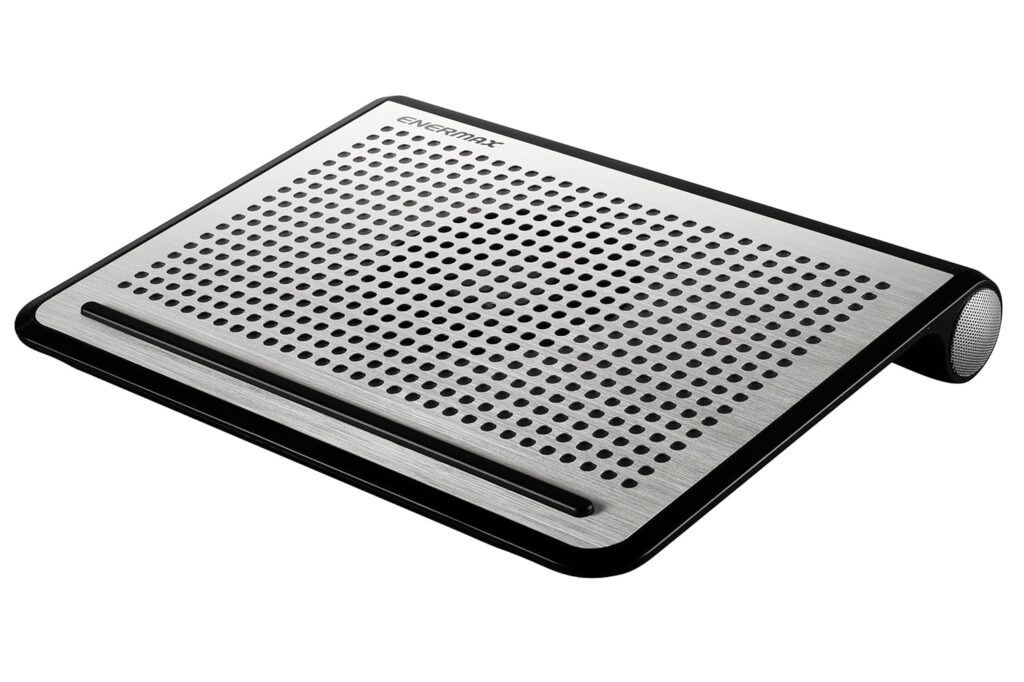
Are you tired of your laptop heating up during intense gaming sessions or those long Netflix binge-watching marathons? Fear not, because the Enermax TwisterOdio 16 is here to save the day! This powerhouse of a laptop cooler not only keeps your laptop at an optimal temperature, but it also comes with built-in speakers that will take your audio experience to the next level. With its sleek and modern design, the TwisterOdio 16 is a must-have addition to any gamer’s arsenal. Say goodbye to overheating and subpar audio – this cooler has got you covered on all fronts.
Features of the Enermax TwisterOdio 16:
- Built-in powerful speakers for immersive audio experience
- Adjustable fan speed control to suit your cooling needs
- USB-powered for convenience and portability
- Compatible with laptops of various sizes, ensuring universal applicability
- LED lighting for a stylish and modern aesthetic
Now, let’s talk about why the Enermax TwisterOdio 16 is a game-changer for laptop cooling solutions. Not only does it provide exceptional cooling performance, but its integrated speakers elevate your audio experience without the need for additional bulky external speakers. This means you can declutter your gaming or entertainment setup while enjoying crisp, clear sound.
Additionally, the adjustable fan speed control allows you to customize the cooling intensity based on the demands of your laptop, ensuring optimal performance. With its USB-powered functionality, you can say goodbye to tangled wires and cumbersome power adapters, making it a perfect companion for on-the-go gamers and content creators. The TwisterOdio 16 truly combines functionality with style, making it an essential addition to any laptop cooling setup.
So, there you have it – the lowdown on the best laptop coolers to keep your trusty device running cool and smooth. Remember, just like how we need a breather on a hot day, your laptop does too! These coolers are like little popsicles for your tech, keeping it chill and collected even when the going gets tough. So go ahead, give your laptop the cool-down it deserves, and watch it thank you with flawless performance. Cheers to a cool and happy laptop life!
Click here for more information
Questions and Answers for Best Laptop Coolers
What are the benefits of using a laptop cooler?
Using a laptop cooler can help improve the airflow around your laptop, preventing it from overheating. This can lead to better performance and a longer lifespan for your laptop.
How do I know if a laptop cooler will fit my laptop?
Most laptop coolers come with size specifications, so make sure to check the dimensions of your laptop and compare them with the cooler’s specifications before making a purchase.
Can a laptop cooler improve gaming performance?
Yes, a laptop cooler can help improve gaming performance by keeping your laptop’s temperature in check, preventing any potential thermal throttling that could hinder your gaming experience.
Are laptop coolers noisy?
Some laptop coolers may produce a low level of noise due to the fans, but there are many options available with quiet operation for minimal disruption.
Can a laptop cooler extend the lifespan of my laptop?
Keeping your laptop cool with a laptop cooler can certainly contribute to extending its lifespan, as excessive heat is one of the main factors that can cause damage to internal components over time.
Are there laptop coolers designed for specific laptop models?
Yes, there are laptop coolers designed specifically for certain laptop models, so you may be able to find one that fits your laptop perfectly.
How do I clean a laptop cooler?
You can clean a laptop cooler by using a can of compressed air to remove any dust or debris from the fans and vents. Some laptop coolers also have removable filters that can be cleaned or replaced.
Are laptop coolers portable?
Yes, many laptop coolers are designed to be portable, making them convenient for use at home, in the office, or while traveling.
Can a laptop cooler improve battery life?
By reducing the heat generated by your laptop, a laptop cooler can help improve battery life since excessive heat can accelerate battery degradation.
Do all laptop coolers require external power?
Not all laptop coolers require external power, as some can be powered directly through the laptop’s USB ports, providing convenience and portability.






