This website may contain affiliate links, which means I may receive a commission if you click on a link and make a purchase. While clicking on these links won't cost you any extra money, they will help me keep this site up and running. Your support is appreciated!

As we continue to rely heavily on laptops for work, entertainment, and communication, the need for robust security measures has become increasingly pressing. From protecting sensitive data to safeguarding against cyber attacks, the future of laptop security is a topic that demands our attention. With new threats and technologies constantly emerging, it’s crucial to stay ahead of the game. Join us as we delve into the exciting developments and challenges that lie ahead in the world of laptop security.
Table of Contents
- Embracing Biometric Authentication for Enhanced Access Control
- Implementing Advanced Encryption Standards to Safeguard Data
- Utilizing AI for Behavioral Analysis and Anomaly Detection
- Integrating Hardware Security Modules for Robust Protection
- Leveraging Zero Trust Networks to Minimize Intrusion Risks
- Adopting Multi-Factor Authentication for Layered Security
- Employing Remote Wipe Capabilities for Lost or Stolen Devices
- Regular Software Updates as a Defense Against Emerging Threats
- Promoting Cybersecurity Awareness and Best Practices
- Investing in Anti-Theft Technologies for Physical Security
- Questions & Answers For The Future of Laptop Security
- In Retrospect
Embracing Biometric Authentication for Enhanced Access Control
In today’s ever-evolving digital landscape, the need for enhanced laptop security has become more crucial than ever. With the rise of cyber threats and data breaches, companies and individuals alike are turning to advanced authentication methods to protect their sensitive information. Biometric authentication is at the forefront of this revolution, offering a more secure and convenient way to access your laptop.
One of the main advantages of embracing biometric authentication for laptop security is the heightened level of protection it offers. Unlike traditional password-based security, biometric authentication relies on unique biological characteristics such as fingerprint or facial recognition, making it virtually impossible for unauthorized users to gain access. This not only provides peace of mind for individuals, but also ensures that company data remains secure from external threats.
Furthermore, biometric authentication eliminates the need to remember complex passwords, reducing the risk of password theft or unauthorized access. This convenience factor not only saves time and frustration but also enhances productivity by streamlining the login process. It’s as simple as placing your finger on a sensor or using your face to unlock your laptop, providing a seamless and hassle-free experience.
As we look to the future of laptop security, it’s clear that biometric authentication is set to play a significant role in safeguarding sensitive information. With the integration of advanced biometric technologies such as vein pattern recognition and iris scanning, the possibilities for enhanced access control are endless. By embracing biometric authentication, we can ensure a more secure and efficient way to protect our laptops and the valuable data they contain.
| Recommendation | Strengths | Weaknesses |
| Integrated Fingerprint Scanner | Enhanced security, quick access | Only one user can enroll fingerprints |
| Facial Recognition Technology | Convenient, high accuracy | May be less secure in certain lighting conditions |
When it comes to choosing the right biometric authentication method for your laptop, it’s important to consider your specific needs and preferences. Whether you opt for an integrated fingerprint scanner or facial recognition technology, each method has its own strengths and weaknesses. Ultimately, the decision should be based on the level of security and convenience you require for your laptop access control.
Implementing Advanced Encryption Standards to Safeguard Data

Welcome to the future of laptop security! With the increasing importance of protecting sensitive data, implementing advanced encryption standards is crucial for safeguarding your information from potential threats. By integrating the latest encryption technologies, you can ensure that your data remains secure and protected from unauthorized access.
Advanced Encryption Standards (AES) are a set of cryptographic algorithms that are widely used to secure sensitive data. AES encryption ensures that your data is transformed into an unreadable format, making it virtually impossible for unauthorized users to decipher. By integrating AES into your laptop security protocols, you can significantly reduce the risk of data breaches and unauthorized access.
So, how can you implement AES to safeguard your data? Here are some step-by-step directions to get started:
- Encrypting File System (EFS): Utilize the built-in EFS feature in Windows operating systems to encrypt individual files and folders.
- BitLocker Encryption: Activate BitLocker on your laptop to encrypt the entire hard drive, providing full disk encryption.
| Encryption Method | Advantages | Disadvantages |
|---|---|---|
| AES-256 Encryption | High level of security | May impact system performance |
| BitLocker Encryption | Easy integration with Windows OS | Additional configuration required for non-Windows systems |
By following these recommendations and integrating AES encryption into your laptop security measures, you can effectively protect your valuable data from potential threats and unauthorized access.
Utilizing AI for Behavioral Analysis and Anomaly Detection
As technology continues to advance, so do the methods of securing our laptops and personal devices. One of the most promising advancements in laptop security is the use of artificial intelligence for behavioral analysis and anomaly detection. This cutting-edge technology has the potential to revolutionize the way we protect our sensitive data and personal information.
By harnessing the power of AI, laptop security can be taken to a whole new level. AI algorithms are capable of learning and adapting to the user’s behavior, effectively creating a personalized security shield. This means that unauthorized access attempts can be swiftly identified and thwarted, providing peace of mind for laptop owners.
Furthermore, AI-driven anomaly detection can detect any unusual activity on a laptop, such as unauthorized software installations or attempts to access restricted files. This real-time monitoring is a game-changer in laptop security, as it allows for immediate action to be taken to mitigate any potential threats.
The Future of Laptop Security looks bright with the integration of AI for behavioral analysis and anomaly detection. With the ability to continuously learn and evolve, AI has the potential to stay one step ahead of cyber threats, providing a proactive defense mechanism for laptops and personal devices.
Integrating Hardware Security Modules for Robust Protection

When it comes to the future of laptop security, the integration of Hardware Security Modules (HSMs) is paving the way for robust protection against cyber threats. HSMs are physical devices that safeguard and manage digital keys for encryption, decryption, and authentication. By incorporating HSMs into laptop security, organizations can significantly enhance their defense against unauthorized access and data breaches.
HSMs offer a level of security that goes beyond traditional software-based solutions. With tamper-resistant hardware and strong encryption capabilities, HSMs provide a secure environment for storing sensitive information and performing cryptographic operations. This makes them an ideal choice for safeguarding critical data on laptops, especially in industries that handle sensitive financial, healthcare, or government information.
Integrating HSMs into laptop security involves several steps:
- Identifying the specific security needs and requirements of the organization
- Selecting an HSM solution that aligns with those needs
- Integrating the HSM into the laptop’s architecture
- Implementing and configuring the HSM for secure operations
When considering HSM integration for laptop security, it’s essential to weigh the pros and cons:
| Pros | Cons |
|---|---|
| Enhanced security for sensitive data | Cost of hardware implementation |
| Protection against unauthorized access | Complexity of setup and management |
| Compliance with industry regulations | Potential compatibility issues with existing systems |
For organizations seeking robust protection for laptop security, the integration of HSMs offers a future-proof solution that addresses the evolving threat landscape. With the ability to mitigate risks and secure sensitive data, HSMs are a critical component in ensuring the safety and integrity of information stored on laptops.
Leveraging Zero Trust Networks to Minimize Intrusion Risks
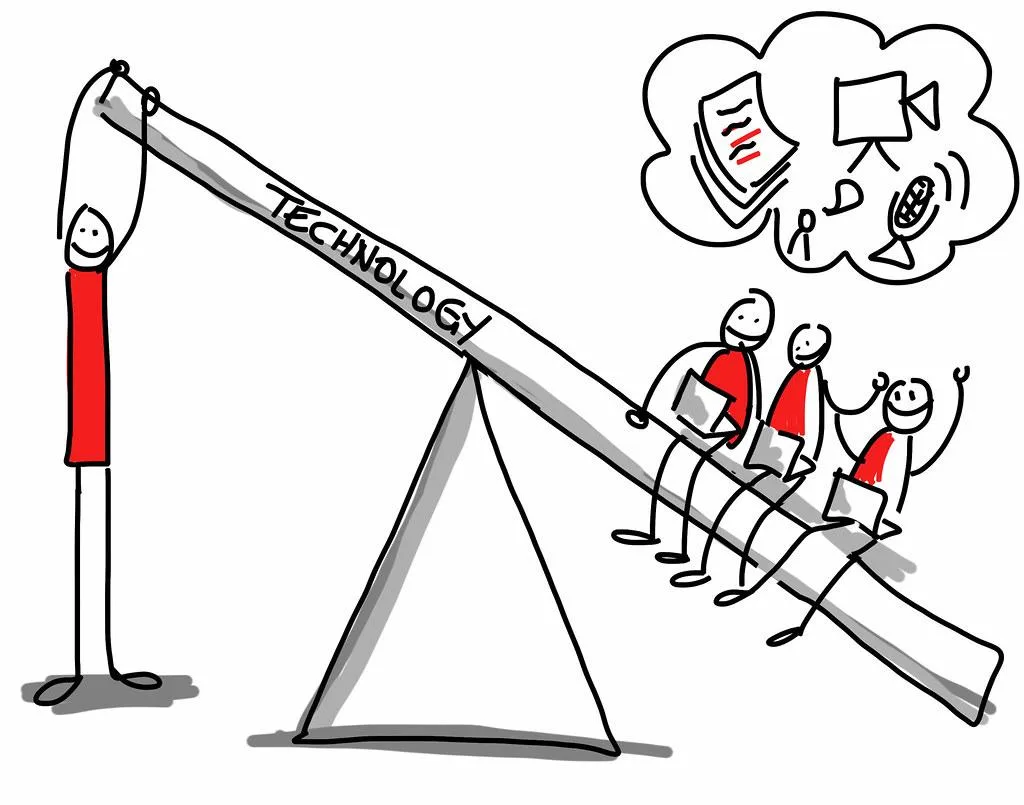
When it comes to the future of laptop security, leveraging Zero Trust Networks is crucial in minimizing intrusion risks. The traditional security model of assuming that everything inside the corporate network is safe no longer holds up in today’s cyber threat landscape. Zero Trust Networks take a different approach by assuming that no device or user should be trusted by default, even if they are inside the corporate network.
By implementing Zero Trust Networks, organizations can significantly reduce the risk of intrusion and data breaches. This is achieved through strict access controls and continuous monitoring of network activity, ensuring that only authorized users and devices have access to sensitive resources. Additionally, Zero Trust Networks can help protect against insider threats and mitigate the impact of compromised devices.
When it comes to implementing Zero Trust Networks for laptop security, there are a few key steps to consider:
- Implementing multi-factor authentication for all user accounts
- Segmenting the network to limit lateral movement of threats
- Encrypting data both at rest and in transit
- Utilizing endpoint detection and response (EDR) solutions
| Recommendation | Pros | Cons |
|---|---|---|
| Implementing multi-factor authentication | Enhanced security against unauthorized access | Potential user inconvenience |
| Segmenting the network | Limits the spread of threats | Complex to set up and maintain |
| Encrypting data | Protects sensitive information from unauthorized access | Potential performance impact |
| Utilizing EDR solutions | Enhanced threat detection and response capabilities | Resource-intensive |
The future of laptop security lies in the adoption of Zero Trust Networks. By following best practices and implementing robust security measures, organizations can minimize intrusion risks and safeguard their sensitive data.
Adopting Multi-Factor Authentication for Layered Security
In today’s digital world, the security of our laptops is more important than ever. With the increasing number of cyber threats, it’s crucial to adopt multi-factor authentication for layered security. Multi-factor authentication (MFA) adds an extra layer of security, making it harder for unauthorized users to access your laptop.
One way to implement MFA is by using a combination of something you know (such as a password), something you have (such as a fingerprint or a security key), and something you are (such as facial recognition or voice recognition). This combination makes it much more difficult for hackers to gain access to your laptop, providing enhanced security for your valuable data.
By , you can protect your laptop from unauthorized access and potential data breaches. MFA adds an extra barrier between your sensitive information and cybercriminals, giving you peace of mind while using your device.
While the future of laptop security lies in adopting multi-factor authentication for layered security, it’s important to choose a reliable MFA solution that meets your needs. Look for MFA solutions that offer seamless integration with your devices and provide user-friendly authentication methods. Companies like Duo Security and Yubico offer robust MFA solutions that can help you enhance the security of your laptop.
Employing Remote Wipe Capabilities for Lost or Stolen Devices

The future of laptop security lies in the implementation of advanced remote wipe capabilities for lost or stolen devices. This feature allows users to remotely erase all data from a device, thus preventing unauthorized access to sensitive information. With the increasing prevalence of remote work, it is essential for companies to prioritize the security of their employees’ devices.
To employ remote wipe capabilities for a lost or stolen laptop, follow these steps:
- Enable remote wipe functionality on the laptop through the operating system’s settings or a third-party security software.
- In the event of a lost or stolen device, use the designated remote wipe tool provided by the operating system or security software to erase all data from the laptop.
- Confirm the successful execution of the remote wipe by checking the device’s status through the remote management interface.
It is important to note that while remote wipe capabilities are a valuable tool for preventing unauthorized access to sensitive data, there are also potential drawbacks to consider:
Pros:
- Provides a quick and efficient way to protect sensitive information in the event of theft or loss.
- Helps maintain compliance with data protection regulations.
- Peace of mind for employees working remotely.
Cons:
- Data may be irretrievable once remote wiped, so consider implementing a backup solution.
- Remote wipe tools may not be foolproof and can be circumvented by a determined attacker.
Overall, the implementation of remote wipe capabilities for lost or stolen devices is a crucial aspect of modern laptop security. By following the steps outlined above and considering the pros and cons, businesses can ensure that their employees’ data remains protected, even in the event of a security breach.
Regular Software Updates as a Defense Against Emerging Threats
Software updates are a crucial line of defense against emerging threats in the ever-evolving landscape of laptop security. Keeping your laptop’s operating system and software up to date can help protect it from vulnerabilities that cybercriminals exploit to launch attacks. Regular software updates are essential in safeguarding your device and ensuring that it continues to function optimally in the face of new and sophisticated threats.
One of the key benefits of regular software updates is the patching of security vulnerabilities. As new vulnerabilities are discovered, software developers release updates to fix these weaknesses, making it more difficult for cyber attackers to exploit them. By staying current with updates, you are effectively closing the door on potential security breaches that could compromise your laptop’s integrity and your personal data.
In addition to security enhancements, software updates often include performance improvements and new features. These updates can optimize your laptop’s performance, provide a smoother and more efficient user experience, and introduce new functionalities that enhance productivity and convenience. Embracing the future of laptop security means not only prioritizing protection against emerging threats but also maximizing the potential of your device through regular software updates.
To ensure that you are taking full advantage of the future of laptop security, it is important to establish a routine for checking and installing software updates. Set aside time on a regular basis to review available updates and apply them to your laptop. By staying proactive and keeping your system up to date, you can stay ahead of emerging threats and make the most of the latest security and performance enhancements.
Promoting Cybersecurity Awareness and Best Practices
In today’s digital age, laptop security is more important than ever. With the increasing threat of cyber attacks and data breaches, it is crucial to stay informed about the latest trends and best practices in cybersecurity. The future of laptop security lies in proactive measures and advanced technologies that can safeguard your personal and sensitive information.
Encryption Technology: One of the most effective ways to protect your data is by using encryption technology. Tools such as BitLocker or FileVault can encrypt your entire hard drive, making it virtually impossible for unauthorized users to access your information.
Biometric Authentication: With the advancement of technology, biometric authentication methods such as fingerprint or facial recognition are becoming more prevalent in laptops. These features provide an additional layer of security, as they are unique to each individual and extremely difficult to replicate.
| Pros | Cons |
| High level of security | May be more expensive |
| Convenient and user-friendly | May have compatibility issues with certain software |
Regular Software Updates: Keeping your laptop’s operating system and software up to date is crucial for staying protected against the latest security threats. Manufacturers frequently release updates to patch vulnerabilities and improve overall security.
By staying informed about the future of laptop security and implementing these best practices, you can ensure that your personal information remains safe and secure. Remember to always exercise caution when browsing the internet and be wary of suspicious emails or websites. With the right tools and knowledge, you can stay one step ahead of cyber threats.
Investing in Anti-Theft Technologies for Physical Security
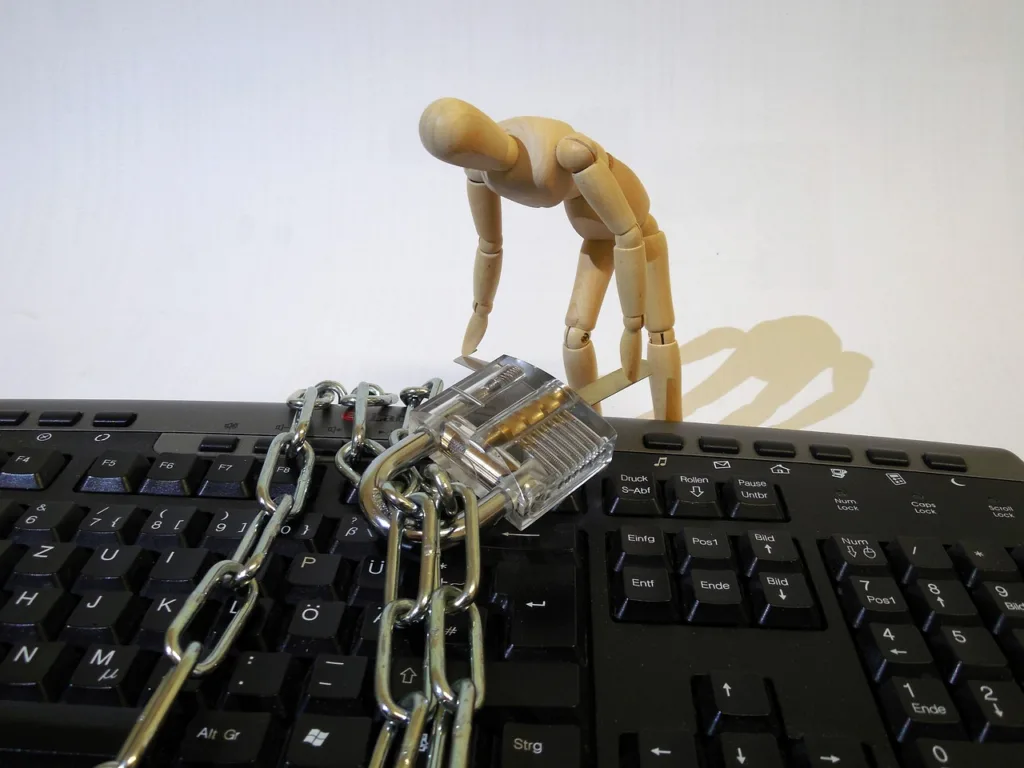
In today’s digital age, the need for physical security of our electronic devices, especially laptops, is more important than ever. Investing in anti-theft technologies can help ensure that your valuable data and personal information are protected.
One of the most effective anti-theft technologies for laptops is GPS tracking. By installing a GPS tracking device in your laptop, you can easily locate it in case it gets stolen. This technology allows you to track your laptop’s location in real-time, making it easier for law enforcement to recover it.
Another innovative anti-theft technology is biometric authentication. By using fingerprint or facial recognition, you can add an extra layer of security to your laptop. This technology ensures that only authorized users can access your device, protecting it from unauthorized use or theft.
Additionally, investing in laptop locks can provide a physical barrier to theft. Laptop locks are affordable and easy to use, allowing you to secure your laptop to a desk or table when you’re in a public place. This simple yet effective technology can deter potential thieves and give you peace of mind.
Questions & Answers For The Future of Laptop Security
What is the future of laptop security?
The future of laptop security involves advancements in encryption technology, biometric authentication, and machine learning algorithms to detect and prevent cyber threats.
How will biometric authentication evolve in laptop security?
Biometric authentication will evolve to include iris scanning, facial recognition, and even heartbeat monitoring to ensure secure access to laptops.
What role will artificial intelligence play in laptop security?
Artificial intelligence will be used to constantly monitor and analyze user behavior, detecting any abnormality or potential security threat in real-time.
How will laptop encryption technology advance in the future?
Laptop encryption technology will improve to include more sophisticated algorithms and stronger key management to protect sensitive data from unauthorized access.
Will there be a shift towards cloud-based security for laptops?
Yes, there will be a shift towards cloud-based security solutions that provide continuous monitoring and threat detection for laptops regardless of their location.
How will the Internet of Things (IoT) impact laptop security in the future?
The proliferation of IoT devices will create more entry points for cyber threats, leading to an increased focus on securing laptops within a networked environment.
What are the potential threats to laptop security in the future?
Potential threats include advanced malware, ransomware attacks, and social engineering tactics aimed at exploiting human vulnerabilities.
How will user behavior analytics contribute to laptop security?
User behavior analytics will help identify patterns and anomalies in user actions, enabling proactive measures to prevent unauthorized access or data breaches.
What role will regulations and compliance standards play in shaping the future of laptop security?
Regulations and compliance standards will drive the adoption of security best practices and technologies, ensuring that laptops meet industry standards for data protection.
What are some best practices for ensuring the future security of laptops?
Best practices include implementing multi-factor authentication, regular software updates, employee training on cybersecurity awareness, and adopting a zero-trust security model.
In Retrospect
With the rapid advancements in technology, it’s clear that the future of laptop security is a topic that will continue to evolve. From biometric authentication to the use of AI and machine learning, the possibilities for protecting our data and devices are expanding every day.
As we move forward, it’s important for both individuals and companies to stay informed and proactive when it comes to securing their laptops and sensitive information. By staying ahead of the curve and embracing new security measures, we can ensure that our laptops remain safe and our data remains protected in the years to come. The future of laptop security is bright, and it’s up to us to make the most of the opportunities that lie ahead. Stay informed, stay prepared, and stay secure.






