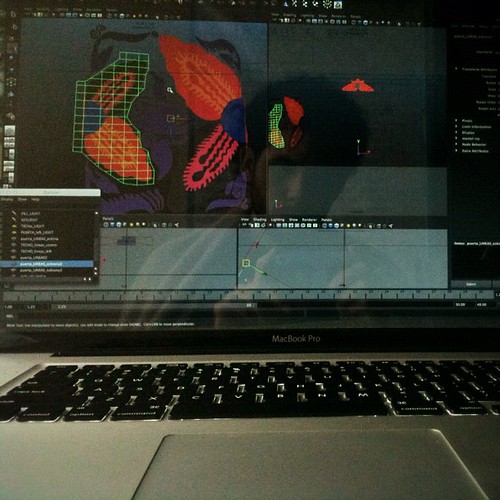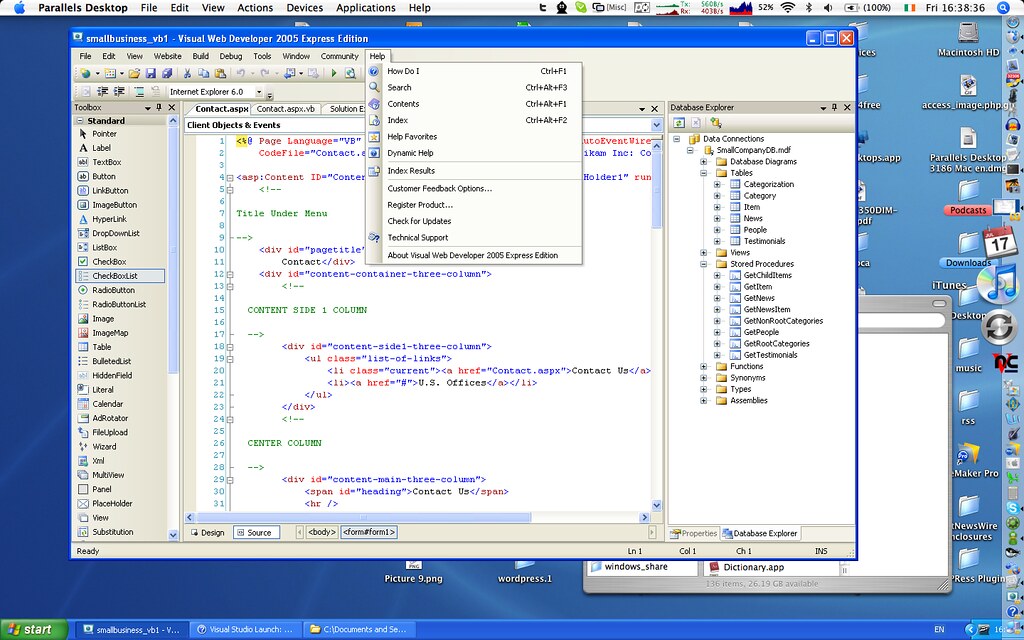This website may contain affiliate links, which means I may receive a commission if you click on a link and make a purchase. While clicking on these links won't cost you any extra money, they will help me keep this site up and running. Your support is appreciated!

Looking for the perfect operating system to maximize your laptop’s performance and functionality? Look no further! Whether you’re a die-hard Apple fan or a loyal Windows user, the world of operating systems for laptops is vast and varied. From sleek and streamlined to robust and versatile, there’s a platform out there to suit every user’s needs. In this article, we’ll take a closer look at some of the best operating systems for laptops, so you can make an informed decision about which one is right for you. So, sit back, relax, and let’s dive into the world of laptop operating systems!
Table of Contents
- What is an Operating System or OS
- Unleashing the Power of Windows 10 for Everyday Computing
- Embrace the Sleek Efficiency of macOS Big Sur
- Discover the Ultimate Customizability of Linux Ubuntu
- Enjoy the Familiarity and Productivity of Windows 11
- Maximize Performance with macOS Monterey for Creatives
- Questions & Answers For Best Operating Systems for Laptops
- Closing Remarks
What is an Operating System or OS
Imagine you’re the captain of a spaceship exploring the vast universe. Now, picture your spaceship as your laptop computer, and you as the pilot. But what helps you navigate this digital cosmos smoothly? That’s where an operating system swoops in like your trusty co-pilot.
So, what exactly is an Operating System?
- It’s your computer’s brain: Just like you need a brain to function, your computer needs an operating system to manage its hardware, software, and user interactions.
- Bridge between you and your computer: Think of it as a translator. It interprets your commands (like clicking icons or typing) into a language your computer understands.
- Keeps things organized: Imagine your computer without an operating system. It’d be chaos! Files scattered everywhere, programs running amok. The operating system tidies things up, keeping files sorted and programs in line.
- Security guard: It’s like having a vigilant guard at the gates of your digital fortress. An operating system defends against viruses, malware, and unauthorized access, ensuring your data stays safe.
How does it work?
- Booting up: When you switch on your computer, the operating system kicks into action, loading essential programs and drivers.
- Managing resources: It allocates resources like memory, CPU time, and disk space to various programs, ensuring everything runs smoothly.
- User interface: Ever clicked on an icon or dragged a file? That’s the operating system’s user interface at work, making interactions intuitive and effortless.
- Updates and maintenance: Just like your spaceship needs regular maintenance, your operating system gets updates to fix bugs, patch security holes, and introduce new features.
Why should you care?
- Smooth sailing: With an operating system at the helm, your computer runs efficiently, making your digital journey a breeze.
- Security blanket: It’s like having a shield against digital threats, keeping your personal information and files secure.
- User-friendly: Thanks to its user interface, you can navigate your computer with ease, even if you’re not a tech wizard.
- Keeps evolving: Operating systems are constantly improving, with updates and new versions offering better performance, enhanced features, and stronger security.
So, the next time you power up your laptop computer, take a moment to appreciate the unsung hero behind the screen – your trusty operating system, guiding you through the digital cosmos with finesse and reliability.
Now, let’s talk about some of the best operating systems for laptops.
Unleashing the Power of Windows 10 for Everyday Computing
Windows 10 is a powerful operating system that can truly unleash the potential of your laptop for everyday computing. With its user-friendly interface and robust features, it has become a favorite among laptop users for a reason.
Here are some ways to make the most out of Windows 10 for your everyday computing needs:
- Cortana Integration: Use the built-in virtual assistant, Cortana, to help you with tasks, set reminders, and answer questions.
- Microsoft Store: Explore the variety of apps and tools available in the Microsoft Store to enhance your productivity or entertainment experience.
- Task View and Virtual Desktops: Organize your work better by using Task View to switch between open applications and create virtual desktops for different tasks.
When it comes to the best operating systems for laptops, Windows 10 stands out for its versatility, functionality, and ease of use. It provides a seamless and intuitive experience that caters to a wide range of computing needs, making it an ideal choice for both personal and professional use. While there are other operating systems available, Windows 10 offers a unique combination of features that make it a top contender in the world of laptop computing.
If you’re looking for an operating system that can truly maximize the potential of your laptop, Windows 10 is a strong contender. With its powerful features, user-friendly interface, and seamless integration with other Microsoft products, it’s no wonder that Windows 10 is a popular choice for laptop users. So, unleash the power of Windows 10 for your everyday computing and take your laptop experience to the next level.
Embrace the Sleek Efficiency of macOS Big Sur
If you are in search of the best operating systems for laptops, look no further than macOS Big Sur. With its sleek efficiency and user-friendly interface, Big Sur is a top choice for many laptop users. Its seamless integration with Apple’s ecosystem, stunning design, and powerful performance make it a standout option.
One of the standout features of macOS Big Sur is its updated UI, which brings a fresh and modern look to your laptop. The new Control Center provides quick access to essential settings, while the customizable Menu Bar allows you to personalize your desktop experience. Additionally, the enhanced Safari browser offers improved speed and privacy features, making your web browsing experience more enjoyable and secure.
Another reason to embrace macOS Big Sur is its enhanced security and privacy features. With built-in privacy reports, improved password monitoring, and App Store privacy labels, you can feel confident in the safety of your personal information. Plus, the addition of the Apple-designed M1 chip brings remarkable speed and efficiency to your laptop, ensuring that you can tackle any task with ease.
Discover the Ultimate Customizability of Linux Ubuntu
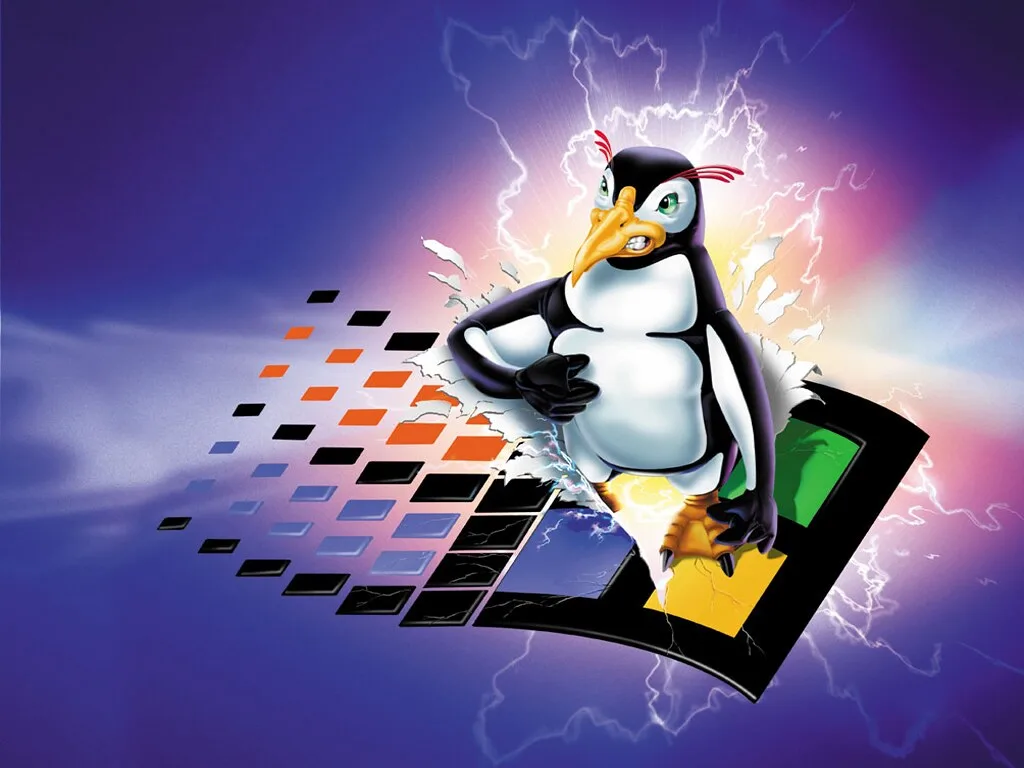
When it comes to customizability, Linux Ubuntu is a top contender in the world of operating systems for laptops. This open-source platform offers a level of personalization that is unmatched by other OS options, making it the perfect choice for those who want complete control over their laptop experience.
With Linux Ubuntu, users have the ability to modify everything from the desktop environment to the system architecture. This level of flexibility allows for a truly unique and tailored user experience, making it the ultimate choice for those who crave customization.
Furthermore, Linux Ubuntu is known for its stability and security, making it a reliable option for those who value performance and safety. With a wide range of software options and a strong community of users, this OS is a top choice for those who want to take their laptop experience to the next level.
Enjoy the Familiarity and Productivity of Windows 11
Looking for the best operating system for your laptop? Windows 11 is a top contender, offering a familiar interface and enhanced productivity features. With its sleek design and user-friendly layout, Windows 11 is perfect for both work and play.
Here are some reasons to consider Windows 11 for your laptop:
- Enhanced productivity features such as Snap Layouts and Virtual Desktops
- Familiar and easy-to-navigate interface
- Improved gaming experience with DirectX 12 Ultimate support
- Seamless integration with Microsoft 365 for work and collaboration
When it comes to choosing the best operating system for your laptop, Windows 11 stands out for its combination of familiarity and productivity. Whether you’re a student, a professional, or a casual user, Windows 11 has something to offer for everyone. With its streamlined design and innovative features, Windows 11 is a great choice for your laptop operating system.
Maximize Performance with macOS Monterey for Creatives

When it comes to maximizing performance for creative work on your laptop, macOS Monterey is a game-changer. With its powerful features and seamless integration with creative tools, it’s the perfect operating system for creatives. Whether you’re a graphic designer, photographer, or video editor, macOS Monterey provides the speed, stability, and efficiency you need to bring your creative projects to life.
One of the standout features of macOS Monterey for creatives is the ability to run powerful applications like Adobe Creative Cloud, Affinity Photo, and Final Cut Pro with ease. The operating system’s advanced graphics capabilities and optimized performance ensure that you can work on large files and complex projects without any hiccups. Additionally, macOS Monterey’s support for high-resolution displays and color accuracy makes it the ideal choice for creatives who work on visual projects.
Furthermore, the seamless integration with other Apple devices such as the iPad and iPhone makes it easy to continue your creative work across multiple devices. The Universal Control feature allows you to use a single mouse and keyboard across your Mac and iPad, creating a truly connected and efficient workflow. With all these benefits, it’s no wonder macOS Monterey is one of the best operating systems for laptops when it comes to maximizing performance for creatives.
Questions & Answers For Best Operating Systems for Laptops
What is the best operating system for a laptop?
The best operating system for a laptop depends on personal preference and the specific needs of the user. Some popular options include Windows 10, macOS, and Linux.
What are the advantages of using Windows 10 on a laptop?
Windows 10 offers a user-friendly interface, a wide range of compatible software and hardware, and frequent updates for security and performance.
Why might someone choose macOS as their laptop operating system?
MacOS is known for its sleek design, seamless integration with other Apple devices, and robust security features.
What are the benefits of using Linux on a laptop?
Linux offers a customizable and open-source operating system, making it a popular choice for tech-savvy users who want more control over their laptop’s software.
Can I switch between operating systems on my laptop?
Yes, it is possible to dual-boot or use virtualization software to run multiple operating systems on a laptop.
How can I determine which operating system is best for my laptop?
Consider your specific needs, such as compatibility with certain software, security features, and ease of use, to determine which operating system is the best fit for your laptop.
Are there any free operating systems available for laptops?
Yes, Linux distributions such as Ubuntu and Fedora are free to download and use, offering a cost-effective option for laptop users.
What should I consider when choosing an operating system for a new laptop?
Consider factors such as your familiarity with the operating system, compatibility with your existing devices, and the availability of software you frequently use.
Can I upgrade my laptop’s operating system?
Yes, many laptops allow for upgrades to newer operating systems, but be sure to check compatibility and system requirements before making any changes.
Is there a “one-size-fits-all” operating system for laptops?
No, there is no one-size-fits-all operating system for laptops; each user’s needs and preferences will determine the best choice for their individual use.
Closing Remarks
Well, there you have it! Whether you’re a Mac enthusiast, a Windows aficionado, or a Linux lover, there’s a laptop operating system out there for everyone. From the sleek and user-friendly macOS to the versatile and widely-used Windows, and the customizable and open-source Linux, each system offers its own unique set of features and benefits. Ultimately, the best operating system for your laptop is the one that meets your specific needs and preferences. So, go ahead and explore the options, and choose the one that suits you best. Happy computing!
For more information about good laptops and best software for them, please continue browsing our site!