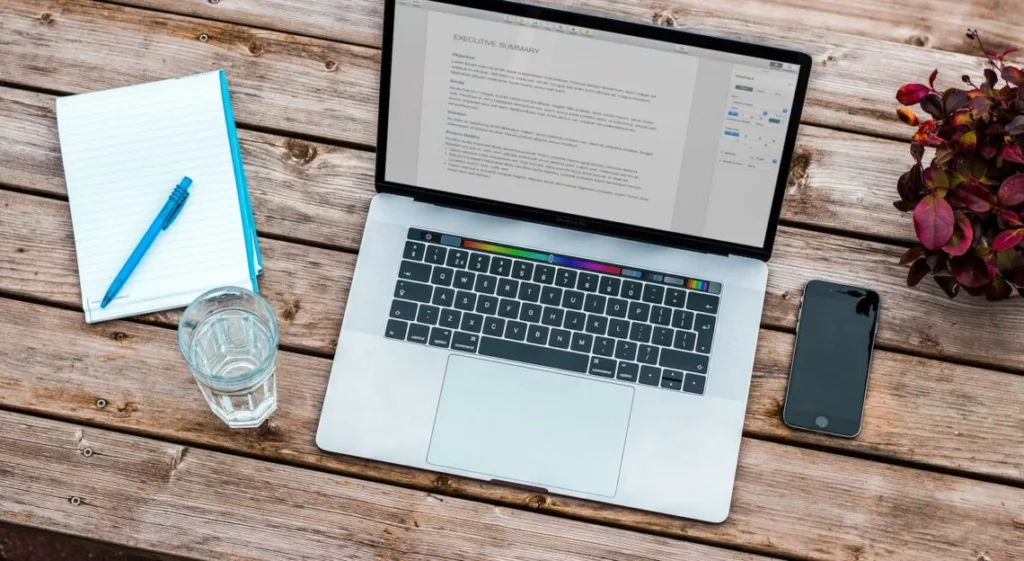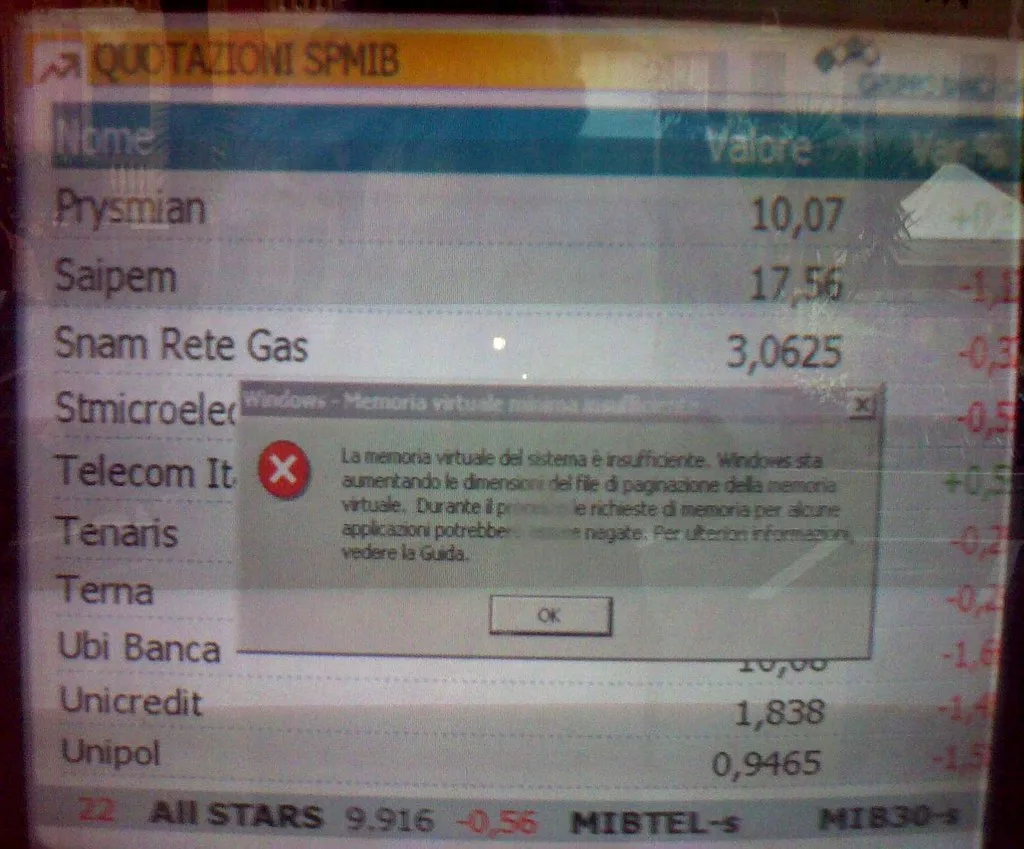This website may contain affiliate links, which means I may receive a commission if you click on a link and make a purchase. While clicking on these links won't cost you any extra money, they will help me keep this site up and running. Your support is appreciated!
Are you a gamer on the hunt for the perfect laptop to fuel your gaming addiction? Well, buckle up because we’re about to dive into the ultimate question: How much RAM is enough for a gaming laptop? Whether you’re a casual gamer or a hardcore competitor, the amount of memory in your gaming rig can make all the difference in the world. So, let’s unpack this topic and find out just how much RAM you really need to level up your gaming experience.
Table of Contents
- Unleashing the Optimal Gaming Experience with Adequate RAM
- Leveling Up: The RAM Sweet Spot for Modern Games
- Don’t Get Caught Short! Why More RAM Matters
- Max Frames, Min Lag: Balancing RAM for Performance Gaming
- Navigating the World of RAM: How Much is Overkill?
- Future-Proofing Your Rig: A Wise Gamer’s Guide to RAM
- Seamless Multitasking: RAM Needs for the Gaming Aficionado
- Custom Settings and RAM: Tailoring Your Machine’s Muscle
- Are You Game Ready? Ensuring Your RAM Meets the Latest Specs
- Pushing the Limits: When Extra RAM Transforms Your Gameplay
- Questions & Answers for Gaming Laptops: How Much RAM is Enough?
- In Conclusion
Unleashing the Optimal Gaming Experience with Adequate RAM
When it comes to maximizing your gaming experience on a laptop, having adequate RAM is crucial. Not only does it affect the overall performance of your system, but it also directly impacts the smoothness and speed of your gaming sessions.
So, the big question is, how much RAM is enough for gaming laptops? Well, the answer isn’t as straightforward as you might think. It ultimately depends on the types of games you’ll be playing and the level of performance you expect from your laptop. Here’s a breakdown to help you determine the optimal amount of RAM for your gaming needs:
For casual gamers who enjoy indie titles and older games, 8GB of RAM can suffice for a smooth gaming experience without breaking the bank. However, if you’re looking to play more demanding AAA titles or engage in multitasking activities like streaming while gaming, 16GB of RAM is recommended. And for hardcore gamers and content creators who want to future-proof their systems, 32GB of RAM provides that extra headroom for intense gaming sessions and resource-heavy applications.
In addition to the amount of RAM, the quality and speed of the RAM modules also play a crucial role in enhancing the gaming experience on your laptop. Investing in high-speed, low-latency RAM modules can significantly improve the overall responsiveness and performance of your system, especially when dual-booting Windows and Linux for gaming versatility.
Leveling Up: The RAM Sweet Spot for Modern Games

When it comes to gaming laptops, finding the right balance of RAM is crucial for ensuring a smooth and seamless gaming experience. With the increasing demands of modern games, it’s important to determine the sweet spot for RAM that will allow you to level up your gaming without breaking the bank. So, how much RAM is enough for gaming laptops? Let’s dive in and find out.
The common misconception is that more is always better, but that’s not necessarily the case when it comes to RAM for gaming laptops. Here’s a breakdown of the RAM sweet spot for modern games:
- 8GB: This is considered the minimum requirement for most modern games. It will allow you to play most titles without any major issues, but it may not be sufficient for higher-end games or multitasking while gaming.
- 16GB: This is the sweet spot for gaming laptops. With 16GB of RAM, you’ll have enough memory to handle most modern games with ease, as well as dual-booting Windows and Linux for added versatility.
- 32GB and beyond: While having more than 16GB of RAM may be beneficial for professional tasks or heavy multitasking, it’s generally overkill for gaming purposes. Unless you have specific needs beyond gaming, 32GB or more is not necessary.
When it comes to gaming laptops, the sweet spot for RAM is 16GB. This will provide you with the right balance of performance and affordability, allowing you to play modern games without any major hiccups. Additionally, having 16GB of RAM will also give you the flexibility to dual-boot Windows and Linux, opening up a world of customization and versatility for your gaming experience.
Don’t Get Caught Short! Why More RAM Matters
When it comes to gaming laptops, having enough RAM is crucial to ensure a smooth and seamless gaming experience. The amount of RAM you have can greatly impact your game performance, as well as the overall speed and responsiveness of your laptop. If you don’t have enough RAM, you may find yourself experiencing lag, slow loading times, and even crashing during gameplay. So, how much RAM is enough? Let’s take a look at why more RAM matters and how to determine the right amount for your gaming needs.
One of the main reasons why having more RAM is important for gaming is that it allows your laptop to handle multiple tasks at once without slowing down. This is especially important for gamers who often run multiple applications simultaneously, such as streaming software, game launchers, and chat programs. With more RAM, your laptop can handle all these tasks without struggling, ensuring a smooth and uninterrupted gaming experience.
Another reason why more RAM matters for gaming is that it allows for faster loading times and better overall performance. When you have enough RAM, your laptop can store more data for quick access, which means games will load faster and run more smoothly. This can make a huge difference in your gaming experience, allowing you to enjoy seamless gameplay without any hiccups or delays.
For gamers who are interested in dual-booting Windows and Linux, having more RAM can also be beneficial. Both operating systems require a certain amount of RAM to run smoothly, and having extra RAM can help ensure that both systems perform optimally without any slowdowns or compatibility issues.
In summary, when it comes to gaming laptops, having more RAM can make a big difference in your overall gaming experience. While the specific amount of RAM you need will depend on your individual gaming needs and preferences, having more RAM can lead to faster loading times, smoother gameplay, and the ability to run multiple tasks simultaneously without any issues. Therefore, if you’re in the market for a gaming laptop, it’s worth considering one with a higher amount of RAM to ensure the best possible gaming experience.
Max Frames, Min Lag: Balancing RAM for Performance Gaming
When it comes to performance gaming on a laptop, striking the right balance between maximizing frames and minimizing lag is crucial. One of the key factors influencing this balance is the amount of RAM your gaming laptop has. In this guide, we’ll delve into how much RAM is enough for gaming laptops, and how to optimize your RAM for top-notch gaming performance.
How Much RAM is Enough for Gaming Laptops?
- 8GB: Suitable for entry-level gaming and casual play
- 16GB: Ideal for mid-range gaming and multitasking
- 32GB or more: Recommended for high-end gaming, content creation, and dual-booting Windows and Linux
Optimizing RAM for Gaming Performance
- Close unnecessary background applications and processes
- Utilize dual-channel memory for improved bandwidth and performance
- Consider upgrading to faster RAM modules (e.g., DDR4 3200MHz or higher)
- Monitor RAM usage during gameplay using task manager or third-party software
Recommended RAM Configuration for Gaming
For a seamless gaming experience, we recommend a minimum of 16GB of RAM for most gaming laptops. This allows for smooth gameplay and multitasking without encountering memory bottlenecks. However, if you’re into high-end gaming, content creation, or dual-booting Windows and Linux, consider opting for 32GB or more for optimal performance and future-proofing. While the upfront cost may be higher, the long-term benefits in terms of smooth gaming performance and multitasking capabilities make it a worthwhile investment.
When it comes to gaming laptops, the right amount of RAM can make a significant difference in overall performance. Whether you’re a casual gamer or a hardcore enthusiast, finding the optimal balance between max frames and minimum lag is essential for an immersive gaming experience. By understanding how much RAM is enough for gaming laptops and optimizing your system accordingly, you can ensure a seamless gaming experience without compromising performance.
Navigating the World of RAM: How Much is Overkill?

When it comes to gaming laptops, the amount of RAM you choose can greatly impact your gaming experience. Through our exploration of the world of RAM, we’ll discuss how much is enough, and when it might be overkill for your gaming needs.
The amount of RAM you need ultimately depends on how you’ll be using your gaming laptop. Here are a few things to consider:
- Gaming: If you’re into heavy-duty gaming, you’ll want at least 16GB of RAM to ensure smooth gameplay and seamless multitasking.
- Dual-Booting Windows and Linux: If you’re planning on dual-booting Windows and Linux, you’ll want to ensure you have enough RAM to support both operating systems simultaneously without sacrificing performance.
When considering the amount of RAM for your gaming laptop, it’s important to weigh the pros and cons of different options:
- 8GB of RAM: This is the minimum requirement for most gaming laptops, but it may result in slower performance for more demanding games and multitasking.
- 16GB of RAM: This is a solid choice for most gamers, providing enough memory to run games and applications smoothly without breaking the bank.
- 32GB of RAM: This is likely overkill for most gamers, but it may be worth considering if you plan on running multiple virtual machines or intense video editing tasks.
When it comes to gaming laptops, the amount of RAM you choose is a crucial decision that can greatly impact your gaming experience. Whether you’re a casual gamer or a power user, finding the right balance of RAM for your needs is essential. Consider your gaming habits and the potential for dual-booting Windows and Linux when making your decision, and always keep in mind the trade-offs between performance and budget.
Future-Proofing Your Rig: A Wise Gamer’s Guide to RAM
When it comes to gaming laptops, one of the most important components to consider is the amount of RAM. This is especially true if you are a gamer who plans on future-proofing your rig for years to come. In this guide, we’ll explore the question: “How much RAM is enough for gaming laptops?” and provide step-by-step information to help you make an informed decision.
First and foremost, it’s important to note that the amount of RAM you need for gaming depends on the type of games you play and the overall performance you expect from your laptop. With that said, here are some key considerations to keep in mind:
- Gaming laptops with 8GB of RAM are suitable for casual gaming and everyday tasks. However, if you enjoy playing more demanding games or frequently use resource-intensive applications, you may want to consider a laptop with 16GB or more.
- If you plan on dual-booting Windows and Linux on your gaming laptop, having more RAM can significantly improve your overall experience. This is because both operating systems require their own share of system resources, and having extra RAM can help ensure smooth performance on both platforms.
In addition to the amount of RAM, you’ll also want to consider the speed of the RAM modules. Generally speaking, faster RAM can help improve gaming performance, especially in scenarios where the CPU and GPU are both being heavily utilized. Keep in mind that not all gaming laptops allow for easy RAM upgrades, so it’s important to choose a laptop with enough RAM from the get-go.
The amount of RAM you need for your gaming laptop ultimately depends on your personal gaming preferences and usage habits. For most gamers, a laptop with 16GB of RAM is a safe bet for future-proofing, especially if you plan on dual-booting Windows and Linux. Of course, if budget allows, opting for a laptop with 32GB of RAM can provide even more headroom for future gaming and multitasking needs. Ultimately, the key is to find the right balance between performance and cost, so you can enjoy the best gaming experience possible.
Seamless Multitasking: RAM Needs for the Gaming Aficionado

When it comes to gaming laptops, 8GB of RAM is the bare minimum for casual gaming and multitasking. However, if you’re a serious gaming aficionado who loves to push your laptop to the limit, you’ll want to aim for at least 16GB of RAM for a smoother and more responsive gaming experience. This is especially true if you’re into dual-booting Windows and Linux, as both operating systems require RAM to run smoothly.
For those who are into heavy gaming and multitasking, 32GB of RAM can provide an exceptional gaming experience, allowing you to run multiple demanding applications simultaneously without any lag. Whether you’re streaming your gameplay, running virtual machines, or editing videos, having ample RAM can make a significant difference in performance.
Ultimately, the amount of RAM you need for your gaming laptop depends on your specific usage and budget. While more RAM can certainly improve your gaming experience, it comes at a cost. Consider your gaming habits and budget when deciding how much RAM to invest in for your gaming laptop.
Having enough RAM is crucial for a seamless multitasking experience on a gaming laptop, especially if you’re into intense gaming and dual-booting Windows and Linux. Whether you opt for 16GB or 32GB of RAM, make sure to choose a reliable brand such as Corsair, G.Skill, or Kingston to ensure optimal performance. Don’t forget to check out our recommendations for gaming laptops with the right amount of RAM to meet your gaming needs.
Custom Settings and RAM: Tailoring Your Machine’s Muscle

When it comes to gaming on a laptop, one of the most important factors to consider is the amount of RAM your machine has. This critical component determines how quickly your computer can process data and run multiple applications at the same time, making it essential for a seamless gaming experience. But how much RAM is enough for gaming? Let’s dive into the details and find out.
- The recommended amount of RAM for gaming is 16GB. This allows for smooth multitasking and ensures that your laptop can handle the demands of modern games without any lag or slowdown.
- If you’re a hardcore gamer or use your laptop for heavy-duty tasks like video editing or 3D rendering, you might want to consider 32GB of RAM for optimal performance.
- On the other hand, if you’re on a budget or primarily use your laptop for lighter tasks, 8GB of RAM may be sufficient. However, keep in mind that you might experience limitations when running more demanding games and applications.
Now that we’ve covered the basics of RAM for gaming, let’s talk about how you can customize your settings to maximize your machine’s muscle. One popular option among gamers is dual-booting Windows and Linux. This allows you to take advantage of the strengths of both operating systems, whether it’s for gaming, productivity, or programming.
Here’s a step-by-step guide on how to set up dual-boot on your gaming laptop:
Step 1: Back up your data
Step 2: Create a bootable USB drive with the Linux distribution of your choice
Step 3: Shrink your Windows partition to make room for Linux
Step 4: Install Linux alongside Windows
Step 5: Set up your bootloader to choose between Windows and Linux at startup
By customizing your settings and taking advantage of dual-booting, you can tailor your machine’s muscle to suit your specific needs. Whether you’re a casual gamer, a professional content creator, or a coding enthusiast, optimizing your laptop’s RAM and settings will elevate your gaming and computing experience to the next level.
Are You Game Ready? Ensuring Your RAM Meets the Latest Specs
When it comes to gaming laptops, having enough RAM is essential to ensure smooth gameplay and optimal performance. But how much RAM is enough? With the latest game releases pushing the boundaries of hardware requirements, it’s important to ensure that your laptop’s RAM meets the latest specs for an uninterrupted gaming experience.
Ensuring that your gaming laptop’s RAM meets the latest specs is crucial for a seamless gaming experience. Here’s a guide to help you determine if your laptop is game ready:
- Check the recommended RAM requirements for the games you want to play: Each game has its own RAM requirements, so it’s important to check the recommended specs for the games you plan to play. This will give you a good idea of how much RAM you need to ensure a smooth gaming experience.
- Consider dual-booting Windows and Linux: Dual-booting your gaming laptop with both Windows and Linux can help you optimize your system for gaming. Linux is known for its lightweight nature and low RAM usage, making it a great option for gaming. By dual-booting, you can switch between the two operating systems depending on your gaming needs.
- Upgrade your RAM if necessary: If your current RAM doesn’t meet the latest specs for the games you want to play, consider upgrading to ensure optimal performance. Most gaming laptops have upgradeable RAM, so it’s worth investing in additional memory to enhance your gaming experience.
- Consider future-proofing your laptop: While it’s important to meet the latest RAM specs for current games, it’s also a good idea to future-proof your laptop by opting for slightly higher RAM capacity. This will ensure that your laptop can handle upcoming game releases without any performance issues.
Having enough RAM is essential for a smooth gaming experience on a laptop. By checking game requirements, considering dual-booting with Windows and Linux, upgrading your RAM if necessary, and future-proofing your laptop, you can ensure that your laptop meets the latest specs for gaming. Whether you’re a casual gamer or a hardcore enthusiast, having the right amount of RAM is key to enjoying your favorite games to the fullest.
Pushing the Limits: When Extra RAM Transforms Your Gameplay

When it comes to gaming laptops, one of the biggest factors that can transform your gameplay experience is the amount of RAM. Many gamers wonder how much RAM is enough to push their gaming limits and achieve seamless and immersive gameplay. Whether you’re a casual gamer or a hardcore enthusiast, knowing the impact of extra RAM on your gaming laptop can make a world of difference in your experience.
So, how much RAM is enough for gaming laptops? While 8GB of RAM is the standard for most laptops, serious gamers should consider pushing the limits with at least 16GB or even 32GB of RAM. Here’s how extra RAM can transform your gameplay:
Improved multitasking: Extra RAM allows you to run multiple applications simultaneously without impacting your gaming performance. This means you can easily run a game while dual-booting Windows and Linux or have other applications running in the background without any lag.
Faster loading times: With more RAM, your gaming laptop can store more data for quick access, resulting in faster loading times for games and smoother gameplay overall.
Enhanced graphical performance: Extra RAM can improve the rendering and performance of graphics-heavy games, resulting in a more visually stunning and immersive gaming experience.
Future-proofing: Investing in more RAM now can future-proof your gaming laptop, ensuring that it can handle upcoming games with higher system requirements.
While extra RAM can significantly enhance your gaming experience, it’s important to consider the pros and cons of investing in more RAM. Additionally, it’s important to choose a gaming laptop that allows for easy RAM upgrades, such as the XYZ Gaming Laptop, which offers seamless access to RAM slots for easy expansion. Ultimately, the amount of RAM you need for your gaming laptop depends on your gaming habits and preferences, but pushing the limits with extra RAM can undoubtedly transform your gameplay experience.
Questions & Answers for Gaming Laptops: How Much RAM is Enough?
How much RAM is enough for a gaming laptop?
Well, it depends on what kind of games you’ll be playing. For most modern AAA games, 8GB of RAM should be enough to run them smoothly. However, if you’re planning on playing more demanding games or doing a lot of multitasking, 16GB of RAM would be a safer bet.
Can I upgrade the RAM in a gaming laptop?
Yes, many gaming laptops allow you to upgrade the RAM. Just make sure to check the specifications of the laptop before making a purchase, as some laptops may have limited or no upgrade options.
Is it worth it to get a gaming laptop with 32GB of RAM?
If you’re a hardcore gamer or plan on doing a lot of intensive multitasking, then having 32GB of RAM could be useful. However, for most people, 32GB of RAM is overkill and you likely won’t see much of a performance difference compared to a laptop with 16GB of RAM.
What impact does RAM have on gaming performance?
RAM helps the system run smoothly and efficiently, particularly when it comes to loading and running large game files. More RAM can also help with multitasking, allowing you to run multiple programs or browsers while gaming.
Can I play games on a gaming laptop with only 4GB of RAM?
You could, but it’s not ideal. Most modern games require more than 4GB of RAM to run smoothly, so you may experience lag or low frame rates. It’s recommended to have at least 8GB of RAM for gaming.
Does the type of RAM matter for gaming laptops?
Yes, the type of RAM does matter for gaming laptops. DDR4 RAM is the current standard for most gaming laptops, and it offers better performance compared to older DDR3 RAM.
What’s the advantage of having more RAM in a gaming laptop?
More RAM means your gaming laptop can store more temporary data, which can lead to smoother gameplay and faster load times. It also allows for better multitasking, such as running multiple programs or having more browser tabs open while gaming.
Will adding more RAM to a gaming laptop improve its graphics performance?
Not necessarily. While adding more RAM can improve overall system performance and help with multitasking, it won’t have a direct impact on the graphics performance of the laptop. For better graphics performance, you’ll want to focus on the GPU (graphics processing unit) instead.
Should I prioritize RAM over other specs when choosing a gaming laptop?
RAM is important, but it’s not the only factor to consider when choosing a gaming laptop. You’ll also want to consider the GPU, CPU, storage options, and display quality to ensure a well-rounded gaming experience.
Can having too much RAM in a gaming laptop be a waste?
It can be if you’re not using it to its full potential. If you’re mainly playing lighter games or using your laptop for everyday tasks, having an excessive amount of RAM may not provide much of a performance boost. It’s best to match your RAM capacity with your gaming and multitasking needs.
In Conclusion
So, in conclusion, when it comes to gaming laptops, the amount of RAM you need really depends on the type of games you play and your overall budget. While 8GB of RAM may suffice for casual gaming, if you’re a serious gamer or plan on running multiple demanding applications at once, you may want to consider investing in 16GB or more.
Ultimately, finding the right balance between performance and cost is key when it comes to choosing the right amount of RAM for your gaming laptop. Hopefully, this article has provided you with some valuable insight to help you make the best decision for your gaming needs.
Please leave us a comment if you have any questions or suggestions!