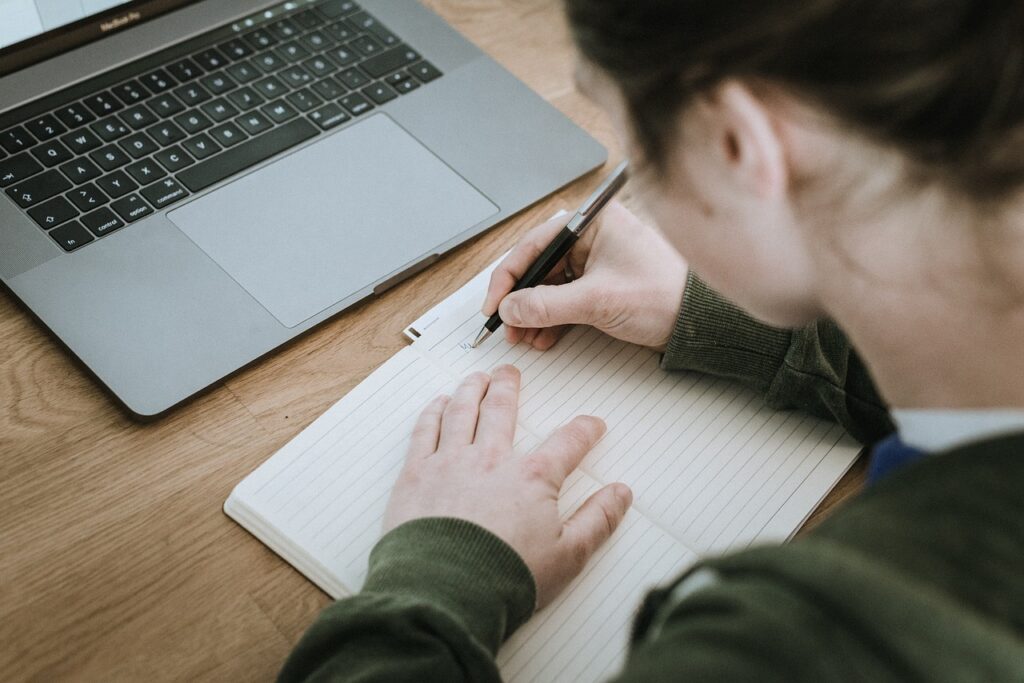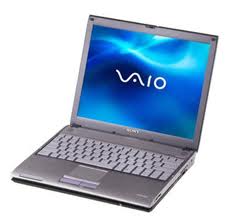This website may contain affiliate links, which means I may receive a commission if you click on a link and make a purchase. While clicking on these links won't cost you any extra money, they will help me keep this site up and running. Your support is appreciated!
Uncover the secrets behind finding the ideal laptop to power up your home or business – a game-changer awaits!

Image courtesy of Andrea Piacquadio via Pexels
Table of Contents
- The ABCs of Laptop Specifications: Decoding the Jargon
- Home vs. Business: Tailoring Laptops to Your Needs
- Price vs. Performance: Striking the Perfect Balance
- Top Picks: Laptops That Hit the Sweet Spot
- Final Thoughts: Your Perfect Match Awaits!
Welcome to the ultimate guide on how to choose the perfect laptop for your home or business! We know that finding the right laptop can feel like an overwhelming task, with countless specifications and options to consider. But worry not, as we’re here to be your friendly tech gurus and help you navigate through the techno-jungle!
The ABCs of Laptop Specifications: Decoding the Jargon
Before we dive headfirst into the laptop hunt, let’s decode some of the jargon that you might encounter along the way. Understanding these specifications will make your decisions easier and maybe even impress your friends!
Unlock Laptop Buying Secrets and Find the Perfect Fit!
CPU – The Brain Power
The CPU, or Central Processing Unit, is like the brain of your laptop. It’s responsible for carrying out all the computations and calculations, ensuring smooth performance. When it comes to CPUs, you’ll often encounter names like Intel and AMD.
Intel CPUs are popular for their high performance and energy efficiency. They have different generations like Core i3, Core i5, Core i7, and Core i9, each offering varying levels of power. Meanwhile, AMD CPUs provide competitive performance at a budget-friendly price point.
RAM – The Multitasking Maestro
RAM, or Random Access Memory, allows your laptop to multitask efficiently. It’s like a temporary storage space where your laptop stores data that it needs to access frequently. The more RAM you have, the better your laptop will handle multiple applications simultaneously.
RAM sizes are typically measured in gigabytes (GB), ranging from 4GB to 32GB or more. For everyday tasks like web browsing, document editing, and multimedia consumption, 8GB or 16GB of RAM should be more than enough. However, if you’re a power user or into heavy gaming, consider opting for higher RAM capacities.
Storage – The Digital Locker
Now let’s talk about storage. You need a place to store your files, documents, and all those cat videos. Two storage options you’ll encounter are hard drives (HDD) and solid-state drives (SSD).
HDDs offer larger storage capacities at a more affordable price. They are good for storing large files or years’ worth of photos. On the other hand, SSDs are faster, more durable, and provide a significant boost to overall system performance. They are great for speedy boot-up times and quick application launches. If speed is a priority, consider going with an SSD, but if storage capacity is more important, an HDD may be the way to go.
Graphics Card – The Visual Marvel
If you’re into gaming or graphic-intensive tasks, the graphics card is your best friend. It’s responsible for rendering images, videos, and animations on your laptop’s display.
You’ll come across two types of graphics cards: integrated and dedicated. Integrated graphics are built into the CPU and are suitable for casual users. They handle everyday tasks just fine but may struggle with graphics-heavy applications. Dedicated graphics cards, on the other hand, have their own dedicated memory and offer superior performance. They are perfect for gamers, content creators, or those who need powerful visual processing capabilities.
Display – The Window to Your Digital World
The laptop’s display is your window to the digital realm, whether it’s for business or pleasure. When considering a laptop’s display, two main factors to focus on are resolution and size.
Resolution determines the number of pixels on the screen, affecting clarity and sharpness. Higher resolutions like Full HD (1920×1080) or 4K (3840×2160) deliver crisp and detailed visuals. As for the display size, it’s all about personal preference. Smaller displays are more portable, while larger ones provide better visual immersion.
Home vs. Business: Tailoring Laptops to Your Needs
Now that we understand the specifications, let’s brainstorm how to tailor them to specific needs. Whether you’re using the laptop at home or for business purposes, we’ve got you covered!
Home Use Essentials
If you’re planning to use your laptop for home entertainment or personal tasks, there are a few key considerations. For multimedia enthusiasts and gamers, a laptop with a dedicated graphics card and a high-resolution display will make your visual experience truly come alive. Additionally, if you’re often on the move, prioritize a lightweight and portable laptop that won’t strain your back or your shoulder. No one wants to turn into a hunchback after carrying around a heavy laptop!
Business on the Go
For business professionals, there are specific features you should pay attention to. Battery life is essential, especially if you’re constantly on the move, hopping from one meeting to another. Opt for a laptop with long-lasting battery power to keep you productive all day long.
Another critical consideration is security. Business data is often sensitive and confidential, so look for laptops with features like biometric authentication (fingerprint or facial recognition) and strong data encryption. Protecting your valuable information should be a top priority.
Price vs. Performance: Striking the Perfect Balance
No doubt, budget plays a significant role in your laptop selection process. Finding a laptop that offers excellent performance without breaking the bank is the dream!

If you’re on a tight budget, don’t worry – there are plenty of affordable options available. Look for laptops with mid-range CPUs, around 8GB of RAM, and at least 256GB of storage. These specifications will give you a good balance of performance, storage, and price.
On the other hand, if you’re a power user or willing to splurge a bit more for top-notch performance, go for higher-end laptops. These usually come with the latest CPUs, ample RAM, and fast SSDs. The extra investment will pay off when you’re zipping through tasks with lightning speed.
Top Picks: Laptops That Hit the Sweet Spot
Now that we’ve covered the specifications, recommendations are in order! Here are some of our top picks for laptops that hit the sweet spot:
Best Budget-Friendly Laptops for Home or Business Use
- HP Pavilion 15 – Great performance, vibrant display, and budget-friendly
- Dell Inspiron 14 – Excellent value for money with long battery life
- Acer Aspire 5 – Affordable yet powerful with an SSD for faster performance
High-Performance Laptops for Demanding Tasks
- Lenovo ThinkPad X1 Extreme – Powerful with stunning 4K display
- ASUS ROG Zephyrus G14 – Gaming beast with a top-of-the-line CPU and graphics card
- Apple MacBook Pro – Sleek design, exceptional performance, and macOS ecosystem
Final Thoughts: Your Perfect Match Awaits!
That concludes our thrilling journey of choosing the perfect laptop for your home or business needs. Remember, finding the right laptop is like finding a soulmate – it’s all about compatibility and shared ambitions. So, embrace your inner tech guru, consider your specific requirements, and embark on the joyous laptop hunt!
With this guide at your side, you’re well-equipped to make an informed decision. Whether you’re a home-user looking to stream movies or a business professional in need of a reliable workstation, your perfect match is out there. So, put on your detective hat, start exploring the options, and soon you’ll be the proud owner of a laptop that brings your digital dreams to life!