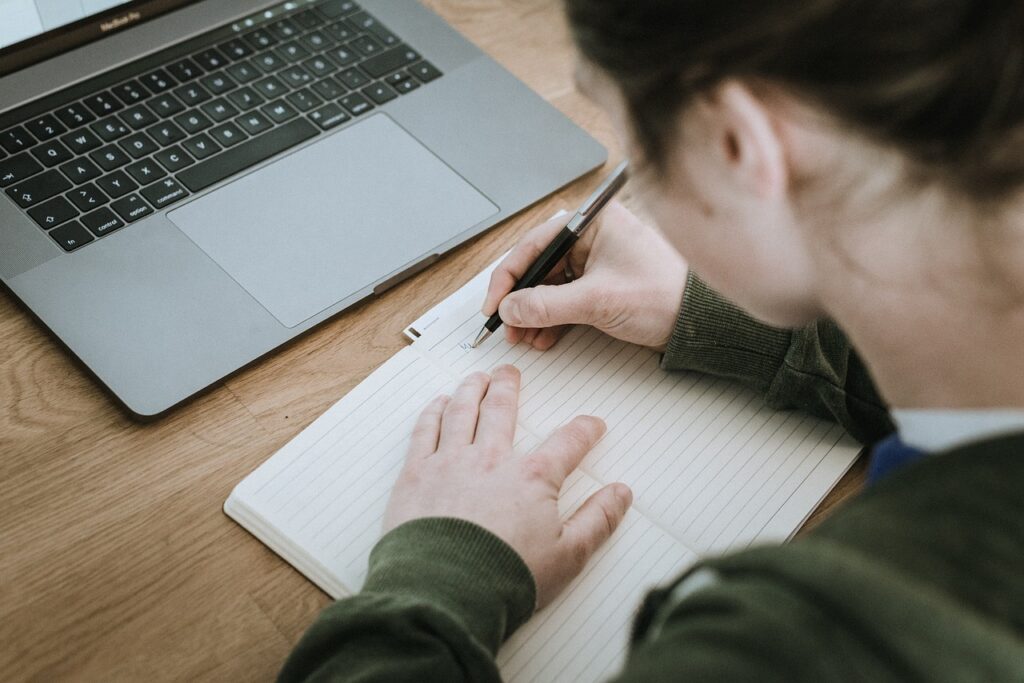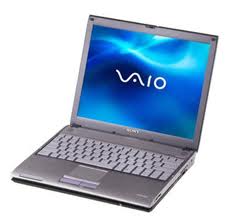This website may contain affiliate links, which means I may receive a commission if you click on a link and make a purchase. While clicking on these links won't cost you any extra money, they will help me keep this site up and running. Your support is appreciated!

Getting a solid laptop that meets your everyday computing needs no longer requires breaking the bank. There are more quality affordable laptop options than ever in the under $500 range. With some diligent research, you can find a good laptop with sufficient power and features without having to spend a fortune.
Table of Contents
- Key Takeaways on Laptops under $500:
- Processor and RAM: Target at Least an Intel Core i3 and 8GBs
- SSD Storage Offers Blazing Speed Benefits
- Seek IPS FHD Screens with 220+ Nit Brightness
- Integrated Graphics Get Light Gaming Done
- Our Top $500 Laptop Recommendations
- Balancing Priorities Based on Typical Use
- Conclusion: Getting More Than You Pay For with laptops under $500
- Frequently Asked Questions About Good Laptops Under $500
- What processor do you need for basic functions in a $500 laptop?
- Is 4GB of RAM enough in an affordable laptop for light use?
- Should I choose a 128GB SSD or a 500GB hard drive for my $500 good laptop?
- What display resolution can I expect on a $500 laptop?
- Can I play games on an integrated graphics $500 laptop?
- Which brand makes the most reliable $500 laptops?
- What’s the best laptop under $500 for students?
- Is the Acer Aspire 5 a good laptop value under $500?
- How long can I expect a $500 laptop to last?
- Are refurbished/used laptops worth considering for under $500?
- Where are the best deals on budget laptops?
- Which under $500 laptop has the best battery life?
- Are tablets better than low-cost laptops?
- Are Chromebooks good laptop options for $500 or less?
- Are touchscreens available on budget laptops?
- How much storage should I get?
- Does build quality matter if I’m on a tight budget?
- Should I buy from lesser known brands?
- Can I upgrade components later on?
Key Takeaways on Laptops under $500:
- The Lenovo IdeaPad 3 and Asus VivoBook 15 offer the best combinations of performance and features based on reviews.
- Look for at least an 11th generation Intel Core i3 processor and 8GB of RAM for seamless basic usage.
- SSD storage rather than HDD provides much faster boot/load times – target at least a 256GB SSD.
- Expect Full HD 1080p resolution displays with decent 220+ nit brightness.
- Integrated Intel or AMD graphics are capable for video streaming and light gaming.
When shopping for budget laptops, it’s important to understand which specs impact day-to-day use the most.
You want to balance processor performance, memory, storage, display quality, battery life, and connectivity options.
Let’s break down the key factors when choosing a sub-$500 machine.
Processor and RAM: Target at Least an Intel Core i3 and 8GBs

The CPU and RAM provide the foundation for everything you do on your laptop.
The CPU directly impacts general snappiness and multitasking abilities. While names and numbers can seem technical, you mainly need to know that AMD Ryzen and Intel Core i3 chips are powerful enough for smooth productivity. Some specifics:
- AMD Ryzen 3 – Entry-level chips like the Ryzen 3 5300U benchmark over 10,000 on PassMark. This trounces old budget processors.
- AMD Ryzen 5 – A step up, the six-core Ryzen 5 5500U crosses a 13,000 PassMark benchmark rating. Great for heavy multi-tasking.
- Intel Core i3 – 12th-gen Intel Core i3 processors deliver good bang for the buck. The 4-core i3-1215U scores over 10,000 PassMarks.
I recommend cross-shopping AMD and Intel-based laptops to compare reviews and benchmark performance for your usage needs. Getting at least a 4-core processor with 10,000+ PassMark score ensures a responsive system.
For laptops under $500, the sweet spot is at least an 11th generation Intel Core i3 processor or equivalent latest gen AMD Ryzen 3 chip.
Combined with 8GB of RAM, these provide adequate power for web browsing, office work, video chat, modest photo editing, and streaming movies/shows.
Upgrading to 16GB of RAM in this price range is unlikely – 8GB will suffice for most people’s needs.
SSD Storage Offers Blazing Speed Benefits
When looking at laptop specifications, you’ll see some models listing a solid state drive (SSD) for storage while others mention a hard disk drive (HDD). The type you get determines speed and performance.
SSDs load apps and files much faster because they have no moving parts and can access data instantly. A 128GB SSD allows room for Windows, programs like Office and Chrome, and some files before needing external or cloud storage. 128GB is workable, but 256GB or 512GB is ideal for storing apps, files, and media.
Hard drives are slower at loading anything, but provide more storage capacity per dollar. If your budget can accommodate it, getting a laptop with a smaller SSD for speed along with an HDD for files is a great combo. But if not, prioritize the SSD over sheer capacity. Avoid laptops still using eMMC flash storage, which lags behind SSD technology.
In either case, online backup services like Google Drive or external USB hard drives make expanding storage easy if the base capacity proves limiting over time.
Seek IPS FHD Screens with 220+ Nit Brightness

Displays in the budget category typically max out at 1080p Full HD (1920 x 1080) resolution, which is fine for 15-inch models.
Anything less and pixelation becomes more noticeable. IPS panels with wide viewing angles are preferable to TN screens prone to color shifting.
For most users shopping for laptops under $500, a 1080p screen provides plenty of clarity for everyday tasks. MacBook-style super high resolutions aren’t realistic here.
Look for at least 220 nits of brightness for comfortable viewing away from outlets.
Touchscreens are also available on select 2-in-1 hybrid laptops in this range.
Nearly all affordable laptops rely on integrated graphics (IGPs) from Intel or AMD rather than dedicated GPUs. Integrated graphics work fine for web browsing, video streaming, office apps, and light photo editing. Just don’t expect high frame rates in recent blockbuster games.
Integrated Graphics Get Light Gaming Done
Some casual/indie games with simpler graphics run decently. So while integrated graphics are limiting compared to pricier laptops, they check the boxes for many people, especially on a tight budget.
Almost all affordable laptops utilize integrated Intel UHD or AMD Radeon graphics that borrow from main system memory.
Casual and older games are playable at low settings, along with media creation apps like Photoshop.
But intensive AAA gaming requires a dedicated mobile GPU not found in this range.
External GPUs are an option down the road if gaming is a priority.
Our Top $500 Laptop Recommendations
We compiled this list of top-rated laptops under $500 models across various reputable manufacturers known for quality budget devices. All provide capable performance for everyday home and school needs given their pricing constraints.
Lenovo IdeaPad 3
The Lenovo IdeaPad 3 hits a sweet spot for laptops under $500 with an 11th gen Core i3 CPU, 8GB of RAM, 256GB SSD and 15.6-inch 1080p screen. For the price, users praise its responsive performance for office workloads and browsing. Build quality feels solid despite the plastic construction. Battery life is also above average lasting around 8 hours on a charge.
Visit Lenovo IdeaPad 3 on Amazon
Asus VivoBook 15
Asus packs their VivoBook line with lots of value. The base model includes an AMD Ryzen 3 processor, 8GB of RAM, 128GB SSD + 1TB HDD storage, and a 15.6-inch 1080p display starting under $500. Reviewers are impressed by its snappy performance for everyday tasks. ASUS durability and ergonomics also help make it a budget winner.
View Asus VivoBook 15 on Amazon
Acer Aspire 5
The Acer Aspire 5 manages to supply an Intel 11th gen Core i3 CPU, 8GBs of RAM, 256GB SSD and 14-inch Full HD screen for just over $400. Owners praise its premium feel and over 7 hours of battery runtime. If you can spend a bit more, the Aspire 5 can be configured with better specs like 16GB RAM and 512GB storage.
Check Price on Acer Aspire 5 at Amazon
HP 15 Laptop
The budget HP 15 line delivers solid everyday performance including web browsing, video streaming, and basic photo editing. $500 gets you a 15.6-inch HD touchscreen, Intel Core i3 processor, 8GB of RAM, and 256GB SSD storage. Battery life is rated over 8 hours. HP includes 1 year of Microsoft Office 365 as an extra perk.
Learn More About HP 15 Laptop on Amazon.com
Lenovo Chromebook Flex 3
On the Chromebook side, Lenovo’s 11-inch Flex 3 supplies ample speed and battery endurance for under $300. The MediaTek MT8183 octa-core CPU and 4GB of RAM handle ChromeOS and Android apps with ease. At 2.7 pounds it offers lightweight portability with a durable build able to bend back 300 degrees.
Balancing Priorities Based on Typical Use
With a budget capped at $500, decide if strong processor performance, vibrant screen, ample storage, robust battery life or premium brands are must-haves vs nice-to-haves.
Students and remote workers need snappy performance for multitasking apps and web meetings. Maximize CPU and RAM specs in this scenario even at the cost of storage capacity which is cheaper to upgrade later.
Media streamers want brighter, more colorful displays with wide viewing angles. High screen resolution matters less than refresh rate and color accuracy. Also make sure integrated graphics can smoothly playback 4K video.
Avid travelers need durable designs that are easy to pack along with 8+ hours of battery when away from an outlet. And photo hobbyists want IPS touchscreens for editing images while on the go although color reproduction may be limited.
There are quality options across categories for balancing mobility, productivity, and entertainment under a $500 laptop budget.
Conclusion: Getting More Than You Pay For with laptops under $500

The laptop landscape has changed drastically from the days when affordable models crawled to a halt after 18 months. Modern budget-minded processors now competently muscle through basic work. Combine that with quality displays, robust connectivity and thinner profiles, and $500 goes a lot further. Mid-range machines even play casual games reasonably well with settings dialed down.
Whereas premium brands once dominated, companies like Lenovo, ASUS and Acer have gotten performance, battery life and durability right in higher-end budget models. And innovations eventually make their way downstream. So while you may sacrifice some horsepower, build quality and screen technology compared to pricier alternatives, laptops under $500 today pack in tremendous value towards meeting daily needs.
Frequently Asked Questions About Good Laptops Under $500
What processor do you need for basic functions in a $500 laptop?
For under $500 laptops, look for an 11th generation Intel Core i3 processor or equivalent latest generation AMD Ryzen 3 chip to reliably handle office work, browsing, streaming, and video calls.
Is 4GB of RAM enough in an affordable laptop for light use?
4GB is on the borderline for sufficient multitasking capability. 8GB of RAM is recommended in sub-$500 laptops for smoother overall performance with multiple apps and browser tabs running.
Should I choose a 128GB SSD or a 500GB hard drive for my $500 good laptop?
Go for a 256GB SSD over a 500GB hard disk drive (HDD) for much faster boot, app launch, and file access speeds. Additional external storage can supplement if needed later on.
What display resolution can I expect on a $500 laptop?
Expect mainstream 1080p Full HD (1920 x 1080) resolution on 15-inch screens. 720p HD (1366 x 768) resolution is typically seen on 14-inch displays in this price bracket.
Can I play games on an integrated graphics $500 laptop?
Casual and less graphics-intensive games are playable on integrated Intel/AMD graphics. But intensive new AAA titles require entry-level or mid-range dedicated NVIDIA/AMD mobile GPUs found in pricier laptops.
Which brand makes the most reliable $500 laptops?
Lenovo, ASUS, Acer, and HP have the best reputations for durability and reliability in budget mainstream laptop models based on owner reviews.
What’s the best laptop under $500 for students?
The Lenovo IdeaPad 3 hits an optimal balance of performance, portability and battery life for students under $500. Configurable RAM, storage and port options cater to academic needs as well.
Is the Acer Aspire 5 a good laptop value under $500?
Yes, the Acer Aspire 5 packs surprisingly robust specs like a Core i3 CPU, 8GBs of RAM and 256GB SSD given its reasonable sub-$400 cost. Build quality and battery life also impress reviewers.
How long can I expect a $500 laptop to last?
Well-made $500 laptops typically last 3-4 years with proper care and maintenance. Key components like memory and storage can be upgraded later on to extend viability an extra year or two as needs evolve.
Are refurbished/used laptops worth considering for under $500?
Refurbished and off-lease enterprise models with minor cosmetic blemishes can represent tremendous value. Scrutinize return policies, included warranties, and inspection criteria before purchasing to ensure satisfactory working order.
Where are the best deals on budget laptops?
Online retailers like Amazon offer aggressive laptop pricing and reviews in one place. Check deal sites like Slickdeals too. Sign up for price drop alerts on models you’re interested in.
Which under $500 laptop has the best battery life?
The Acer Aspire 5 provides excellent battery life of over 8 hours web browsing on a charge. Lenovo IdeaPads also test very well for longevity away from an outlet.
Are tablets better than low-cost laptops?
Tablets are great for media consumption but frustrating for productivity tasks involving a keyboard/mouse. Budget laptops provide far more versatility even if sacrificing some portability.
Are Chromebooks good laptop options for $500 or less?
Yes, Chromebooks are excellent affordable options if you primarily use web apps. Models from HP, Lenovo, Acer, and ASUS provide reliable performance for everyday tasks.
Are touchscreens available on budget laptops?
Yes, some budget laptop models offer touchscreen displays, especially 2-in-1 laptop/tablet hybrids. However, a non-touchscreen allows more of your budget to go towards performance components.
How much storage should I get?
128GB SSDs are common in budget laptops. This is enough for most users’ files and apps, but may require monitoring storage. Upgrade to 256GB/512GB SSDs or use external storage if you need more capacity for photos, videos, etc.
Does build quality matter if I’m on a tight budget?
Yes. More expensive laptops tend to have metal or carbon fiber casings while cheaper models use plastic. Key things to assess are keyboard/trackpad, hinges, lid gaps, and durability.
Should I buy from lesser known brands?
To get more specs for your dollar, brands like Acer, Lenovo, and ASUS offer good laptop value. Research product lines and reviews thoroughly when considering lesser known brands.
Can I upgrade components later on?
Some components like RAM and storage can be upgraded later on most laptops. But processors and graphics are usually fixed/soldered. Research this ahead of time if you want future upgradability.