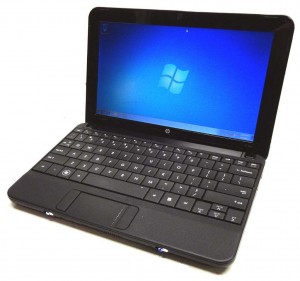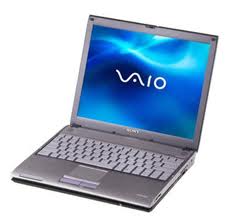This website may contain affiliate links, which means I may receive a commission if you click on a link and make a purchase. While clicking on these links won't cost you any extra money, they will help me keep this site up and running. Your support is appreciated!
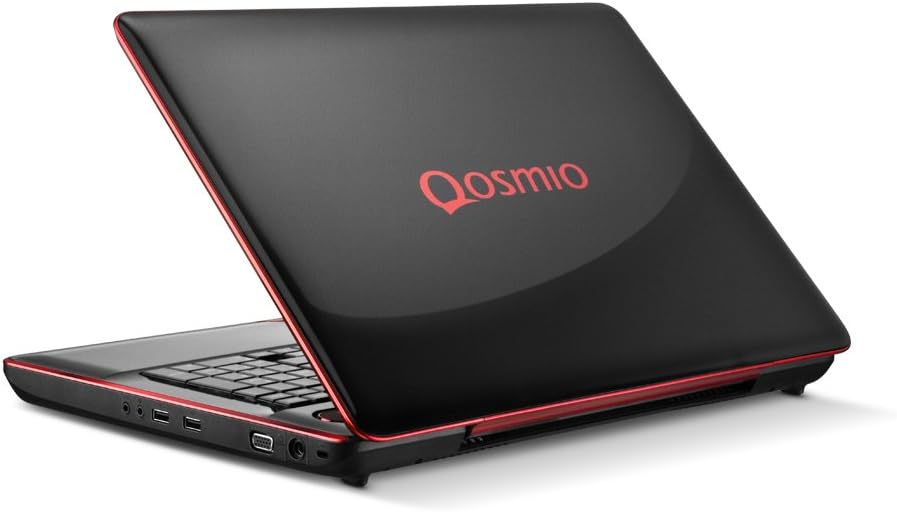
When it comes to gaming laptops, the Toshiba Qosmio X505 series offers powerful specs at relatively affordable prices.
When you first see one of these Toshiba gaming laptops, you will never forget them. They are very attractive to the eye with their stylish black case with matching lid accented by beautiful red colors. Even the mouse buttons and trim are fashionable and colored with a eye catching metallic red.
The system lights that lights up the keyboard and touch pad also keeps to the general color scheme and displays red. This laptop is so much more attractive than most common laptops with their dull gray or boring color schemes.
It’s like they are saying “Here I am! I’m ready for play!”
But are they good options for serious gamers? Let’s take a closer look.
Table of Contents
- Toshiba Qosmio X505 Packs A Punch
- Visuals That Impress
- Toshiba Qosmio X505 Beefy Built Quality
- Packed With Ports
- Runs Hot When Pushed
- Shortfalls Of The Speakers
- Strong Wireless Connectivity
- OS And Software Suite
- Impressive Battery Life
- Great Service And Support
- Affordable Price Point
- Frequently Asked Questions – Toshiba Qosmio
Toshiba Qosmio X505 Packs A Punch
The Toshiba Qosmio X505 isn’t messing around when it comes to performance. Configs pack some major heat like:
- Intel Core i7 quad-core processor
- NVIDIA GeForce GTX 460M GPU with 1.5GB VRAM
- Up to 16GB DDR3 RAM
- Dual hard drive bays with RAID 0/1 support
So you can bet these bad boys will run the latest games smoothly. The specs stack up nicely against competitors from ASUS, MSI, etc.
Visuals That Impress

Gamers will appreciate the Toshiba Qosmio X505 series full HD 1920 x 1080 pixel resolution display. Colors pop thanks to the LED backlit screen. Plus, NVIDIA 3D Vision makes gameplay incredibly immersive.
Some key display features:
- 15.6″ or 17.3” diagonal screen size options
- Impressive 120Hz refresh rate for super smooth visuals
- Wide 178° horizontal/vertical viewing angles
So both solo and group gaming sessions will look fantastic on the X505.
Toshiba Qosmio X505 Beefy Built Quality
The Toshiba Qosmio X505 isn’t exactly lightweight at 7.5 lbs. But the solid chassis and aluminum accents give it a premium feel.Rubber bumpers also help guard against drops and dings.
Despite the heft, some useful design elements improve portability:
- Comparatively thin 1.45″ profile
- Easy-access bottom panel for upgrading internals
- Charges quickly from 0% to 50% in 30 minutes
So gamers can haul this machine to LAN parties or wherever else their fragging hearts desire!
Packed With Ports

Between the USB, HDMI, audio connections and more, the Toshiba Qosmio X505 delivers versatile connectivity. Hooking up gaming gear and accessories is no sweat.
- 4 x speedy USB 3.0 ports
- Bluetooth 3.0
- Multi-format memory card reader
- HDMI out port
With so many hookup options, gamers will have no trouble building their ideal battlestation setup around the X505.
Runs Hot When Pushed
The Toshiba Qosmio X505 holds its own against competitors when it comes to raw performance. But thermals are just average according to reviews. The laptop runs hot and loud when gaming or under heavy loads.
Toshiba’s Sleep-and-Charge feature helps:
- Lowers temps by up to 5°C when plugged in
- Reduces fan noise levels
But gamers should still expect a toasty chassis and some fan whirl after marathon sessions. Not ideal for gaming in quiet settings.
Shortfalls Of The Speakers

While visuals shine on the Toshiba Qosmio X505 series, the built-in speakers are less impressive. Audio is surprisingly tinny for such a powerful machine. External speakers or a gaming headset are a smart buy for maximal immersion.
Strong Wireless Connectivity
Multiplayer demands reliable wireless connections, and the X505 delivers. It features ultra-fast Intel Centrino Advanced-N 6250 tech with dual antennas.
Expect low latency and lag-free online play thanks to:
- Dual band 2.4GHz/5GHz support
- 802.11a/b/g/n WiFi compatibility
Just make sure your modem or router can match those next-gen speeds!
OS And Software Suite
All Toshiba Qosmio X505 models come with a genuine Windows 7 Home Premium 64-bit OS. Toshiba stacks on useful software like:
- ReelTime app for scrolling back through Windows history
- Bulletin Board for organizing notes and images
- App Place for downloading new programs easily
There’s also facial recognition sign in with Toshiba’s Face Recognition software. Pretty neat bonus!
Impressive Battery Life
Big gaming rigs aren’t known for being very portable. But Toshiba manages to squeeze decent life from the X505’s battery cells.
Expect around 3 hours unplugged as long as you go easy on resource-hungry programs. Features like Eco Mode stretch things even farther when away from an outlet.
All in all, not too shabby by bulky gaming laptop standards!
Great Service And Support
Rounding things out, Toshiba provides excellent product support programs. Like:
- 1-year international limited warranty
- 24/7 phone support
- Hassle-free returns within 14 days
- Option to extend warranty up to 4 years
So gamers can frag with confidence knowing Toshiba has their back.
Affordable Price Point
Even maxed out, the Qosmio clocks in cheaper than similarly specced competitors. And lower configurations offer serious value with costs ranging from:
- X505-Q830 – $899
- X505-Q832 – $1,199
- X505-Q840 – $1,899
With great performance for hundreds less, budget-minded gamers should shortlist these laptops.
In summary, the Toshiba Qosmio X505 Laptop is a good gaming laptop that is not only one of the best looking game laptops around but it steps up to the plate and delivers it goods, especially in the area for which it was created to shine…GAMING!
Frequently Asked Questions – Toshiba Qosmio
What kinds of games can the Toshiba Qosmio X505 play?
With its powerful dedicated NVIDIA GPU, the X505 can run all the latest and greatest games smoothly. Expect great frame rates in AAA titles like Call of Duty, Battlefield, The Witcher 3 and more at high settings.
How good is the X505 for competitive esports gaming?
Thanks to the fast 120Hz display and lag-reducing connectivity, the X505 is fantastic for competitive games like CS:GO, Overwatch, DOTA 2 etc. Gamers will have quick reflexes and can frag at pro levels.
Can I play games in 3D on the Toshiba Qosmio X505?
Yes, the X505 is 3D Vision ready. With NVIDIA’s 3D glasses (sold separately), gamers can play titles like Borderlands 2, Portal 2 and Call of Duty in immersive stereoscopic 3D.
How long does the battery last when gaming?
General battery life is around 3 hours, but drops under heavy gaming loads. To maximize mobility, gamers should tweak in-game settings, dim screens and enable Eco Mode when away from power outlets.
What accessories work well with the X505 series?
Great accessories include gaming mice, mechanical keyboards, pro headsets/mics, external cooling pads and high capacity power banks. Wireless items or USB 3.0 devices offer the best connectivity.
Can I upgrade the SSD, RAM or GPU later on?
Yes, the X505 makes upgrades like additional RAM or a bigger/faster SSD easy to do yourself thanks to the accessible bottom panel. But the GPU is not replaceable according to reviews.
Which version of Windows does the X505 use?
All models in the line come with genuine Windows 7 Home Premium pre-installed. But gamers can upgrade to Windows 10 easily for improved game compatibility/performance.
What kind of warranty/customer service comes included?
Toshiba provides a 1-year international limited warranty and 24/7 customer service support by phone. Warranties can also be extended up to 4 years via Toshiba upgrade plans.
What current laptops are similar alternatives?
Comparable gaming laptop lines in 2023 include the ASUS TUF Dash F15, MSI Katana GF76 and Acer Nitro 5. Shoppers should compare specs and prices carefully before deciding.
Are there any common issues/complaints with the X505 series?
Some complaints include loud fans, hot temperatures under load, mediocre speakers and screen flex in the chassis. Shoppers should consider laptop cooling pads and external speakers.