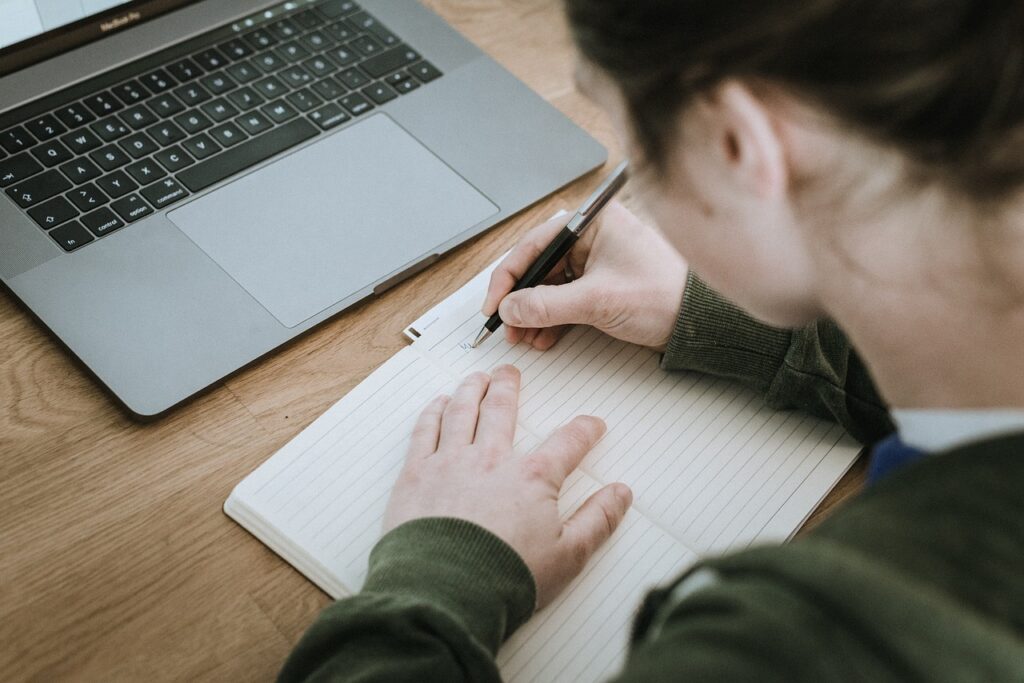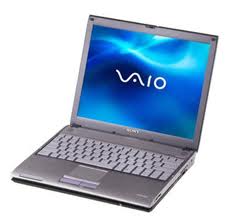This website may contain affiliate links, which means I may receive a commission if you click on a link and make a purchase. While clicking on these links won't cost you any extra money, they will help me keep this site up and running. Your support is appreciated!

When searching for a new laptop, it’s easy to feel overwhelmed by the seemingly endless options. Should you splurge on a souped-up model or will a budget buy do the trick? Does portability trump power? This guide will walk you through key considerations to help match your needs. We’ll explore top picks across categories to reveal the best laptops for gaming, graphic design, college and beyond. We will be navigating the best laptops for every purpose. Let’s dive in!
Table of Contents
- Figure Out How You’ll Use It
- Operating System Choice
- Processing Power Perks
- Ponder That Display
- The Graphics Card Quandary
- Future-Proof With Memory
- Storage Saviors
- Crazy for Connectivity
- Battery Life Goals
- Sizing Things Up
- Budget Breakdown
- Best Laptops for Gaming
- Best Laptops for Graphic Design
- Best Laptops for Programming
- Best Laptops for College
- Best Budget Laptops
- Best High-Performance Laptops
- Best Laptops for Video Editing
- Best Laptops for Business
- Best Laptops for Home Use
- Best Laptops for Kids
- Frequently Asked Questions For Best Laptops For Every Purpose
Figure Out How You’ll Use It
First things first, reflect on your likely laptop activities. This steers you toward ideal specs and features suited to your needs. If you’ll frequently edit videos on Adobe Premiere for YouTube, for example, discreet graphics cards and maximum processing juice would prove wise. If Netflix binges are the priority? You likely don’t require as much computing horsepower.
Consider if you’ll use your laptop on the go or mostly stationary at a desk. Frequent travelers should prioritize portable models weighing less than three pounds, while those wanting expansive screen real estate for tasks like coding or graphic design may prefer larger 15 to 17-inch notebooks.
Operating System Choice

The laptop world essentially boils down to Apple or Windows. MacOS offers sleek Apple design and seamless iOS ecosystem integration. Windows provides flexible configurations and pricing with an enormous app ecosystem. You can’t go wrong either way, but pinpoint OS preference upfront based on ecosystem familiarity or software necessities.
For some users, Chromebooks offer lightweight and affordable Chrome OS options ideal for web browsing and cloud-based workflows. Models with Android app support expand functionality considerably. Just know limitations for advanced creative software not available on Chrome.
Processing Power Perks
A laptop’s processor (CPU) determines how snappily it zips through tasks. Entry-level models often have dual-core CPUs that capably cover basics like web browsing. Step up to quad-core CPUs or even six-cores for demanding creative projects, gaming and more.
Pay attention to processor generations too – opt for 12th Gen Intel Core or 5000/6000 series Ryzen when possible for cutting -edge performance. Avoid older or entry-tier CPUs for intensive applications. Understanding CPU implications prevents disappointment when tackling projects down the line.
Ponder That Display

Laptop screens span 11 to 17+ inches measured diagonally. Bigger displays excel for immersive gaming and design work, while compact models boast supreme portability. Most stick to 1080p resolution, but creative pros may desire 4K clarity or color-accurate OLED panels.
If focusing on gaming or media viewing, prioritize faster refresh rates (120Hz, 144Hz, etc.) for smoother visuals in motion. Touchscreens add hands-on functionality too – especially for graphic artists or using laptops as makeshift tablets. Assess display priorities for intended use case.
The Graphics Card Quandary
All laptops leverage integrated graphics (GPUs) embedded within their processors to capably handle everyday tasks. Discrete GPUs are separate, specialized components for graphics-intensive applications. Nvidia’s GeForce and AMD’s Radeon families serve up varying levels to accommodate gaming or tasks like video editing.
If not creating extensive digital content, integrated graphics usually get the job done. Casual gamers should target mid-tier GPUs like RTX 3060 laptop cards, while competitive esports hounds pursue elite flagships packing RTX 3080 Ti power for triple-digit frame rates. Graphic design software also demands dedication acceleration.
Future-Proof With Memory
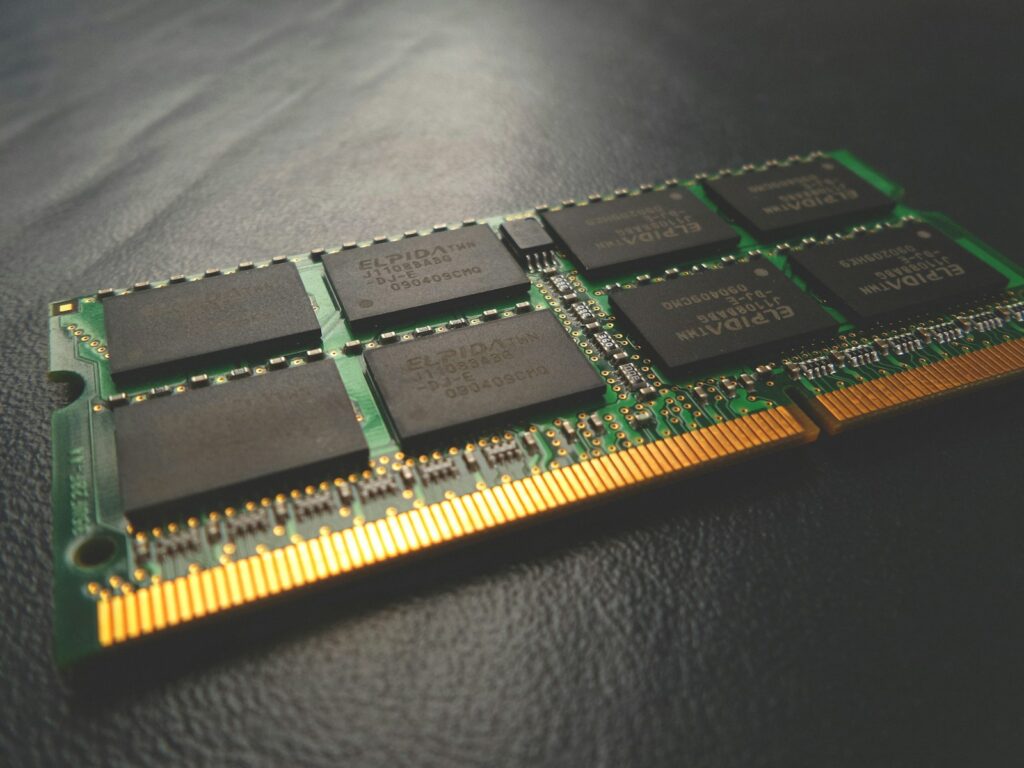
System memory keeps everything humming smoothly through quick access to apps and data. Standard laptop RAM capacities are 8GB, 16GB or 32GB currently. More RAM broadens multitasking limits and paves upgrade runway. Match RAM needs to normal workloads – 8GB suits essentials, while content creation benefits from 32GB or more.
Pay attention to RAM generation too – DDR4 still predominates, but forward-looking DDR5 promises major bandwidth uplifts . If longevity matters, get a system supporting next-gen memory even if initially outfitting it with ample DDR4 due to current cost premiums.
Storage Saviors
Laptops house apps, files and media among internal storage. Spinning hard disk drives (HDDs) hold more for less money, while pricier solid-state drives (SSDs) operate silently and rapidly. If affordability is key, get an ample HDD then add external SSD down the line.
SSD technology continues advancing too – the latest PCIe 4.0 NVMe SSDs obliterate SATA drive speeds. Connectivity matters, so understand interface implications – especially if regularly transferring extremely large files. External Thunderbolt 4 SSDs provide one high-performance route.
Crazy for Connectivity

Ensure your laptop has the physical ports you require to plug into monitors, transfer photos or connect accessories. Full-size HDMI, USB-A and microSD card readers are convenient for many. Need to hook up wirelessly? Seek out Wi-Fi 6 and Bluetooth 5.0 or better.
Thunderbolt 4 ports are extremely versatile too – providing fast data transfers, display connectivity and charging. Just make sure your laptop has adequate ports for accessories you’ll plug in regularly without needing dongles. Beyond physical ports, verify wireless capabilities meet expectations too. The latest Wi-Fi 6E and Bluetooth 5.2 offer performance gains if keeping a laptop numerous years.
Battery Life Goals
It’s often a trade-off between processing muscle and staying power, but modern laptops increasingly balance both. For all-day endurance, target at least 8+ hours of battery life mixed usage. Charging and battery performance evolve rapidly too as new chemistries emerge.
Pay attention to charging technology – USB-C Power Delivery offers flexible fast charging from compatible chargers. Some gaming rigs integrate multiple charging ports to top-up between play sessions. If constantly on the move, carry an external battery pack as backup for additional hours of productivity.
Sizing Things Up

Laptop dimensions and weight should align with planned transport. Frequent fliers appreciate featherweights under 3 pounds with compact footprints. If mostly stationary, larger laptops afford bigger screens and keyboards at the cost of heft. Tablet hybrids like Microsoft Surface offer in-between take-anywhere versatility too.
Equally weigh priorities for screen sizes versus mobility. Students running between classes need compact 11-13 inch devices that stuff easily into backpacks and deliver ample battery life over processing power. Traveling business professionals may similarly benefit from premium ultralights.
Budget Breakdown
Let’s crunch value-packed price points popular for different needs with some top-rated picks as examples:
$500-800 – General home/student use (Dell Inspiron, HP Envy)
$800-1,200 – Versatile mid-range power (Acer Swift, Asus Zenbook)
$1,200-1,800 – Capable creators and gamers (LG Gram, Razer Blade)
$1,800+ – Heavy duty processing and premium design (MacBook Pro 16)
Remember to account for any accessories or software needed beyond the laptop itself that add cost. This includes external storage, monitors, printers, Microsoft Office licenses, security software or extended warranties. Set spending allowances for essential add-ons to make your laptop purchase fully functional out of the box.
Best Laptops for Gaming

Gaming laptops need graphics might and rapid response. Top contenders include:
Asus ROG Zephyrus – Ultra slim powerhouse with GeForce RTX 3080 GPU
Alienware x15 R2 – Striking style and blistering 300Hz displays
MSI Raider GE76 – Beastly performance meets premium build
Razer Blade 15 – Popular portable with 300Hz display options
Casual gamers craving good gameplay on a budget should look at mid-tier GTX 1660 Ti or RTX 3060 laptop configurations from the likes of Acer Predator, MSI Sword, Lenovo Legion and ASUS TUF gaming series. These deliver reliable 60fps+ frame rates in top titles without breaking the bank.
See our best gaming laptops breakdown for more.
Best Laptops for Graphic Design
Creative pros should look for color-accurate 4K displays, lots of RAM and storage plus potent GPUs for rendering. Frontrunners comprise:
Dell XPS 15 – Vibrant OLED display and GeForce RTX 3050 Ti graphics
HP ZBook Studio – Vivid DreamColor display and Xeon CPU/Quadro graphics
Apple MacBook Pro 16 – Gorgeous mini-LED screen, M1 Pro/Max chip, abundant configs
Mid-range Windows laptops like the Asus Vivobook Pro and Acer ConceptD pack dedicated Nvidia GeForce GPUs for accelerated creative software and high color accuracy displays without costing a fortune. The best laptops for graphic design balance performance, features and price.
Best Laptops for Programming

Coders want responsive interfaces, ample displays real estate, lots of RAM and storage. Prime programming picks:
Microsoft Surface Laptop 4 – Choice of Intel or AMD guts in slick surface
Lenovo ThinkPad X1 Carbon Gen 9 – Portable productivity powerhouse
Dell XPS 13 Plus – Innovative redesign with 12th Gen Intel performance
Programmers should ensure their laptop provides enough processing capabilities and memory to efficiently run integrated development environments (IDEs) like Visual Studio. Spec out 16GB+ RAM for seamless multitasking and code compiling.
If focusing on web development, also consider display dimensions – 15-inch notebooks or larger provide ample horizontal space for viewing app UIs alongside stacks of code windows without excessive scrolling. Our top laptops for programming guide explores more recommendations for best laptops for technical use.
Best Laptops for College
Affordable, portable models suit students bouncing between classes and late night study sessions:
Acer Swift 3 – Tons of config options starting under $700
Apple MacBook Air M1 – Silent, speedy battery champion
Asus Zenbook 14 – Premium build and vibrant OLED display
College laptop shoppers should make battery life an utmost priority for lasting through lengthy lectures without charging access. Target at least 8+ hours mixed usage. Durability and portability also rank critical – pick metal chassis over plastic shells and don’t overload backpack weight.
Check out our comprehensive laptops for college students guide for more information.
Best Budget Laptops

You can still land capable laptops on tight budgets like:
HP Laptop 15 – No frills workhorse under $400
Lenovo IdeaPad 1i – Sub-$300 basic home model
Dell Inspiron 15 – Feature-packed under $500
Used and refurbished devices provide another money saving route, especially ex-business laptops like Lenovo ThinkPads and HP Elitebooks. Just ensure any secondhand system underwent inspection and cleaning beforehand while factoring shorter expected lifespan into cost benefit analysis before purchasing versus brand new.
Looking for more great information and recommendations for budget laptops, check out our budget laptops section.
Best High-Performance Laptops
Need elite power for gaming, creative work and beyond? Go for the gold with:
Razer Blade 17 – RTX 3080 Ti graphics and 360Hz display
Alienware x17 R2 – Striking style with wild 12th Gen i9 CPU and 3080 Ti GPU
Asus ROG Zephyrus Duo 16 – Dual screen design, 13th Gen i9 CPU, 3080 Ti GPU
Boutique builders like Origin PC, Digital Storm and Maingear craft bespoke notebooks packing desktop-class components for customers wanting no-compromise power. Prepare for hefty price tags reaching $5,000+, but enjoy blazing speeds and high customization tailored to specific needs.
For more high-performance laptop info, check out our eye-opening article on High-Octane World of High-Performance Laptops!
Best Laptops for Video Editing

Smooth 4K timeline scrubbing and swift export times come courtesy of:
Apple MacBook Pro 14 – Game-changing M1 Pro, 32GB unified memory
Dell XPS 15 – OLED display and GeForce RTX 3050 Ti graphics
Razer Blade 15 Studio Edition – Vibrant 120Hz 4K touchscreen and RTX 3080 Ti GPU
Beyond sheer GPU rendering horsepower, video editors need color-accurate displays like OLED and mini-LED screens with HDR 400/500 support to preview projects accurately. Don’t skimp on RAM either – 32GB allows rendering complex effects in After Effects or DaVinci Resolve timelines. See our recommended laptops for video editing analysis.
Best Laptops for Business
Professionals porting sensitive data should seek durable builds, legacy ports and security features like:
Lenovo ThinkPad X1 Carbon Gen 10 – Iconic keyboard and rapid performance
HP Elite Dragonfly G3 – Ultra-light 2-in-1 with built-in 5G and Tile tracking
Dell Latitude 7430 – Compact power in slick aluminum chassis
IT admins buying fleets of corporate laptops care greatly about centralized device management through Intel vPro or AMD Pro platforms. Easily configured security policies and remote troubleshooting save massive headaches. Workers wanting business-class power in personal devices benefit from these features too.
Check out our recommended business laptops for more professional options.
Best Laptops for Home Use

When looking for an all-purpose household machine, keep it simple with:
Acer Aspire 5 – Well-rounded workhorse at a wallet-friendly price
Asus Vivobook 15 – Modern thin-bezel style and ample storage
Lenovo IdeaPad Flex 5i – Flexible 2-in-1 form factor for sofa surfing
Everyday home laptops focus less on style and more on substance – reliable performance for web browsing, basic productivity, streaming media and light gaming without busting budgets. Touchscreens offer convenient tap and swipe navigation from the couch.
Also consider connectivity for home entertainment setups. Look for HDMI ports to easily hook up big screen TVs for big-screen mirrored or extended displays. Fast Wi-Fi 6 ensures smooth 4K streaming, Bluetooth simplifies sound system connections and ample USB-A ports accommodate accessories.
Looking for the perfect laptop to use at home? Check out our exciting and revealing article Best Laptops For Home Use.
Best Laptops for Kids
Engaging young minds starts with durable, kid-proof picks like:
Acer Chromebook Spin 311 – Rugged convertible Chromebook made for students
Lenovo 100e Chromebook 2nd Gen – Tough tackler designed for classroom demands
Dell Latitude 3120 2-in-1 – Reliable, field-trip-ready hybrid
Ruggedized laptops purpose-built for education undergo durability testing for shock absorption and pressure/height drop resistance to withstand being knocked around or dropped by children. But don’t break the bank on premium devices unnecessarily – affordable Chromebooks suit most schoolwork needs just fine.
Check out this child-proof guide on choosing the best laptops for kids for more fun choices.
Hopefully this breakdown of choosing the best laptops for every purpose helps guide your search for your perfect laptop! Having narrowed priorities via purpose and budget, delving into specs and options becomes less overwhelming. And remember – future-proof as much as possible with memory, storage and the latest connectivity.
Frequently Asked Questions For Best Laptops For Every Purpose
Q: What’s the best laptop brand overall?
A: Major players like Dell, HP and Lenovo reliably release great laptops across categories. Apple leads in premium devices, while gaming rigs from Razer, Alienware and Asus dominate on power.
Q: How much RAM do I need on a laptop?
A: 8GB is sufficient for basic tasks, while 16GB provides plenty of overhead for mainstream use. Creative pros and power users benefit from 32GB+ RAM.
Q: Is a touch screen laptop better?
A: Touchscreens enhance hands-on functionality which can be great for artists, designers and kids. But they aren’t essential, so consider if you’ll use those added capabilities.
Q: HDD or SSD laptop storage?
A: SSD is much faster and more reliable, making it the best choice if budget allows. HDDs are more affordable for mass storage. Many laptops offer both.
Q: How long do laptop batteries last?
A: Average laptop battery lifespan is 3-5 years with proper care. Heat exposure and frequent full discharge/charge cycles accelerate deterioration. Modern batteries increasingly last longer via software maintenance.
Q: Can laptops get viruses?
A: Yes. Always run trusted antivirus software to detect malware, avoid suspicious links and downloads, create system restore points and keep software updated.
Q: Should I buy extended warranty for a laptop?
A: If investing in an expensive premium laptop, extended accidental damage coverage can offset repair costs. For mid-range models, it’s often not worthwhile.
Q: Is a Chromebook good for everyday use?
A: Chrome OS limits software options, but Chromebooks work great for web tasks and Google ecosystem integration. Models with Android app support expand functionality.
Q: Can I upgrade parts on my laptop?
A: Some components like RAM and storage can be user upgraded on certain models. But processors, graphics chips and screens are mostly non-replaceable.
Q: Will laptops replace desktop PCs?
A: Laptop sales surpassed desktops long ago for mainstream users. But desktops retain an upgradeability advantage for gamers and processing-intensive workloads.