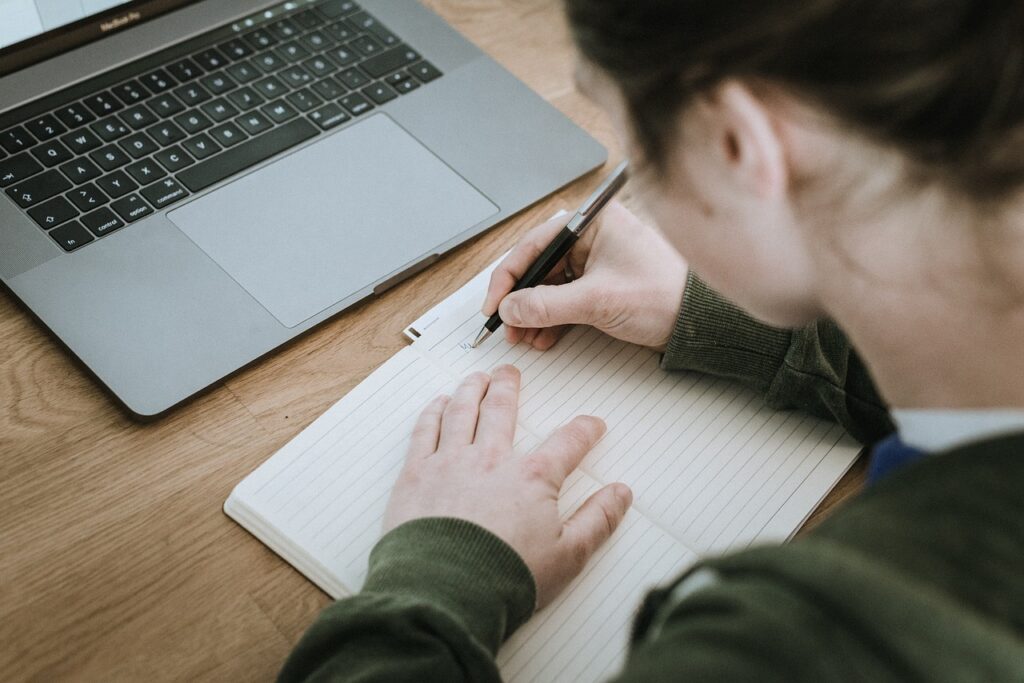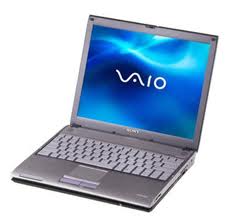This website may contain affiliate links, which means I may receive a commission if you click on a link and make a purchase. While clicking on these links won't cost you any extra money, they will help me keep this site up and running. Your support is appreciated!

Choosing the right laptop for programming can sometimes feel like navigating a digital maze. With an abundance of options, it’s easy to find yourself in a loop of uncertainty. But fear not, aspiring coding wizards! Let’s embark on a quest to discover the perfect laptop, making your programming journey as smooth as silk.
Understanding Your Programming Needs
Before we delve into the sea of specs, let’s have a heart-to-heart. Understanding what you need from a laptop is the key to a wise decision.
- Type of Development: Are you into web development, mobile app creation, or game development? Each field has its own set of requirements.
- Operating System Preference: Whether you fancy Windows, macOS, or Linux, your OS preference can significantly narrow down your choices.
- Portability vs. Power: Do you need a powerhouse on the go, or is a desktop replacement more your style?
Processor Power: The Heart of Your Machine

When it comes to choosing a laptop for programming, the processor is the beating heart that keeps your code alive. Here’s what you should look for:
- Core Count: More cores mean your laptop can handle more tasks simultaneously.
- Clock Speed: A higher clock speed can speed up compile times and make your development smoother.
- Intel vs. AMD: Both have their pros and cons, but it’s more about the performance you get for your budget.
RAM: Your Multitasking Best Friend
Random Access Memory (RAM) is like the best friend who helps you juggle multiple tasks. Here’s the deal:
- Minimum Requirements: Aim for at least 8GB of RAM, but 16GB is the sweet spot for most developers.
- Upgradeability: Check if the laptop allows you to add more RAM in the future.
- Speed: Faster RAM can help with running multiple applications and virtual machines.
Storage Solutions: Speed vs. Capacity

Your laptop’s storage is where your projects will reside. So, you’ve got to make a smart choice:
- SSD vs. HDD: Solid State Drives (SSD) are faster and more reliable than Hard Disk Drives (HDD).
- Size Matters: A larger drive can store more projects, but cloud storage can also be a lifesaver.
- Upgrade Potential: Some laptops allow you to upgrade the storage later on.
Display: Your Window to the Code
A good display can make staring at code for hours less of an eye-sore. This is important for a laptop for programming. Consider these points:
- Resolution: A higher resolution means more screen real estate for your code.
- Size: Do you prefer a larger screen for multitasking or a smaller one for portability?
- Matte vs. Glossy: Matte screens reduce glare, which is great for long coding sessions.
Keyboard Quality: Your Typing Companion

A comfortable keyboard is crucial since you’ll be typing away for hours with your laptop for programming. Look for:
- Key Travel: Sufficient key travel can make typing more comfortable and accurate.
- Backlighting: It’s not just for gamers; it can help you code in low-light conditions.
- Layout: Make sure the layout suits your typing habits and that all the necessary keys are present.
Battery Life: The Long Haul
For those who love to code on the go, battery life is a big deal. Here are some tips:
- Battery Size: Bigger batteries generally mean longer life, but also add weight.
- Usage: Your coding habits can affect battery life; heavy compiling drains more power.
- Manufacturer Claims: Take these with a grain of salt and look for real-world tests.
Port Selection: Plugging Into Possibilities

The ports on your laptop determine all the accessories or things you can connect to it. Here’s what to look for:
- USB Ports: You’ll need these for peripherals like mice, keyboards, and external drives.
- Thunderbolt 3/4: These ports offer fast data transfer and the ability to connect to multiple displays.
- HDMI/DisplayPort: Essential for connecting to external monitors for an extended workspace.
Graphics Capabilities: Not Just for Gamers
While not critical for all programming tasks, a decent GPU can be a boon for certain developers:
- Integrated vs. Dedicated: Integrated graphics are fine for most, but dedicated GPUs help with game development and machine learning.
- VRAM: More Video RAM can help with graphics-intensive tasks.
- Brand and Model: NVIDIA and AMD are the big players; choose based on your specific needs.
Cooling System: Keeping Your Cool

A laptop for programming that overheats can throttle performance and make for an uncomfortable lap. Pay attention to:
- Cooling Design: Good airflow and heat dissipation can prevent throttling.
- Fan Noise: You don’t want a jet engine on your desk, so check for noise levels.
- Build Quality: Metal builds can help with heat management but might add weight.
Build Quality and Durability: The Long-Term Relationship
You want a good laptop for programming that can withstand the test of time, especially if you’re a bit clumsy:
- Materials: Metal chassis are typically more durable than plastic.
- Hinge Design: A sturdy hinge is crucial since you’ll be opening and closing your laptop frequently.
- Brand Reputation: Some brands are known for their build quality; do your homework.
Operating System Compatibility: The Foundation of Your Work

The OS is the foundation of your development environment, so it’s important to choose wisely:
- Windows: Offers the most flexibility with software compatibility.
- macOS: Preferred by many developers, especially for iOS development.
- Linux: Great for programming and open-source enthusiasts; make sure the laptop supports it.
Price: Balancing Cost and Features
Your budget will ultimately dictate what you can get, but don’t skimp on essentials:
- Prioritize: Invest in a good processor, RAM, and SSD first.
- Refurbished Options: You can find good deals on refurbished laptops that still perform excellently.
- Sales and Deals: Keep an eye out for sales, especially around the holiday season.
Recommended Laptops for Programming: Top Picks for Coders

When you’re on the hunt for a laptop that’ll keep up with your programming prowess, here are some top contenders that deserve a spot on your desk.
MacBook Pro: The Apple of Every Developer’s Eye
The MacBook Pro is a powerhouse that’s especially popular among developers who work on iOS and macOS applications. But it’s not just for the Apple aficionados; with its robust build, stunning Retina display, and seamless performance, the MacBook Pro is a top choice for all sorts of programming tasks.
- Performance: Equipped with the latest M1 or Intel processors, the MacBook Pro can handle complex coding environments and compilers with ease.
- Display: The Retina display offers incredible color accuracy and resolution, which is easy on the eyes during long coding sessions.
- Build Quality: Known for its sleek design and durability, the MacBook Pro is built to last.
- Ecosystem: Seamless integration with other Apple products can be a massive plus for those already invested in the Apple ecosystem.
Check out the MacBook Pro on the Apple Store
Dell XPS 17: A Desktop Replacement in Disguise
For those who need a bit more screen real estate, the Dell XPS 17 is like a portable command
center. It’s a favorite for developers who need to multitask with multiple windows open or for those who dabble in game development and require a larger canvas.
- Performance: With up to an Intel Core i9 processor, there’s plenty of muscle for demanding development tasks.
- Display: The virtually borderless 17-inch InfinityEdge display is not only immersive but also offers plenty of space to work with.
- Graphics: The option for an NVIDIA GeForce RTX graphics card means this laptop can handle graphic-intensive tasks beyond programming.
- Build: The XPS 17 has a premium build with a carbon-fiber keyboard deck and a stunning aluminum body.
Discover the Dell XPS 17 on the Dell Store
Lenovo ThinkPad X1 Carbon Gen 11: The Sturdy Workhorse
Lenovo’s ThinkPad X1 Carbon is synonymous with reliability and performance. The 11th generation of this legendary line is no exception, offering top-tier specs in a rugged yet lightweight package that’s perfect for developers on the go.
- Performance: With the latest Intel processors, the ThinkPad X1 Carbon Gen 11 doesn’t shy away from heavy workloads.
- Keyboard: Often hailed as the best in the business, the ThinkPad keyboard offers an unmatched typing experience, which is a boon for programmers.
- Durability: The X1 Carbon is tested against 12 military-grade requirements and more than 200 quality checks, ensuring it can survive extreme conditions.
- Portability: It’s incredibly light and thin, making it an excellent option for developers who need to move around without sacrificing performance.
Explore the Lenovo ThinkPad X1 Carbon Gen 11 on the Lenovo Store
Each of these great laptops brings something unique to the table, so consider your specific needs and preferences when making your pick. Whether it’s the sleekness of the MacBook Pro, the expansive display of the Dell XPS 17, or the ruggedness of the Lenovo ThinkPad X1 Carbon, one of these machines is bound to be your trusty sidekick in the coding realm.
Future-Proofing: Thinking Ahead
Lastly, think about the future. Technology changes fast.. don’t be left behind:
- Expandability: Options to upgrade RAM and storage can extend your laptop’s life.
- Warranty and Support: A good warranty can save you a lot of headaches down the road.
- Latest Tech: Opt for the latest processor and connectivity options if you can.
Choosing a laptop for programming doesn’t have to be a daunting task. Armed with this knowledge, you’re now ready to make an informed decision that’ll serve you well in your coding endeavors. Happy laptop hunting!
Top Frequently Asked Questions About Choosing a Laptop For Programming

What’s the minimum amount of RAM I should look for in a programming laptop?
Aim for at least 8GB of RAM, but 16GB is recommended for most programming tasks.
Is a dedicated GPU necessary for programming?
Not for all types of programming, but it’s beneficial for game development, graphics programming, and machine learning.
Should I choose an SSD or HDD for my programming laptop?
An SSD is preferable due to its faster speeds and reliability.
How important is the processor when choosing a laptop for programming?
Very important. Look for a laptop with a multi-core processor and high clock speed for the best performance.
Can I use a MacBook for programming if I’m not developing for iOS or macOS?
Yes, MacBooks are suitable for various types of programming, not just iOS or macOS development.
What’s the advantage of having a laptop with Thunderbolt 3/4 ports?
Thunderbolt 3/4 ports offer fast data transfer and the ability to connect to multiple displays or devices with a single cable.
How does screen size and resolution affect programming?
A larger screen and higher resolution provide more space for your code and applications, making multitasking easier.
Are there any good refurbished laptops for programming?
Yes, many reputable sellers offer refurbished laptops that can be a great value for programming.
How do I ensure my programming laptop is future-proof?
Look for laptops with the latest processors, connectivity options, and the ability to upgrade RAM and storage.
Is battery life important for a programming laptop?
If you plan to work on the go, a long battery life is essential to avoid being tethered to a power outlet.