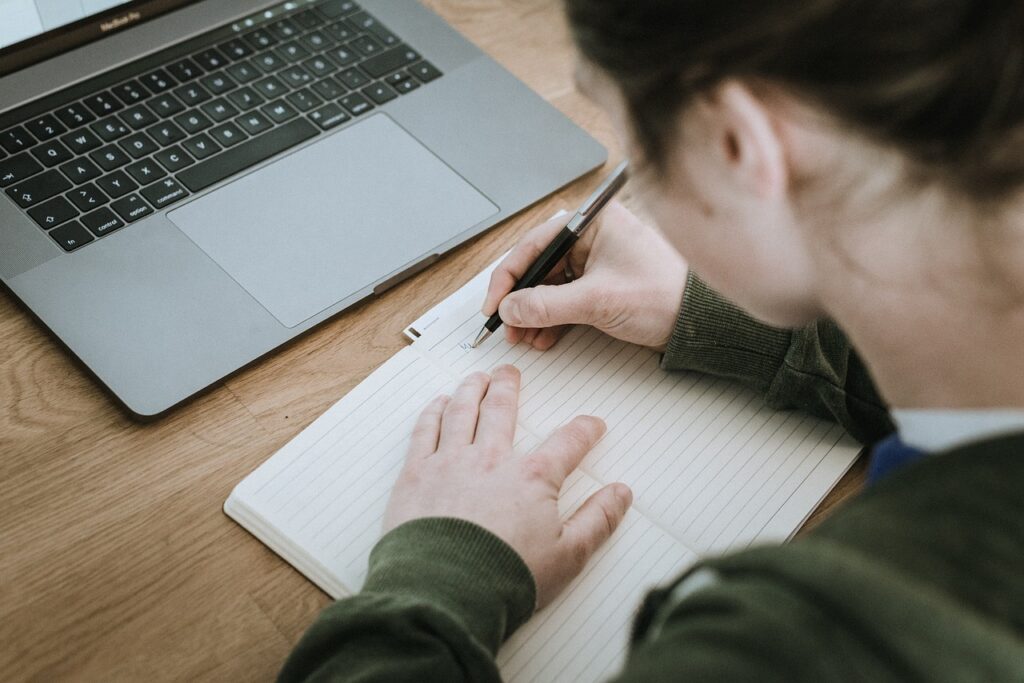This website may contain affiliate links, which means I may receive a commission if you click on a link and make a purchase. While clicking on these links won't cost you any extra money, they will help me keep this site up and running. Your support is appreciated!

So, what is an Ultrabook? Ultrabooks are a class of thin, lightweight, and premium laptops. They are aimed at maximizing portability without sacrificing performance. Let’s take a more in-depth look at what defines these on-the-go powerhouses and see some top models.
Table of Contents
- Origins of the Ultrabook Standard – A Brief History
- What is an Ultrabook – Key Features and Technologies
- Leading Ultrabook Models
- Advantages of Ultrabooks
- So, to Sum up – What Are the Pros and Cons of Ultrabooks?
- Who Are Ultrabooks Good For?
- The Future of Ultrabooks
Origins of the Ultrabook Standard – A Brief History
- The ultrabook category was introduced by Intel back in 2011 at the Consumer Electronics Show.
- They wanted to define a new standard of thin and light laptops to compete with Apple’s super popular MacBook Air.
- To qualify as an ultrabook, the specs need to meet certain hardware requirements like screen size, storage type, thickness, weight and battery life set by Intel.
- This drives the fast, thin and light qualities that make ultrabooks so attractive for life on-the-move.
What is an Ultrabook – Key Features and Technologies

Here are some of the core features and tech that set ultrabooks apart:
- Thinness – 0.6 to 0.8 inches thick so they’re incredibly svelte and portable
- Weight less than 3 pounds makes them super light to carry around
- Premium build using high-end materials like aluminum, carbon fiber or magnesium alloy
- Powerful performance thanks to energy efficient Intel processors and solid state drives
- Long battery life typically 8+ hours thanks to low power consumption hardware
- Resume quickly by using flash based solid state drives instead of physical hard drives
| Spec | Ultrabook Standard |
|---|---|
| Thickness | 0.6in – 0.8in |
| Weight | Under 3lbs |
| Battery Life | 8+ hours |
Premium Build Quality
- Made from machined high grade materials like aircraft grade aluminum, carbon fiber and magnesium alloy rather than plastic.
- Provides exceptional durability to survive life on the go while looking sleek.
- Retractable keyboards allow even thinner form factors by hiding keys within chassis when closed.
Rapid Wake and Boot Times
- By utilizing fast solid state drives rather than spinning hard disk drives, ultrabooks can resume from sleep mode in less than 5 seconds.
- Great when hopping between meetings and classes quickly.
All Day Battery Life
- Power efficient CPUs and SSDs enable 8+ hours of use per charge. Some models even reach 15+ hours.
- Extended life batteries available on select models to double runtimes to 24+ hours!
Packed with Ports
- Despite thin sizes, most squeeze in a good selection of USB 3.0 ports (Type A and/or Type C), full HDMI, SD card readers, and headphone jacks.
- Easy to connect all your everyday peripherals and accessories without dongles.
See the table for a full comparison of common ultrabook specs versus standard laptop averages.
| Specification | Ultrabook | Laptop Avg. |
|---|---|---|
| Thickness | 0.6 – 0.8 inches | 0.8 – 1.1 inches |
| Weight | Under 3 lbs | 3.5 – 4.5 lbs |
| Battery Life | 8+ hours | 5 – 7 hours |
| Storage | 256GB+ SSD | 500GB+ HDD |
Additional Premium Features:
- Backlit keyboards make typing comfortable even in the dark
- Fingerprint readers provide secure biometric login
- 360 degree hinges on 2-in-1 models to fold into tablet mode
- High res touch displays with up to 4K OLED options
So in summary, expect light weight but heavy duty performance!
Leading Ultrabook Models
Many laptop makers now offer ultrabook models. Here are some of the top choices across a range of prices:
Entry Level
- Lenovo Ideapad – Starting at $749
- Acer Swift – Starting at $649
- HP Envy x360 13 – Starting at $899
Mid-Range
- Dell XPS 13 – Starting at $949
- Asus Zenbook – Starting at $799
- HP Spectre x360 – Starting at $1049
High End
- LG Gram 17 – Starting at $1,699
- Samsung Galaxy Book Pro – Starting at $1,100
- Razer Blade Stealth 13 – Starting at $1,799
And many more across Lenovo, Asus, Acer, LG, and Razer. Plenty of options to fit varying needs and budgets!
Advantages of Ultrabooks
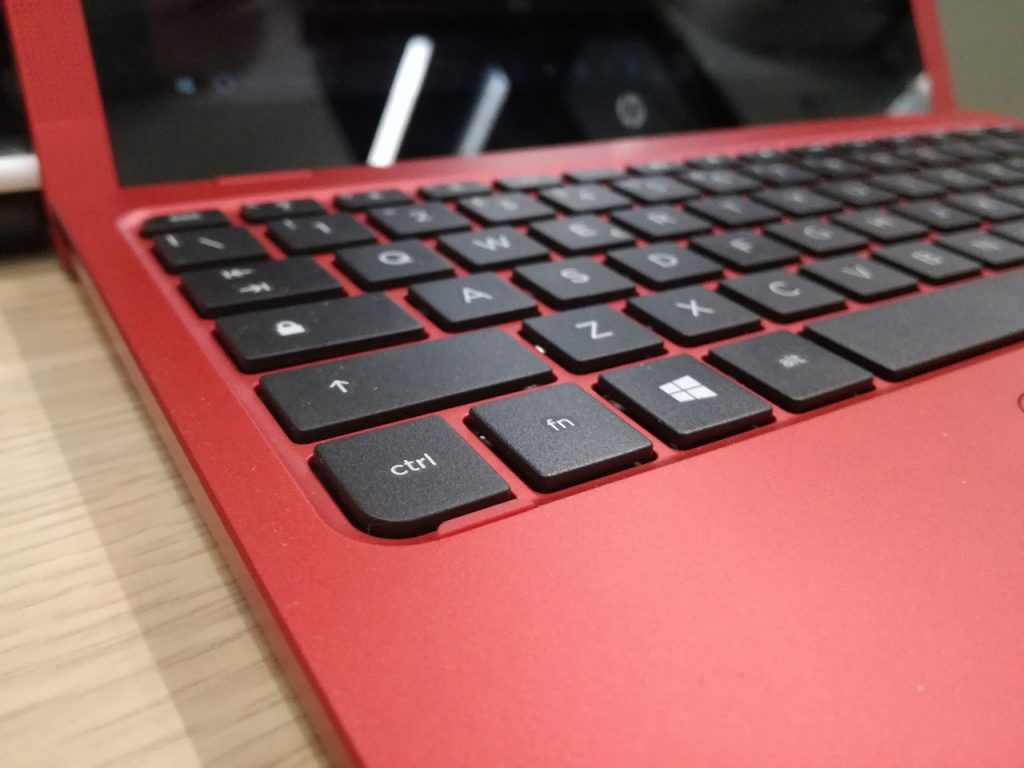
Why might you want to get an ultrabook versus a different type of laptop? Here are some of the main advantages:
Portability
Weighing under 3 pounds, they are effortlessly portable to throw in your bag and barely feel them. Even lighter than most tablets!
Responsiveness
By using flash memory instead of physical hard drives, they boot up and resume from sleep nearly instantly. No more drumming your fingers waiting for a normal laptop to wake up!
Battery Life
Power efficient hardware like low voltage processors and solid state drives means exceptional battery life up to 15+ hours of use on a single charge for all day work.
Premium Build
Constructed from premium materials like machined aluminum or carbon fiber, they have a very luxurious look and feel and are super sturdy.
So, to Sum up – What Are the Pros and Cons of Ultrabooks?
Pros
- Exceptionally portable at under 3lbs
- Very durable and premium build quality
- All day battery life up to 15+ hours
- Much faster boot and resume speeds via SSD
- Great connectivity despite thin size
Cons
- More expensive than traditional laptops
- Not ideal for intensive gaming/video editing
- Components are mostly non-upgradeable
- Limited ports on smallest models due to thin design
So ultrabooks excel at everyday mobility while falling short for heavy duty processing tasks better suited to gaming rigs and mobile workstations.
Who Are Ultrabooks Good For?

If you are on-the-go frequently, whether shuttling between classes or offices or traveling routinely, then ultrabooks offer the perfect blend of performance and portability:
Students
Thin, light, and huge battery reserves to last long days of lectures and studying with no outlets in sight. Durable builds also withstand life in a backpack better than cheaper devices.
Business Users
Easy to take to meetings and conferences along with all-day endurance for productivity. Fast resume times make it easy to work between appointments.
Frequent Travelers
Minimal weight and compact size perfect for throwing in carry-ons and backpacks without breaking your back trekking through airports.
Of course they work great for general home and office use too. But ultra mobile users benefit the most from the portable power.
The Future of Ultrabooks
Where are ultrabooks heading next? Here’s a sneak peek:
- Even thinner designs – Expect more rollable and foldable displays
- Faster overall performance – New Intel, AMD and Apple ARM chips arriving
- Built-in 5G and LTE connectivity
- Improved battery tech – Graphene, lithium alternatives
- AI and voice assistants integration
So look for them to get even lighter and smarter while retaining focus on all-day untethered usability. Exciting innovations ahead in the ultrabook space!
And there you have an in-depth look at what is an ultrabook and the impressive versatility these laptops offer for life on the move without being chained to power outlets. Leave me a comment if there’s anything else you’d like to know about them. Also, feel free to also share any experience you have had with them!
Frequently Asked Questions About Ultrabooks
Q: How much does an ultrabook cost?
A: Most ultrabooks range from $800 up to around $2,000 with some premium models costing more. Expect to pay a premium over a comparably specced standard laptop due to the ultra slim designs and high-end materials.
Q: Can an ultrabook replace a tablet or iPad?
A: For many typical tablet uses like web browsing, email, media consumption etc an ultrabook can certainly replace a tablet and offers more versatility with the full Windows or Mac operating system to run your normal programs. The touchscreens on many ultrabooks also lend themselves well to tablet style use.
Q: Are ultrabooks good for students?
A: Yes! The portability to easily transport around campus, long battery life to get through classes and lectures, and durability are ideal for students. Premium build quality also means they tend to last longer vs cheaper laptops.
Q: What tasks are ultrabooks not as well suited for?
A: With their lower powered processors and lack of discrete GPUs, tasks like gaming and video production may suffer. For these intensive creative workloads, a gaming/workstation laptop may be better suited.
Q: How long does an ultrabook’s battery last?
A: Thanks to power efficient components, most ultrabooks achieve 8-15 hours of battery life from a full charge depending on usage. Enough to last an entire work or school day without charging!
Q: Can you upgrade an ultrabook’s hardware?
A: Unfortunately upgrades are very limited on most ultrabooks. Components like RAM and storage tend to be surface mounted or soldered as part of achieving the thin chassis. Best to get the hardware configuration you need upfront!
Q: What processors do ultrabooks use?
A: For the best balance of performance and power efficiency, most ultrabooks utilize Intel U and P series processors or the equivalent AMD Ryzen U series chips. These low voltage processors can better handle the tight thermal constraints.
Q: Are ultrabooks good for programming and coding?
A: Absolutely! The portability, keyboard quality and display resolution of most ultrabooks work excellently for writing and running code. Being able to work on the go is a big perk as well.
Q: How does the performance compare to a MacBook Air?
A: Very similarly in terms of weight, battery life and overall system responsiveness. Windows ultrabooks do offer more software compatibility and hardware configuration options depending on your needs.
I hope these ultrabook FAQs have shed some light on what makes them so compelling as the optimal portable productivity notebooks! Let me know in the comments if you have any other questions.