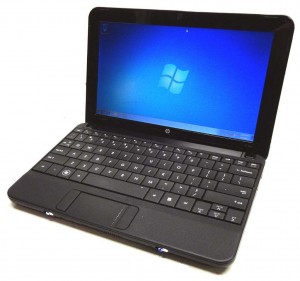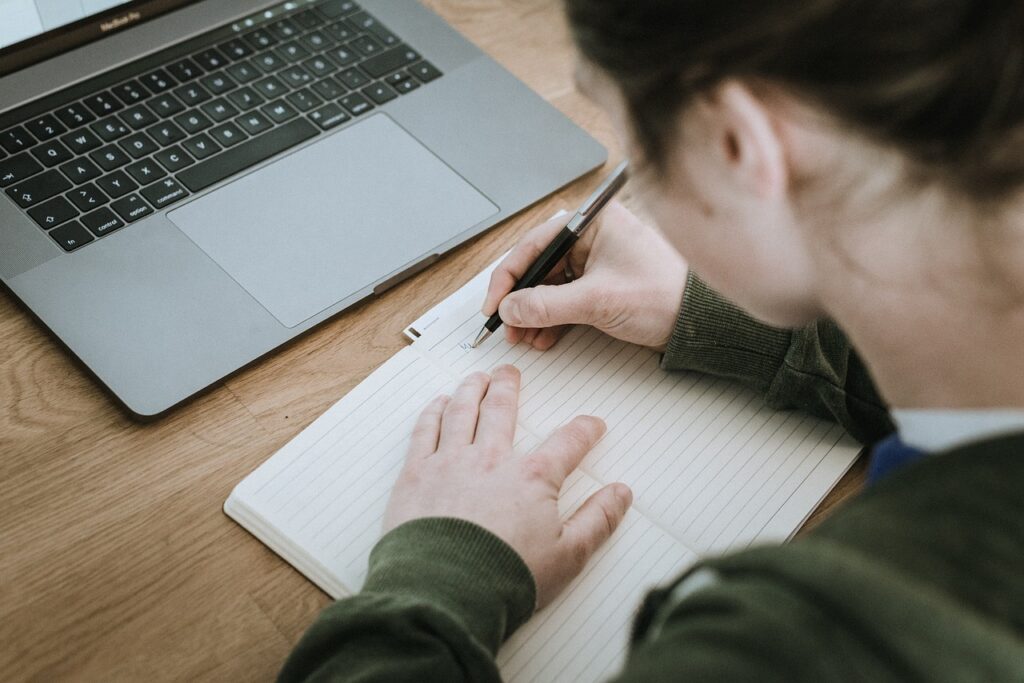This website may contain affiliate links, which means I may receive a commission if you click on a link and make a purchase. While clicking on these links won't cost you any extra money, they will help me keep this site up and running. Your support is appreciated!
Are you a student or on a budget and in need of a reliable, affordable laptop? Look no further than the Chromebook. With its sleek design and user-friendly interface, the Chromebook is the perfect choice for students and budget users alike. In this article, we’ll take a closer look at some of the best Chromebook options that offer great features without breaking the bank. Whether you’re taking notes in class or working on a tight budget, there’s a Chromebook out there that’s perfect for you. Let’s dive in and find the best fit!
Table of Contents
- Unleashing Affordable Excellence with Acer Chromebook Spin 311
- Sleek, Stylish, and Study-Ready: Samsung Chromebook 4
- The Lenovo Chromebook Duet: Your Compact Study Buddy
- Experience Robust Performance with HP Chromebook x360
- Asus Chromebook Flip C214: Built to Withstand the Classroom Chaos
- Budget Meets Versatility in Dell Chromebook 3100 Education
- Discover Seamless Learning with Google Pixelbook Go
- Streamline Your Studies with the Lenovo Chromebook Flex 5
- Empower Your Education with Acer Chromebook 514
- Meet the All-Rounder: ASUS Chromebook C523 for Every Student’s Need
- Questions & Answers for Best Chromebook for Students and Budget Users
- To Wrap It Up
Unleashing Affordable Excellence with Acer Chromebook Spin 311
Looking for the Best Chromebook for Students and Budget Users? Look no further than the Acer Chromebook Spin 311. This sleek and versatile device is perfect for students who need a reliable and affordable laptop for their studies, as well as budget-conscious users who want a high-quality device without breaking the bank.
With its 360-degree hinge, the Acer Chromebook Spin 311 can be used in laptop, tablet, tent, and stand modes, making it perfect for a variety of tasks, from note-taking in class to watching videos in bed. The 11.6-inch HD touchscreen display is perfect for streaming, studying, and everything in between, and the long-lasting battery means you can go all day without needing to recharge.
When it comes to performance, the Acer Chromebook Spin 311 delivers excellent value for its price. The Intel Celeron N4020 processor provides smooth and responsive performance, perfect for multitasking and running apps like Google Docs, Sheets, and Slides. The Chrome OS platform is user-friendly and easy to navigate, making it a great choice for students and casual users alike.
| Pros | Cons |
|---|---|
| Affordable price | Limited storage space |
| Versatile 360-degree hinge | Limited processing power for heavy tasks |
| Long-lasting battery |
To wrap up, the Acer Chromebook Spin 311 is the Best Chromebook for Students and Budget Users, offering affordable excellence in a versatile and user-friendly package. Whether you’re a student looking for a reliable study companion or a budget user in need of a high-quality laptop, the Acer Chromebook Spin 311 has you covered. With its sleek design, long-lasting battery, and smooth performance, it’s a compelling choice for anyone in need of a budget-friendly Chromebook.
Sleek, Stylish, and Study-Ready: Samsung Chromebook 4

Are you a student or a budget-conscious user looking for the Best Chromebook for Students and Budget Users? Look no further than the Samsung Chromebook 4. This sleek and stylish device is not only affordable but also packed with features that make it perfect for study sessions and everyday use.
With its durable design and long-lasting battery life, the Samsung Chromebook 4 is built to withstand the rigors of student life. Its compact and lightweight build also makes it easy to carry around campus or take with you on the go. Whether you’re taking notes in class, working on assignments at a coffee shop, or catching up on your favorite shows in between study sessions, this Chromebook has got you covered.
Here are a few reasons why the Samsung Chromebook 4 is the Best Chromebook for Students and Budget Users:
- Affordable price point
- Fast and efficient performance
- Lightweight and durable design
- Long-lasting battery life
- Seamless integration with Google apps and services
So, if you’re in the market for a new Chromebook that’s perfect for both studying and everyday use, the Samsung Chromebook 4 is the perfect choice. Its sleek and stylish design, study-ready features, and budget-friendly price make it the ideal companion for students and budget-conscious users alike. Don’t miss out on this amazing device, grab yours today and experience the ultimate in study and work efficiency.
The Lenovo Chromebook Duet: Your Compact Study Buddy

Looking for the Best Chromebook for Students and Budget Users? Look no further than the Lenovo Chromebook Duet. This sleek and versatile 2-in-1 device is the perfect companion for any student or budget-conscious user. Whether you’re taking notes in class, working on assignments at the library, or simply browsing the web at home, the Lenovo Chromebook Duet has you covered.
Why Choose the Lenovo Chromebook Duet?
- Portability: With its compact size and lightweight design, the Lenovo Chromebook Duet is easy to carry around wherever you go.
- Versatility: Use it as a laptop or easily detach the keyboard to use it as a tablet for even more flexibility.
- Long Battery Life: With up to 10 hours of battery life, you can go through your day without constantly worrying about finding an outlet.
Pros and Cons of the Lenovo Chromebook Duet
| Pros | Cons |
|---|---|
| Affordable price | Limited storage space |
| Responsive touchscreen | Modest processor performance |
| Included keyboard and kickstand | Small screen for extended use |
If you’re in need of a reliable and budget-friendly Chromebook for your studies or everyday use, the Lenovo Chromebook Duet is the perfect choice. Its portability, versatility, and long battery life make it the ideal compact study buddy for students and budget users alike. So why settle for anything less when you can have the Best Chromebook for Students and Budget Users with the Lenovo Chromebook Duet.
Experience Robust Performance with HP Chromebook x360
Are you a student or budget-savvy user looking for the best Chromebook that combines performance, versatility, and affordability? Look no further than the HP Chromebook x360. This sleek and stylish 2-in-1 device offers a seamless experience for both work and play, making it the perfect choice for students and budget users alike.
The HP Chromebook x360 is powered by an Intel Core processor, providing you with the performance you need to multitask, stream content, and tackle school assignments with ease. With up to 14 hours of battery life, you can stay productive throughout the day without having to constantly search for an outlet. The versatile 360-degree hinge allows you to use the Chromebook in laptop, tent, or tablet mode, giving you the flexibility to adapt to any situation. Plus, the 14-inch Full HD touchscreen display delivers stunning visuals for an immersive viewing experience.
In addition, the HP Chromebook x360 comes with built-in security features to protect you from online threats, so you can browse the web with peace of mind. Its lightweight and durable design makes it easy to take with you wherever you go, whether it’s to class, the library, or a coffee shop. With its affordability and performance, the HP Chromebook x360 is truly the best Chromebook for students and budget users who are looking for a reliable and versatile device.
Asus Chromebook Flip C214: Built to Withstand the Classroom Chaos
Looking for the Best Chromebook for Students and Budget Users? Look no further than the Asus Chromebook Flip C214. This rugged 2-in-1 device is designed to handle the daily wear and tear of school life, making it the perfect choice for students and those on a budget.
Durability
The Asus Chromebook Flip C214 is built to withstand the classroom chaos. Its rugged construction and reinforced rubber guards protect against accidental bumps and drops, while the spill-resistant keyboard keeps it safe from everyday mishaps. With a 360-degree hinge, this Chromebook can easily transform from a laptop to a tablet, making it versatile enough for any student’s needs.
Long Battery Life
One of the standout features of the Asus Chromebook Flip C214 is its impressive battery life. With up to 11 hours of use on a single charge, students can go from class to class without having to worry about finding an outlet to recharge.
Affordability
In addition to its durability and battery life, the Asus Chromebook Flip C214 is also a budget-friendly option for students. With its affordable price point, it offers high value for money, making it an attractive choice for those on a tight budget.
So if you’re in the market for the Best Chromebook for Students and Budget Users, the Asus Chromebook Flip C214 is definitely worth considering. Its durable design, long battery life, and affordability make it an ideal choice for students of all ages.
Budget Meets Versatility in Dell Chromebook 3100 Education
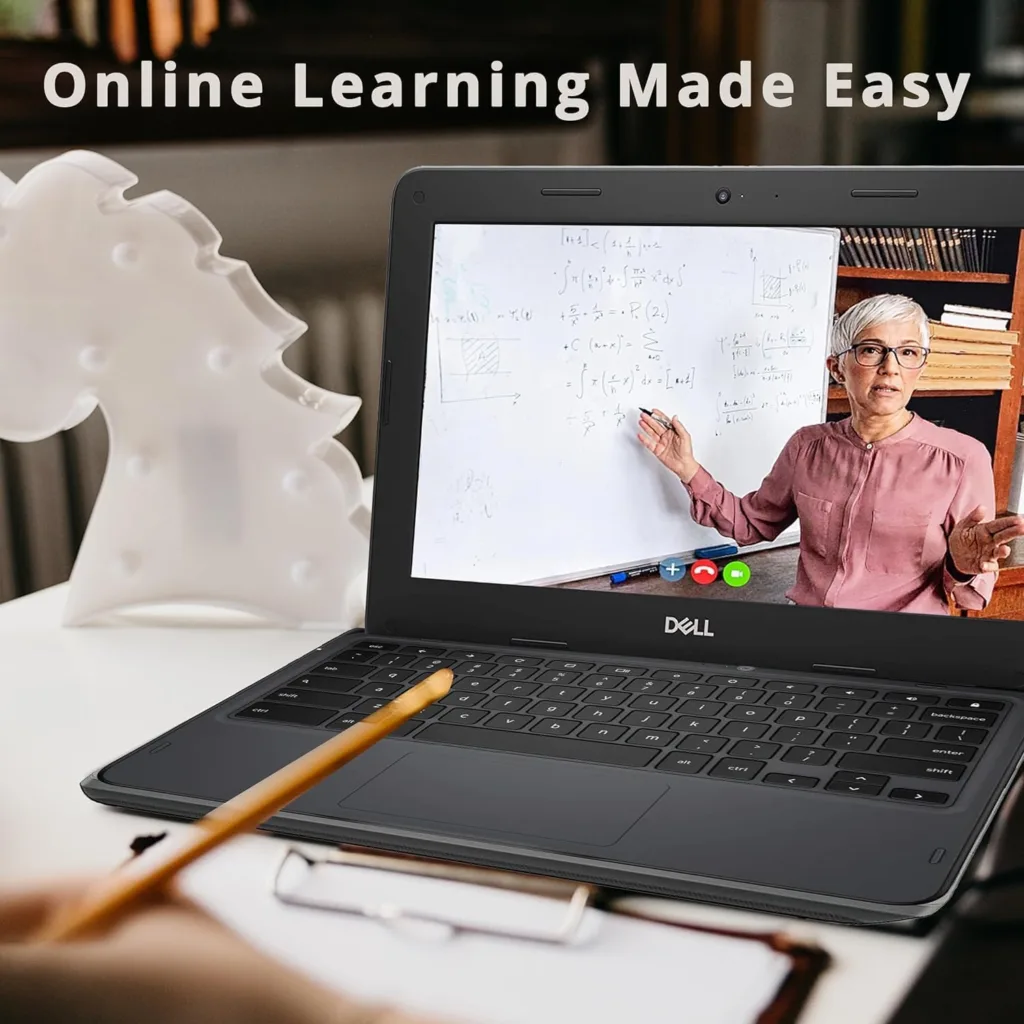
The Dell Chromebook 3100 Education is the perfect choice for students and budget users looking for a reliable and versatile laptop. This Chromebook offers a great combination of affordability and functionality, making it a top choice for those who need a reliable device for school or work without breaking the bank.
One of the key features of the Dell Chromebook 3100 Education is its durability. Designed with the rigors of the classroom in mind, this Chromebook is built to withstand everyday wear and tear, making it an ideal choice for students. It also comes with a spill-resistant keyboard, so you can have peace of mind knowing that accidental spills won’t damage your device.
In terms of performance, the Dell Chromebook 3100 Education delivers a smooth and efficient user experience. It is powered by an Intel Celeron processor and comes with 4GB of RAM, providing enough power to handle multitasking and everyday computing tasks. With its long battery life, you can work on assignments or projects without constantly having to worry about finding an outlet. Its lightweight and compact design also make it easy to carry around campus or on the go, perfect for students and budget-conscious users.
For a more detailed comparison, refer to the table below:
| Feature | Dell Chromebook 3100 | Other Chromebooks |
|---|---|---|
| Durability | Spill-resistant keyboard | Regular keyboard |
| Performance | Intel Celeron processor | Basic processor |
| Battery Life | Long-lasting | Average |
| Design | Lightweight and compact | Bulky |
Overall, the Dell Chromebook 3100 Education is a solid choice for students and budget users who are looking for a reliable and versatile laptop. With its durable design, efficient performance, and long battery life, it offers great value for its price and is a top contender for the title of “Best Chromebook for Students and Budget Users”.
Discover Seamless Learning with Google Pixelbook Go

Are you a student or a budget-conscious user looking for the best Chromebook to enhance your learning experience? Look no further than the Google Pixelbook Go. This sleek and lightweight device is packed with features that make it the perfect companion for students and anyone on a budget. Here’s why the Google Pixelbook Go is the best Chromebook for students and budget users:
Designed for Mobility and Durability
The Google Pixelbook Go is designed for on-the-go learning, with a slim and lightweight design that makes it easy to carry to class or the library. Its durable build and long battery life make it perfect for all-day use, so you can study and take notes without worrying about running out of power. The comfortable keyboard and responsive touchpad also make it easy to type up assignments and research papers, no matter where you are.
Seamless Integration with Google Apps
As a student, you’ll likely be using a lot of Google apps for your studies, and the Google Pixelbook Go seamlessly integrates with all of them. From Google Docs and Sheets to Google Classroom and Drive, you can access all your study materials and collaborate with classmates with ease. The built-in Google Assistant also makes it easy to search for information and stay organized, so you can focus on your studies without any distractions.
Budget-Friendly Pricing
One of the best things about the Google Pixelbook Go is its affordable price point, making it the perfect choice for budget-conscious students. You don’t have to break the bank to get a high-quality Chromebook that will support your academic endeavors. With the Google Pixelbook Go, you get a premium device at a price that won’t weigh you down with student loan debt. Invest in your education without sacrificing quality or performance.
Discover seamless learning with the Google Pixelbook Go, the best Chromebook for students and budget users. Its mobility, durability, seamless integration with Google apps, and budget-friendly pricing make it the perfect choice for anyone pursuing their academic goals. Don’t let technology hold you back – invest in a device that will support and enhance your learning journey. Google Pixelbook Go is the smart choice for students and budget users alike.
Streamline Your Studies with the Lenovo Chromebook Flex 5
Looking for the best Chromebook for students and budget users? Look no further than the Lenovo Chromebook Flex 5. This versatile and affordable laptop is perfect for anyone looking to streamline their studies without breaking the bank. With its sleek design, powerful performance, and long-lasting battery life, the Lenovo Chromebook Flex 5 is an excellent choice for students and budget-conscious users alike.
One of the standout features of the Lenovo Chromebook Flex 5 is its flexibility. With a 360-degree hinge, this Chromebook can be used in laptop, tent, stand, or tablet mode, making it ideal for taking notes, writing essays, or watching lectures. The 13.3-inch Full HD touchscreen display provides a vibrant and immersive viewing experience, while the backlit keyboard and spacious trackpad make it easy to navigate and multitask. Best of all, the Lenovo Chromebook Flex 5 is powered by an Intel Core i3 processor and 4GB of RAM, ensuring smooth and responsive performance for all your everyday tasks.
In addition to its impressive performance, the Lenovo Chromebook Flex 5 also offers excellent connectivity options. With two USB-C ports, one USB 3.1 Type-A port, and a microSD card slot, you can easily connect all your devices and accessories. The Chrome OS also provides access to a wide range of apps and services through the Google Play Store, giving you even more ways to streamline your studies and stay productive. Plus, with up to 10 hours of battery life, you can study and work on the go without worrying about running out of power. With its combination of versatility, performance, and affordability, the Lenovo Chromebook Flex 5 is one of the best Chromebook for students and budget users.
Empower Your Education with Acer Chromebook 514

The Acer Chromebook 514 is the perfect companion for students and budget users alike. Here’s why it’s the best choice for you:
- Affordability: The Acer Chromebook 514 offers top-notch performance at a fraction of the cost of other laptops. It’s a budget-friendly option that doesn’t skimp on quality.
- Long Battery Life: With up to 12 hours of battery life, you can power through your classes and assignments without having to constantly search for an outlet.
- Fast and Efficient: The Chromebook 514 features a powerful Intel Celeron processor and 4GB of RAM, ensuring snappy performance for all your multitasking needs.
The Acer Chromebook 514 is the ultimate choice for students and budget users. Its affordability, long battery life, and fast performance make it the perfect device to empower your education without breaking the bank. Don’t miss out on the opportunity to enhance your learning experience with this top-notch Chromebook.
Meet the All-Rounder: ASUS Chromebook C523 for Every Student’s Need
Are you a student or a budget-conscious user looking for the best Chromebook that caters to your needs? Look no further than the ASUS Chromebook C523 – the ultimate all-rounder that combines affordability, performance, and functionality.
Here’s why the ASUS Chromebook C523 is the best Chromebook for students and budget users:
Powerful Performance
The ASUS Chromebook C523 is equipped with a powerful Intel Celeron N3350 processor, ensuring seamless multitasking capabilities and smooth performance for all your daily tasks. Whether you’re working on school assignments, streaming videos, or browsing the web, the ASUS Chromebook C523 delivers a responsive and lag-free experience. With 4GB of RAM and 64GB of storage, this Chromebook has all the power you need without breaking the bank.
Sleek and Stylish Design
Not only does the ASUS Chromebook C523 deliver on performance, but it also boasts a sleek and stylish design that sets it apart from other Chromebooks in its class. The slim and lightweight design makes it the perfect companion for students on the go, while the stunning 15.6-inch full HD display provides an immersive viewing experience for all your multimedia needs. With up to 10 hours of battery life, you can stay productive and entertained throughout the day without worrying about running out of power.
Budget-Friendly Price
The ASUS Chromebook C523 offers an impressive array of features at a budget-friendly price, making it the ideal choice for students and budget users. With its affordable price point, you don’t have to compromise on performance or design. The ASUS Chromebook C523 provides exceptional value for money, making it the best Chromebook for students and budget users who are looking for a reliable and versatile device without breaking the bank.
In conclusion, the ASUS Chromebook C523 is the best Chromebook for students and budget users thanks to its powerful performance, sleek and stylish design, and budget-friendly price. Don’t miss out on this all-rounder Chromebook that meets all your needs without breaking the bank. For more information on the ASUS Chromebook C523, visit ASUS website.
Questions & Answers for Best Chromebook for Students and Budget Users
What are the best Chromebook options for students and budget users?
We recommend Chromebooks like the Acer Chromebook 14, Samsung Chromebook 3, and ASUS Chromebook Flip C302 for their affordability and user-friendly features.
Can Chromebooks run Microsoft Office?
Yes, Chromebooks can run Microsoft Office apps like Word, Excel, and PowerPoint through the Office Online website or Android app.
Do Chromebooks have long battery life?
Many Chromebooks offer long battery life, with some models lasting up to 10 hours on a single charge, making them ideal for students and budget users who need a portable device to study or work.
Can I install apps on a Chromebook?
Yes, you can install apps from the Chrome Web Store and Google Play Store to personalize your Chromebook with productivity apps, games, and entertainment options.
Are Chromebooks good for online learning?
Absolutely! Chromebooks are perfect for online learning as they offer quick start-up times, reliable performance, and access to a variety of educational apps and resources.
Do Chromebooks require antivirus software?
One of the benefits of Chromebooks is that they have built-in virus protection, so you don’t need to worry about installing antivirus software.
Can I use a Chromebook for gaming?
While some Chromebooks are limited in terms of gaming, there are options available with support for Android games and streaming services, making them suitable for casual gaming.
Are Chromebooks suitable for multitasking?
Chromebooks are capable of handling multitasking, especially those with higher memory and processing power, allowing users to run multiple apps and browser tabs simultaneously.
Can I connect a printer to a Chromebook?
Yes, you can connect a printer to a Chromebook using Wi-Fi or a USB cable. Most modern printers are compatible with Chromebooks.
Do Chromebooks offer good value for students and budget users?
Absolutely! Chromebooks are often more affordable than traditional laptops, offering a great value for students and budget-conscious users. Plus, they come with built-in Google services like Drive and Docs for added convenience.
To Wrap It Up
And there you have it, folks! We’ve taken a deep dive into the best Chromebooks for students and budget users, and we hope you’ve found the perfect fit for your needs. Whether you’re looking for a sleek and affordable option or a powerful and versatile device, there’s a Chromebook out there for you. So go ahead, make your choice, and get ready to conquer the school year with your new tech companion. Happy studying!