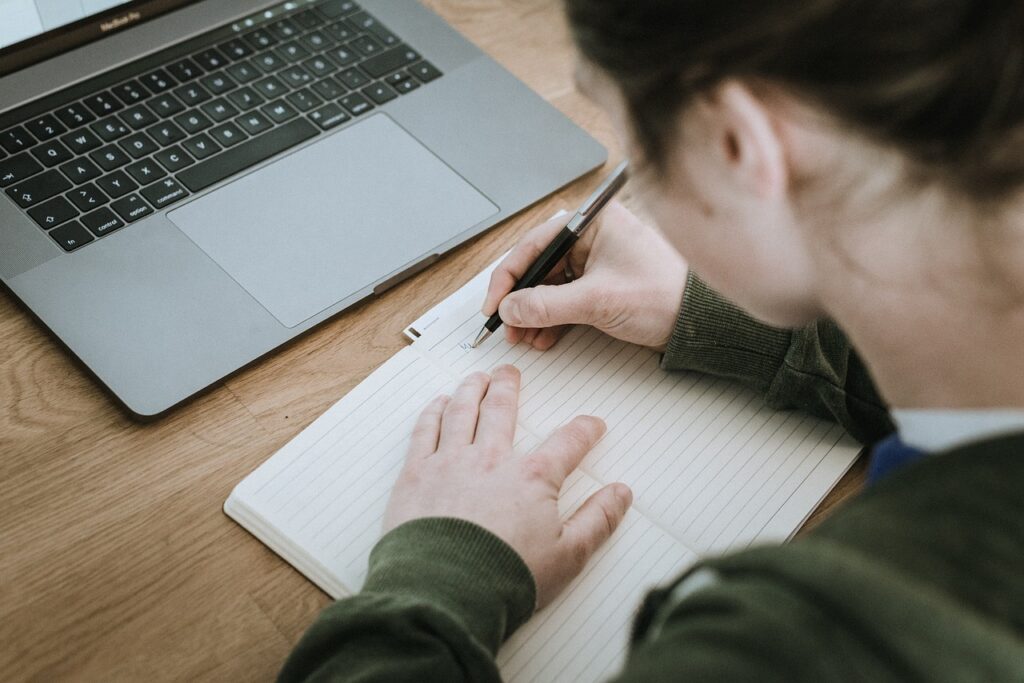This website may contain affiliate links, which means I may receive a commission if you click on a link and make a purchase. While clicking on these links won't cost you any extra money, they will help me keep this site up and running. Your support is appreciated!

As technology continues to evolve at a blistering pace, it becomes all the more challenging to choose the perfect gadget that aligns with your needs, desires, and budget. Microsoft’s Surface lineup, lauded for its sleek designs and versatility, is no exception. With multiple models catering to different demographics, the task of picking the ideal Surface device can seem daunting. Our comprehensive guide is here to walk you through the top Microsoft Surface models of 2023, aiding you in making that all-important decision.
Whether you’re a student juggling multiple assignments, a professional in need of powerful hardware, or someone seeking the perfect blend of tablet and laptop, Microsoft’s Surface range has something for everyone. The question is, with new models constantly on the horizon, is it the best time to buy? And if so, which model should you go for? Let’s dive in and discover what Microsoft has in store for you this year.
Which Microsoft Surface to Choose – Should You Wait to Buy?
When it comes to technology, especially high-end devices like the Microsoft Surface, timing can be everything. If you’re eyeing the latest model, it’s important to consider the typical release cycle. Microsoft typically updates its Surface line annually. If a new model has just been released, you’re good to go. However, if it’s been a while, you might want to hold off for a few months to either benefit from the latest tech or snag a deal on older models when the new line arrives.
With 2023 underway, the most current Surface devices are generally using the latest hardware and software, making it a reasonable time to purchase. However, if rumors suggest a new version is forthcoming with significant updates or if the new feature set isn’t crucial for your use case, waiting may be the wise choice. It’s all about balancing the need for the latest features against the savings you might earn by waiting for a newer model.
Moreover, keep an eye out for seasonal sales and back-to-school promotions. These are opportune times when retailers offer considerable discounts. Subscribing to newsletters and following tech blogs can help you stay updated with any upcoming releases or sales, ensuring you get the best value for your investment.
The Best Surface for Most People: Surface Laptop 4
The Microsoft Surface Laptop 4 strikes a compelling balance of performance, design, and price, which is why it remains a top choice for many consumers. It comes equipped with a vibrant touch display, a comfortable keyboard, and a choice between Intel and AMD processors. Whether you’re tackling daily tasks, binge-watching your favorite shows, or crunching numbers, the Laptop 4 has you covered.
It comes in two sizes – 13.5 inches and 15 inches – offering flexibility depending on your preference for portability or screen real estate. Moreover, with a battery life that can easily last a full workday, the Surface Laptop 4 ensures productivity doesn’t get tethered to a power outlet. In terms of connectivity, it features a USB-C port, a USB-A port, a 3.5mm headphone jack, and a Surface Connect port for charging and docking.
Surface Laptop 4 might not boast the absolute latest hardware on the market, but it is still a powerful machine with ample versatility. Whether you’re a professional, a student, or a casual user, this laptop will cater to your needs without breaking the bank, making it a choice worth considering in 2023.
Surface Laptop 5 – Is it Worth it to Upgrade?
The Microsoft Surface Laptop 5, while a logical step up from its predecessor, positions itself in an awkward spot. Its upgrades, to some, may not justify the price hike from the Surface Laptop 4. It touts new Intel processors and an improved battery life, but the overall design and feature set remain largely unchanged. For users who prioritize the absolute newest components, it could be worth the investment. Unfortunately, for everyone else, the improvements might seem incremental rather than revolutionary.
The caveat with the Laptop 5 is its timing. If you are in immediate need of a new laptop, it is certainly a capable machine. However, if the Surface Laptop 4 is available at a discounted rate, it might be the more rational economical choice. It’s not that the Laptop 5 is a bad device; it’s just that the Surface Laptop 4 offers a lot of what makes the 5 great but at a possibly lower price point.
The decision ultimately boils down to individual user preferences and needs. If having the latest chipset isn’t high on your wishlist, the Surface Laptop 4 holds its ground as the more practical option. Should the Laptop 5 see a price reduction or if new compelling features are your chase, then it might be worth going for instead.
Surface Pro 9: Is it Really the Best 2-in-1?
The Microsoft Surface Pro line has long been touted as the pinnacle of the 2-in-1 experience, and the Surface Pro 9 continues that legacy with gusto. Sporting the new Intel processors, a 13-inch vibrant PixelSense touchscreen, and a detachable keyboard, the Pro 9 exemplifies versatility for those on the go. It’s equally comfortable as a tablet as it is a laptop, satisfying both productivity and entertainment needs.
Surface Pro 9 also boasts LTE and 5G options, ensuring you stay connected wherever you may be. Add to that the all-day battery life and you have a mobile workstation that does not demand constant access to a power outlet. When it comes to customizing the Pro 9, you’ll be pleased to find a range of configurations that let you select the right amount of power and storage for your tasks.
The only real drawback might be the price, especially when you consider the cost of must-have accessories like the Type Cover and Surface Pen, which are sold separately. Nevertheless, for those looking for a 2-in-1 that doesn’t cut corners, the Surface Pro 9 stands out as the best option in the Surface lineup.
Surface Go 3: Students Check this Out!
The Surface Go 3 can be considered the baby of the Surface family, but don’t let its size fool you. This compact and budget-friendly device is the perfect companion for students or anyone who needs a lightweight machine for basic tasks and media consumption. Its 10.5-inch touchscreen is sharp and responsive, making it great for students who are taking notes or watching lectures, and the optional Type Cover turns it into a mini laptop in a snap.
While it’s not primed for intense graphical or computational tasks, the Go 3 handles web browsing, office applications, and streaming with ease. It’s a sleek and stylish device that doesn’t weigh down your bag, so carrying it around campus or between meetings is a breeze. The built-in kickstand is another bonus, providing the versatility to use the device at various angles.
Battery life is decent, but not stellar, which means you might want to keep a charger handy for long days. Nevertheless, for the price, the Surface Go 3 offers a high-value proposition for students or those in need of a secondary, more portable device.
Surface Laptop Studio: Power Users this is for You
For those who require the utmost in performance, the Surface Laptop Studio is the undisputed champion of the Surface line. It houses a potent blend of high-end processors, NVIDIA graphics, and speedy SSDs, wrapped in a design that is as innovative as it is practical. It transitions smoothly between laptop, stage, and studio modes, offering flexibility whether you’re coding, designing, or gaming.
Its 14.4-inch PixelSense Flow touch display, with its high refresh rate, is a sight to behold and interact with, especially with the Surface Slim Pen 2 that attaches magnetically and charges beneath the front edge of the device. The keyboard and touchpad follow suit in quality, delivering a typist’s dream experience.
The downside? The Surface Laptop Studio is a premium device, and it’s priced accordingly. Moreover, it is on the heavier side compared to other Surface models, which is something to consider if portability is key for you. However, for those who need a mobile workstation that can keep up with demanding tasks, the Surface Laptop Studio is worth every penny.
Surface Laptop Go 2: A Good Smaller Laptop
If you fancy a more compact good laptop that doesn’t skimp on style or build quality, the Surface Laptop Go 2 is an exceptional choice. It’s an ideal candidate for those who put a premium on portability but still yearn for a traditional laptop experience. With a 12.4-inch touchscreen, a full-size keyboard, and a premium build, the Laptop Go 2 is both practical and delightful to use.
Performance-wise, it offers a balance of efficiency and power that’s sufficient for everyday tasks like document editing, web browsing, and casual media streaming. The Laptop Go 2 comes with various storage options and a battery life that can last through a significant chunk of the day.
While its specs won’t be challenging the higher-end Surface devices, it’s not what this laptop is for. The Go 2 is about having a dependable, attractive device that won’t weigh you down or empty your wallet. It’s the sort of Surface laptop that proves good things can come in small packages.
Surface Studio 2+ : Nice All-in-One Desktop
The Surface Studio 2+ retains its crown as the all-in-one desktop solution for creatives and professionals who want a sizable canvas for their work. The gorgeous 28-inch PixelSense Display is a marvel that allows creators to draw, paint, and edit directly on the screen with pinpoint accuracy, thanks to Surface Pen support.
Under its slender profile, the Studio 2+ hides away updated graphics and a faster processor compared to its predecessor. While it might not feature the absolute latest in terms of hardware, it provides a compelling balance of design elegance and computing muscle. It’s a premium device, certainly, but one that justifies its cost if you’re a professional graphic designer, video editor, or artist.
One must consider, though, that the all-in-one design, while aesthetically pleasing, does create limitations if you are the kind who likes to tinker and upgrade hardware over time. Nonetheless, if you want a beautiful, space-saving machine with serious power for creative tasks, the Surface Studio 2+ impresses on all fronts.
Surface Laptop Go 3: Best Affordable Option
The Surface Laptop Go 3 is an intriguing entrant into the Surface family, offering a new option for those who are looking for an affordable and portable computing solution. While the official details and pricing are not readily available at the knowledge cutoff time, the expectation is that it would follow the footsteps of its predecessor, striking a balance between performance and price.
Targeted at users who are always on the move, this laptop is expected to offer an ideal mix of convenience and capability. Microsoft has designed the Laptop Go series with the audience in mind that prioritizes mobility and battery life without needing overly hefty specs.
Assuming the Surface Laptop Go 3 retains a competitive price point, it could easily be a smart choice for casual users, students on a budget, or anyone in need of an additional, more mobile laptop. Keep an eye on this one – with the right price, it could easily become a crowd favorite.
Microsoft Surface Laptop Studio 2: Should You Avoid This?
The newly announced Microsoft Surface Laptop Studio 2 has some exciting upgrades that creative professionals will appreciate. For starters, the overall performance gets a nice bump thanks to the latest 12th gen Intel Core i7 processors and improved Intel Xe integrated graphics. This should allow the Laptop Studio 2 to handle demanding creative apps, games, and multitasking smoother compared to the previous model.
However, the battery life is still rated at just 18 hours by Microsoft’s testing. However, some people have complained of getting only 6 hours of battery life. A longer battery life would be better considering the high price tag. When working on long projects out of the office, it would be quite an inconvenience to bring the rather bulky power brick to recharge if using more intensive programs. The weight and size may also still be an issue for frequent travelers.
Some users have also complained that the Microsoft Surface Laptop 2 runs pretty hot which can also make it quite uncomfortable when using on your laptop.
On the plus side, It’s thrilling to see Microsoft improved the already unique hinge design that allows the screen to tilt down over the keyboard. This makes inking with the responsive Surface Slim Pen 2 feel even more natural. For graphic designers like myself who enjoys sketching concepts in meetings, having the flexibility to take handwritten notes or draw on the beautiful 14.4 inch touch display is super valuable. And the upgraded 1080p webcam will make any video calls look sharp.
At the end of the day, the high price continues to match the premium build quality, unique versatility, and horsepower that creative professionals expect. For artists, designers, architects and heavy multitaskers, the Surface Laptop Studio 2 hits a sweet spot despite some battery, heating issues and portability sacrifices.
However, some may prefer sticking with the previous Microsoft Surface Laptop.
Wrapping up With Microsoft Surface Laptops
The Microsoft Surface range offers a plethora of choices, each with its specific appeal. In 2023, whether you’re looking for a device that promises productivity, portability, power, or a perfect blend of all, there’s a Surface model designed to cater to your needs. It’s essential to weigh the pros and cons, consider the timing of your purchase, and, of course, the depth of your pocket. With the appropriate research and this comprehensive guide, selecting the ideal Surface should be a breeze, and soon enough, you’ll have a device that’s not just new but perfectly attuned to your lifestyle and requirements.
Remember, the tech world is fast-paced, and new models are always on the horizon. However, armed with the right information, you can make a choice that you’ll be satisfied with, long after the fresh-out-of-the-box feeling fades. Choose wisely, and your Microsoft Surface will be a reliable companion for years to come.
Frequently Asked Questions for Microsoft Surface Products

Is the Surface Laptop 4 still a good buy in 2023?
Absolutely! The Surface Laptop 4 is like that reliable friend who never lets you down. In 2023, it’s still a solid purchase with its sturdy build, impressive performance, and a top-notch display. While it might not flaunt the latest bells and whistles, it remains a dependable choice offering a sweet spot between performance and affordability.
What’s the main difference between the Surface Laptop 4 and Laptop 5?
Think of the Surface Laptop 4 and Laptop 5 as siblings evolving with time. The key distinctions usually lie in upgraded processors, potential improvements in battery life, and enhanced performance. Laptop 5 might also come with some fresh features or ports, but the specifics depend on the particular model and release details.
Which Surface model is best for artists and creatives?
For the creative souls out there, the Surface Pro 8 is like a canvas waiting for your artistic strokes. Its high-resolution PixelSense touch display and Surface Pen compatibility make it the ideal tool for bringing your creative visions to life. Alternatively, the Surface Laptop Studio offers versatility with robust processor options and a dedicated GPU, catering perfectly to creative professionals.
Are accessories like the Type Cover and Surface Pen included?
Nope, those cool accessories like the Type Cover and Surface Pen are sold separately, like optional add-ons for your Surface device. You’ll need to grab them alongside your Surface Pro or Surface Laptop based on your need for a keyboard or stylus.
How do I choose between the Surface Pro and Surface Laptop models?
Choosing between the Surface Pro and Surface Laptop is like deciding between a convertible and a classic sedan. If you fancy more portability and versatility, like having a tablet with a detachable keyboard, the Surface Pro might be your go-to. On the other hand, if you prefer a conventional laptop experience with a built-in keyboard, the Surface Laptop is the better fit.
Is the Surface Go 3 powerful enough for heavy tasks?
The Surface Go 3 is designed as an ultra-portable companion for lighter tasks, akin to cruising around town. It’s perfect for web browsing, media consumption, and light productivity work. However, for heavyweight tasks like video editing, gaming, or intense multitasking, it might not pack the punch you’re looking for.
What makes the Surface Laptop Studio ideal for power users?
The Surface Laptop Studio is like a powerhouse tailored for the heavy lifters in the tech world. With its high-performance processors, robust GPU options, and a versatile form factor that seamlessly transitions from a traditional laptop to a creative studio or tablet mode, it’s the go-to choice for power users handling 3D rendering, video editing, or gaming.
Are there any Microsoft Surface models that offer LTE or 5G connectivity?
Absolutely! Some Microsoft Surface models, like the Surface Pro X, Surface Pro (5th Gen) with LTE Advanced, Surface Pro 7+ with LTE Advanced, Surface Pro 8 with LTE Advanced, Surface Pro 9 with 5G, or Surface Go 3 with LTE Advanced, come equipped with LTE or 5G connectivity options.
What are my options if I need a small and light Microsoft Surface Laptop?
If you’re all about that compact and lightweight life, consider the Surface Laptop Go or the Surface Go 3. Both offer the convenience of portability and a feather-light design. The Surface Laptop Go provides a more traditional laptop experience, while the Surface Go 3 offers tablet versatility.
Can the Surface Studio 2+ be upgraded over time?
The Surface Studio 2+ is a bit like a sealed treasure chest – upgrades might be a bit limited. Components like RAM and storage are often not easily accessible for user upgrades and are sometimes soldered onto the motherboard. Any dreams of an upgrade would depend on the specific design and generation of the device.